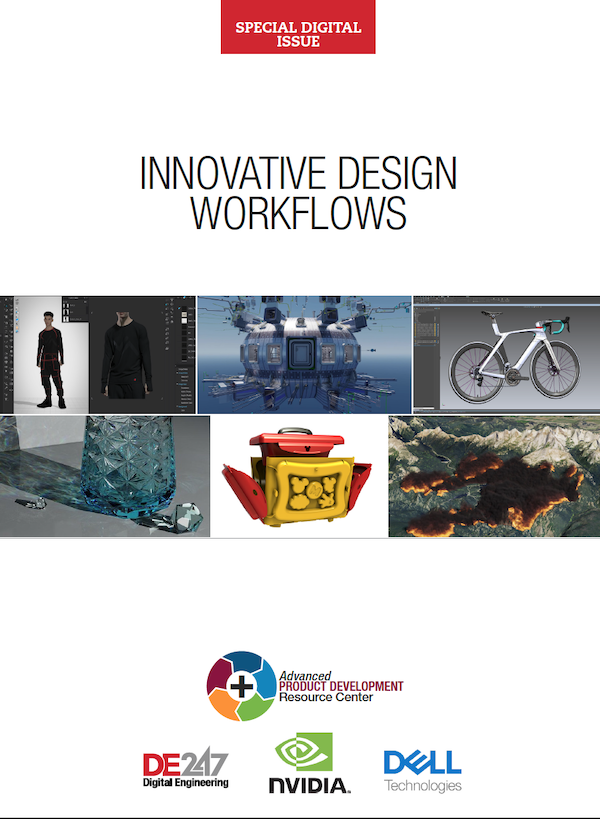Latest News
January 1, 2011
By Josh Mings
It happens to many of us: We’re done with a project, moving onto the next, but the request for models, exploded views and other sorts of data distractions pummel the efficiency we so deeply enjoy. You might shrug it off because “that’s all just part of the engineering process.”
 The new vector settings for Technical Illustrations allow you to set priorities for (layer) the actors (parts) and groups of actors. |
Somehow, shifting our focus away from the designing and the engineering has become the norm. Because we’re engineers, have access to the model and know how to work with it, it makes a little bit of sense that we would be the ones to provide that perfectly oriented perspective view, a data dump via FTP or the .zip file of 500 screenshots.
But on the other hand, we’re over it. There has to be better ways to take care of all the supplemental data requests and still stay focused on our engineering.
That’s exactly where 3DVIA Composer comes in.
Over the last several years, 3DVIA has developed products such as Studio, Scenes, Virtools, Shape, Player and Composer. Each of these programs could be seen as having applications in 3D content development across different industries, but the one thing they all have in common is bringing the ease of creating that 3D content to everyone. You could do it by creating graphically stunning virtual environments, as in the case of Studio, Scenes and Virtools. You could communicate your ideas and show how they function with Shape, Player or Composer. But of all of these, 3DVIA Composer takes direct aim at the time-consuming aspects of documenting 3D data.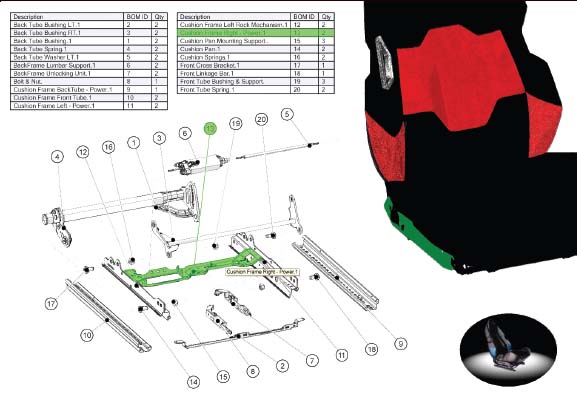 3DVIA Composer 2011x now provide the ability to create custom hotspots highlighting bill of material and parts on output of the vector graphic. |
Many may know of Composer as a way to create interactive assembly instructions or wildly descriptive technical illustrations. Well, what if it could be more? What if it could actually supplement, or even replace time-consuming chores of your current workflow? It can.
New Features
This year’s release of 2011 and 2011x is establishing 3DVIA as the purveyor of fine-tech pub development. But more than that, the company has been adding features that cause it to trim the time involved in engineering documentation—with the potential to eliminate even more.
Visual representation of models created with Composer now become even more useful. Because Composer has the ability to create vector graphics (images that can be scaled without loss of quality), vector output functionality has received a lot of focus in this release. Imagine being able to layer drawing views in your 3D CAD drawing, see the internals and make them stand out beyond the rest. 2011x brings in this ability.
Concepts With 3DVIA Shape While the focus of the program is for architectural models, there are certainly enough features to create concepts and explore any idea. It doesn’t work directly with Composer. However, if you create a model in 3DVIA Shape and upload it to 3DVIA.com, you can then export it as a .3DXML file. This file can then be brought into 3DVIA Composer. |
You also have more control over the line thickness of edges. Called Silhouette Generation, working in Hidden Lines Removed (HLR) mode allows you to thicken the edge of the entire model or the single parts. Raster output also gets a big addition: You now have the ability to flip the alpha channel switch to create rasterized images with transparency, a feature commonly needed when putting product images on top of various backgrounds.
Three additions are introduced to the Viewport options in this version, to bring a more authentic look to your Composer workspace and the model inhabiting it. You have rendering options to cast deeper shadow with Ambient Occlusion, define view focus with a camera-like Depth of Field (DOF), and refine the highlights on a model with Per-Pixel Lighting (PPL).
While the visuals get a nice boost, more has also been done to make documenting more streamlined. Among the new features are better note and bubble functionality. While 2011 allowed you to create magnetic guides to line up notes, views or bubbles, 2011x adds an option to make bubbles a uniform size—and adds multiple properties to collaborative text attributes. Lining up alongside these are new customizable hotspots that can be created to highlight objects or group of objects, applying yet another level of interactivity to the vector graphic output.
Within all of this functionality, 3DVIA Composer and its related applications move to Unicode character encoding. While this allows you to use more languages in your visuals, 2011x files do lose compatibility with previous versions.
Revamping the Design Process
There are a few scenarios where 3DVIA Composer provides the typical type of hum-drum benefit: The engineer could use Composer to make some “quick” visuals for marketing, create assembly instructions for manufacturing, or lay out exploded views for a technical publisher. The engineer could also provide 3DVIA composer files to a publisher, whereby limiting the amount of proprietary data that leaves engineering. The engineer could even send models directly to marketing, manufacturing or a publisher to completely eliminate the amount of additional documentation with which he is involved. Any or all could be valid ways of using 3DVIA Composer to bring more efficiency to your workflow.
However, there’s one way that could encapsulate all of these, plus eliminate the additional process or creating 2D drawings. For a minute, think of all the types of views that can be created with 3DVIA Composer. Then, think of the interactive bills of materials (BOMs) that can be embedded— or how fast it is to work with assemblies.
You’re creating these views of your model, adding information and saving it out just as you would a 2D drawing. What if you eliminated creating those 2D drawings with the CAD program, and instead used 3DVIA Composer to create the drawings? For one, Composer has the ability to provide the same type of information as drawings, with the addition of being able to use the same information for all the other requests that come up through the engineering process. In a very real sense, Composer could be overkill for the typical engineering drawing that is produced, but if the shop gets a quick animated assembly instruction, which in turn can be used to market the product, what could be so bad?
There are disadvantages, of course, like losing the geometry link between your modeling package and Composer, but in a way there’s a benefit to that in defining where the documentation happened.
As you may now be thinking, there’s much more to 3DVIA Composer than simply being able to clean up documentation with slick visuals. The increased options for view styles, plus how you’re able to communicate the design, the process and the entire scope of how a product is developed, manufactured and marketed is overtaking the monochromatic edges of traditional 2D drawings. Composer 2011x introduces more rendering options and useful documenting tools to get you there.
More Info:
3DVIA
3DVIA Composer 2011x
Price: $7,995
Minumum requirements: 3GB free space, 512MB RAM, FPU with 3D OpenGL Acceleration
Josh Mings is an engineer with Cabin Innovations, and specializes in 3D modeling and visualization for aircraft interiors. He is editor at SolidSmack.com, covering 3D design, product development and related technology. Contact him at [email protected].
Subscribe to our FREE magazine, FREE email newsletters or both!
Latest News
About the Author
DE’s editors contribute news and new product announcements to Digital Engineering.
Press releases may be sent to them via [email protected].