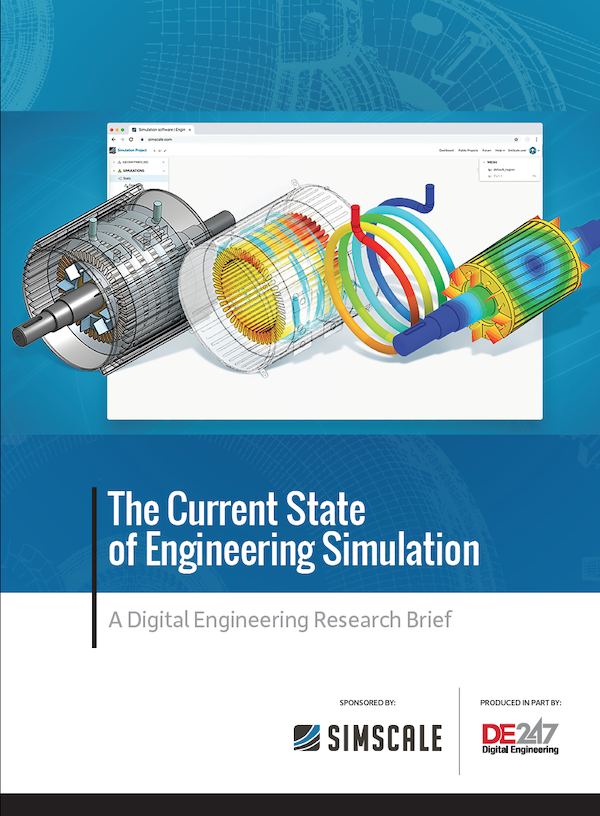Latest News
September 8, 2010
By DE Editors
Blue Ridge Numerics, Inc. (Charlottesville, VA) has released version 2011 of CFdesign, its CFD (computational fluid dynamics) system that enables engineers to perform fluid flow and heat transfer simulations upfront in their product development process. Key new features in CFdesign 2011 include the ability for one-click simulations, remote solving/mobile alert capabilities, new workflow and collaboration tools, and enhanced capabilities for results interpretation and visualization. The company says that CFdesign 2011 provides design engineers with the first Design Study automation embedded in the CAD system.
 |
New tools added to CFdesign 2011 reportedly simplify and expand the use of fluid and thermal simulations through features such as CAD-entity groups and Design Study Rules. CAD-entity groups are collections of named parts or surfaces that designers create in their CAD systems using new tools on the CFdesign toolbar. The associations between a CFdesign setting and a CAD part name, CAD material name, or CAD entity group produce Design Study Rules. Designers then leverage these frequently recurring CAD components with their assigned settings to build design studies and execute simulations with a single click.
Blue Ridge Numerics says that CFdesign’s CAD-embedded Design Study Builder and design study templates combined can compress design cycles because engineers do not have to continually build the same set-up process when preparing a multi-scenario design study from within Inventor, Pro/ENGINEER, and SolidWorks. The Design Study Builder automation tool allows for variation of multiple parameters such as materials, flow and thermal conditions, as well as design variations driven directly from design tables inside of the CAD system. Design Study Templates also allow companies to capture and define standard processes, reducing redundant work.
 |
CFdesign 2011’s new remote solving manager can help users setup and allocate the workload across multiple workstations, says Blue Ridge Numerics. It can alert users via a text message or e-mail when a simulation has started and finished, and it provides solution progress along the way. Remote solving, part of the CFdesign Automation Suite, lets users schedule and run multiple scenarios from a single source, gaining access to all solving engines on the network.
The company says that there are now twice as many materials available in the material library than earlier versions. New materials include standard internal fans, a number of user-requested fluids and solids, and a new LED material type. Materials can now be searched, filtered, and tagged as favorites. As well, material databases can now be shared with other team members.
 |
CFdesign’s 3D viewer has been enhanced to work inside of Web browsers, which enables wider groups of collaborators – with or without CFdesign – to evaluate simulation results. Miscellaneous enhancements in CFdesign 2001 include new thermal image camera-like visualization and performance data output options in the Design Study Environment; a model-centric workflow that allows maximization of screen real estate as well as access to all functions directly on the model; and enhancements to automatic mesh sizing. The CFdesign Customer Portal has been expanded to allow the secure sharing and viewing of results data across the design team.
“CFdesign 2011 combines our commitment of bringing best-in-class CFD software to the design engineer that include the tools they need to be successful, with a feature-rich software platform that will also help make the company as a whole successful,” said Derrek Cooper, CFdesign product manager, Blue Ridge Numerics, in a press statement. “We have incorporated features, such as automated mesh sizing with instant preview, a suite of design study automation tools, a model-centric workflow, and Web-based collaboration that will help engineers get more done in 24-hours than ever before. CFdesign 2011 helps design engineers compress the design process while expanding their reach. Engineers no longer have to wish they had more time to run additional simulations leading to innovative products with improved quality.”
Current CFdesign users can download version 2011 from the Customer Portal. For more information, including an assortment of demonstration videos, are available on the CFdesign 2011 resource center.
See a video on CFdesign 2011’s one click simulation.
See a video on CFdesign 2011’s design study automation functionality.
See a video on CFdesign 2011’s remote solving and mobile alerts capability.
See a video on CFdesign 2011’s model-centric workflows.
See a video on CFdesign 2011’s new meshing tools.
Go here to access a variety of user success stories.
See why DE’s Editors selected CFdesign 2011 as their Pick of the Week.
Subscribe to our FREE magazine, FREE email newsletters or both!
Latest News
About the Author
DE’s editors contribute news and new product announcements to Digital Engineering.
Press releases may be sent to them via [email protected].