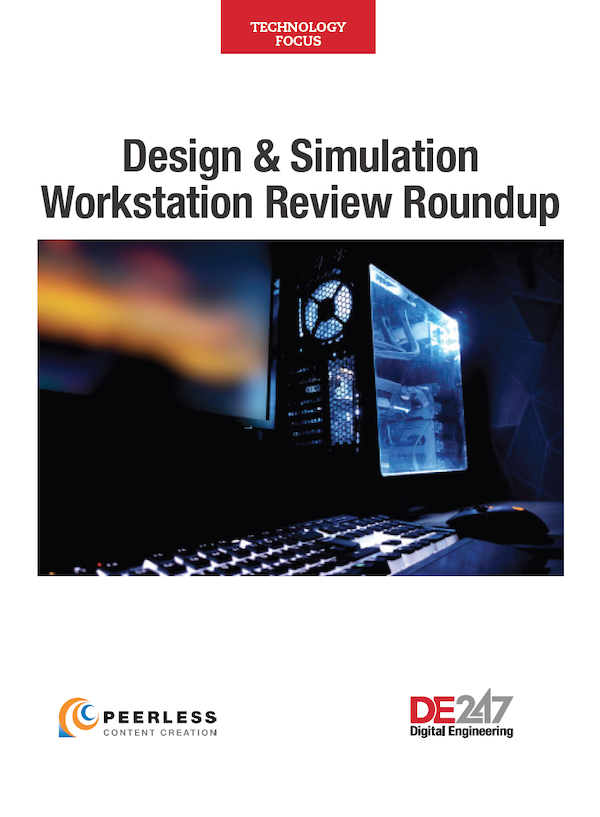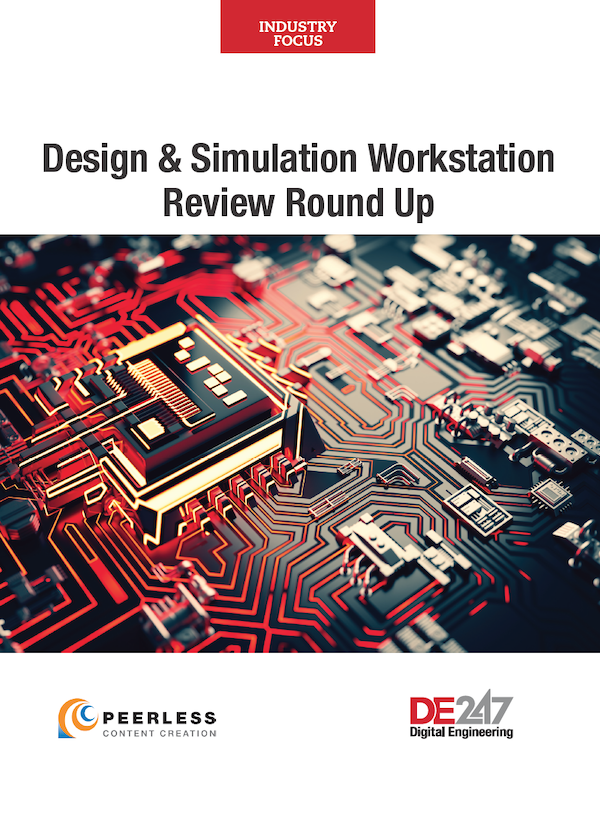Dell Precision 7820 Tower Workstation: Compact Power
This new Dell workstation packs dual CPUs in an innovative chassis.

The modular design of the Dell Precision 7820 makes it easy to add and remove components. Image courtesy of Dell.
Latest News
November 1, 2018
Just days after the Precision 7920 rack-mount workstation arrived at our labs, we received another package from Dell. Like the 7920, the Dell Precision 7820 is a dual-socket workstation based on the Intel C621 Lewisburg chipset and powered by one of the latest Intel Xeon scalable server processors. But unlike the 7920 rack-mount, which is also available in a tower configuration, the Dell Precision 7820 has a compact design.

The Dell Precision 7820 comes housed in an innovative case measuring 6.87x20.5x16.37 in. Although our evaluation unit weighed 44.25 lbs., handles on the front and rear make it easy to move. Prices start at $1,659, for a system with a single Intel Xeon Bronze 1.7GHz six-core CPU, an NVIDIA Quadro P400 graphics card, 16GB of 2666MHz DDR4 error-correcting code (ECC) memory, a 500GB 7200rpm SATA hard drive and a copy of Windows 10 Professional, but the system that Dell sent us went way beyond those basic specs.
Cool-Looking Exterior
The front panel is split vertically, with the left side set back 1 in. A 5.25-in. FlexBay, oriented vertically, takes up the upper portion of the left half of this front panel, and in our evaluation unit, this bay contained a 16X DVD+/-RW drive. A panel along the left edge of the right half of the case contains a round power button and hard drive activity LED, an SD card slot, a pair of USB 3.1 Gen 1 Type-A ports, a pair of USB 3.1 Gen 1 Type-C ports with PowerShare and a universal headphone jack. Below this, a slimline optical disk bay contained a second 8X DVD+/- drive.
A small latch releases the plastic bezel covering the right half of the front panel. Removing the bezel reveals four additional FlexBays, which support up to four 2.5-in. or 3.5-in. drives. Dell offers a choice of 25 different drives, ranging from the 500GB SATA drive in the base configuration to 4TB hard drives and solid-state drives (SSD) of 256GB to 2TB. The system we received included a 512GB M.2 PCIe NVMe Class 50 SSD boot drive and a 2TB 7200rpm SATA drive, installed in two of the FlexBays, options that increased the system cost by $453 and $152, respectively. The Precision 7820 can accommodate up to six drives.
The rear panel provides six additional USB 3.1 Gen 1 Type-A ports, a nine-pin serial port, an RJ-45 network port, two PS/2 jacks for a mouse and keyboard, an audio line-out and line-in/microphone jacks.
Jam-Packed Interior
A single latch releases the left side panel to reveal an interior jam-packed with components. Most of those parts are modular, however, with blue touchpoints indicating how each can be released. For example, pressing a blue-tipped latch releases the 950-watt power supply, which has blind mates so that it can be quickly swapped out without having to fiddle with any cables. Similarly, pressing a single button enables the ability to quickly swap out the hard drives installed in the FlexBays.
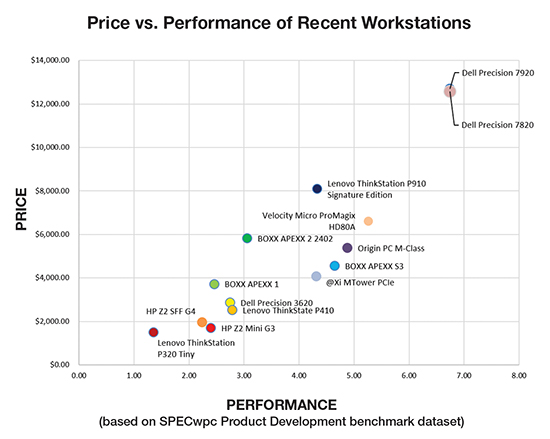
Price/Performance chart based on SPECwpc Product Development benchmark dataset.
When first opening the case, the large motherboard is almost entirely hidden beneath various components. In fact, the only portions of the board that are immediately accessible are the six PCIe Gen 3 slots. The 7820 motherboard provides two x16 slots, one x16 slot wired as x8, one x16 slot wired as x4, one x16 slot wired as x1 and a PCI 32/33 slot. In our evaluation unit, one of the PCIe x16 slots was filled with an NVIDIA Quadro P4000 graphics card, a graphics processing unit (GPU) with 8GB of dedicated GDDR5 memory. With its 1792 CUDA cores and 256-bit interface, the P4000 delivers a bandwidth of up to 243GB/second, while its 105-watt power requirements necessitate a six-pin auxiliary connection.
That high-end NVIDIA GPU added $603 to the system price. The Precision 7820 can support up to two graphics boards and Dell offers lots of choices, including AMD boards ranging from the Radeon Pro WX 2100 to the WX 9100 and NVIDIA boards starting with the Quadro P400 in the base configuration, all the way up to the ultra-high-end Quadro P6000.
Although the base configuration comes with just a single CPU—and Dell offers a choice of 22 different Intel Xeon processors ranging from the 1.7GHz 6-core CPU in the base configuration up to a 2.5GHz 28-core CPU—the system we received included dual Intel Xeon Gold 6148 processors. Each of these 2.4GHz Skylake CPUs (3.7GHz Turbo) contain 20 cores, a 27.5MB cache and has a thermal design power rating of 150 watts. The dual processors added $7,197 to the system price.
Fitting two processors into such a small case showed off Dell’s engineering creativity. Removing a plastic air shroud reveals one of the CPUs, which is flanked on either side by three memory sockets. Pressing a blue touch point unlatches the entire assembly containing the CPU and memory. Lifting this out of the way reveals a second air shroud covering the second CPU, which is again flanked by six more memory sockets. The Dell Precision 7820 can support up to 384GB of RAM (using 32GB memory modules).
Dell definitely didn’t hold back when it came to memory. Our evaluation unit included 96GB of RAM, installed as twelve 8GB DDR4 registered dual in-line memory ECC modules, adding an additional $1,971. Our system also included a Thunderbolt PCIe card, a keyboard and a mouse, bringing the total cost of the system we received to $12,582.
Great Performance
We put the Dell Precision 7820 through the same battery of benchmarks as every other system that comes through the DE labs, starting with the SPECviewperf test. On this assessment, which focuses on graphic performance, the Precision 7820 ranked near the top of pack, lagging only behind the Precision 7920 rack-mount system (with its more powerful GPU) and the over-clocked single CPU workstations we’ve reviewed recently.
On the SPECapc SolidWorks benchmark, the Dell Precision 7820 also turned in excellent scores, falling just short of the results posted by the 7920. On our AutoCAD rendering test, the Precision 7820 clearly illustrated the advantage of multiple cores. Despite the fact that its dual 2.4GHz processors were slower than the dual 3.0GHz CPUs in the 7920, its equivalent of 80 chores (compared to 48 in the rack-mount system) enabled it to edge out the Precision 7920, completing our test rendering in an average of 28.3 seconds.
On the very demanding SPECwpc workstation performance benchmark, the Dell Precision 7820 did even better. Thanks to its abundant memory and multiple cores, the Dell Precision 7820 managed to beat the Dell rack-mount system in most categories. In particular, it edged out the 7920 on most of the tests in the Product Development suite.
Throughout our tests, the Dell Precision 7820 was nearly inaudible, the sound of its fans barely, if ever, rising above the background ambient noise in our lab.
Dell comes preloaded with Windows 10 Professional 64-bit, or users can choose a variant of Red Hat of Ubuntu Linux. A three-year warranty with on-site service after remote diagnosis is standard. Dell also offers optional coverage for up to five years, including options providing 24/7 support with four-hour onsite service.
We’d be the first to admit that $12,582 is a lot to spend for a workstation. We suspect Dell was trying to impress us by including two high-end CPUs and an overabundance of memory. Still, such a configuration may be just the ticket for those doing high-end analysis and simulation. Those with less-demanding needs could still configure a 7820 with a single fast CPU and a third as much RAM for thousands of dollars less, while still benefiting from independent software vendor certification and plenty of room for future expansion. Either way, the Dell Precision 7820 is a powerful workstation in a deceptively compact package.
More Dell Coverage

For More Info
Dell Precision 7820
- Price: $12,582 as tested ($1,659 base price)
- Size: 6.87x20.5x16.37 in. (WxDxH)
- Weight: 44.25 lbs.
- CPU: Dual 2.4GHz Intel Xeon Gold 6148 20-core w/27.5MB Smart Cache
- Memory: 96GB
- Graphics: NVIDIA Quadro P4000 w/8GB GDDR5 memory
- Hard Disk: 512GB Samsung SM 961 NVMe M.2 PCIe SSD plus 2TB 7200rpm SATA
- Floppy: None
- Optical: 8X DVD+/-RW slimline and 16X DVD+/-RW
- Network: Integrated Intel i219 Gigabit Ethernet
- Modem: None
- Other front: Two USB 3.1 Type-A ports, two USB 3.1 Type-C ports, combo audio jack
- Other rear: Six USB 3.1 Type-A ports, one 9-pin serial port, one RJ-45 network jack, two PS/2 mouse and keyboard ports, audio line-out and line-in/microphone jacks
Subscribe to our FREE magazine, FREE email newsletters or both!
Latest News
About the Author
David Cohn is a consultant and technical writer based in Bellingham, WA, and has been benchmarking PCs since 1984. He is a Contributing Editor to Digital Engineering, the former senior content manager at 4D Technologies, and the author of more than a dozen books. Email at [email protected] or visit his website at www.dscohn.com.
Follow DE