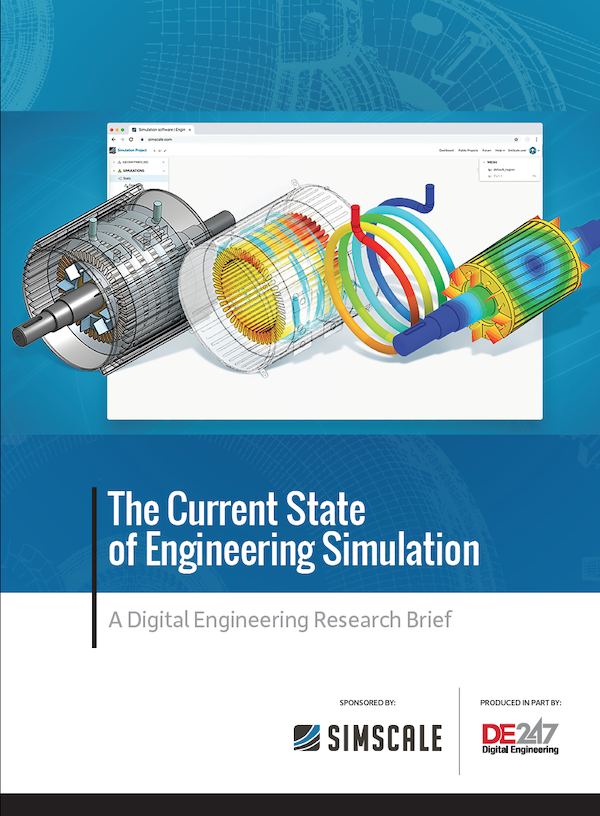Latest News
September 1, 2011
By Steve Robbins
 Just a year ago, we reported on how multi-core workstations could be used to create a cluster. With computers using the new Intel Xeon processors, a modern workstation may have 12 cores, many more than an engineer would use while creating CAD models, or using email, Excel, or Word. Granted, engineers could use these cores with some software that was optimized for multi-core processing” like some analysis and visualization software, Labview or MathWorks ” but often those cores just sat idle in an engineer's workstation. When engineers did want to tap into those extra cores, some software vendors charged for additional licenses.
Just a year ago, we reported on how multi-core workstations could be used to create a cluster. With computers using the new Intel Xeon processors, a modern workstation may have 12 cores, many more than an engineer would use while creating CAD models, or using email, Excel, or Word. Granted, engineers could use these cores with some software that was optimized for multi-core processing” like some analysis and visualization software, Labview or MathWorks ” but often those cores just sat idle in an engineer's workstation. When engineers did want to tap into those extra cores, some software vendors charged for additional licenses.
Now, a year later, workstation clustering continues to advance. Many analysis software vendors are providing more cost-effective plans to access multiple cores. Multi-threaded software that takes advantage of multiple cores is becoming the norm. Virtualization technology is allowing workstation cluster computing power to be easily assigned and managed.
Show Don't Tell
But we wanted to do more than just tell you about the advances of workstation-based cluster computing. We wanted to show you an example of how a workstation cluster could be set up, and the real-world benefits it could provide. We found that example in Irvine, CA, at Parker Aerospace, a division of Parker Hannifin. DE's contributing editors Kenneth Wong and Peter Varhol recently visited Parker Aerospace to bring you the details on how the company turned four HP workstations, used by their engineering team in their regular day-to-day work, into a virtual cluster without affecting the performance of the design engineers' typical workload.
The workstation cluster was built using Parallels Workstation Extreme so that some workstation resources could be assigned to the cluster and some could be used for the engineers' day-to-day tasks, like CAD. This allows the workstation cluster resources to be used during the day while engineers use their workstations, not just when their workstations are idle after hours.
Better Designs Faster
When an engineer wanted to perform a simulation, he or she used to load the project into a scheduler to wait for its turn on the company's dedicated cluster in its data center. Big or small, the engineer sometimes had to wait days or weeks for the work to return. Now, engineers send their smaller simulations to the four-workstation cluster. This not only saves time, it allows engineers to create better designs via additional simulation and analysis. And the dedicated cluster returns large jobs faster because it's not bogged down with smaller jobs. Everyone wins.
Creating a workstation cluster is scalable. You only assign the cores you won't be using. And you can change those assignments easily if your workload changes and you need more power. You can use your existing multi-core workstations and add more if needed. If you can't convince the boss to spring for a dedicated high-performance computing cluster, you might be using computers that are ready to configure into your own local, virtual workstation cluster. If not, you will probably be upgrading soon and might be able to show management how cost effective upgrading to the right computers can be.
The DE team is very excited about reporting on the Parker Aerospace story. In addition to the articles in this issue, we will continue to cover Parker in the next two issues as we take this story to its finish. We will be releasing video of our visit to the company, and have also written a white paper on how Parker Aerospace implemented its workstation cluster. You can get a copy of the white paper at deskeng.com/workstationcluster.
Show Us Your Story
We would like to report on other applications our readers are using to create better designs. We know that you, our readers, come up with new and innovative ways to solve problems every day. Let us know what systems, technologies and processes you are using to help you perform your job better.
Send your ideas and stories to [email protected]. In the subject line, type “DE is on the Case,” which is the name of our new series of in-depth case studies. We will review every submission, and, who knows, we might just make your case study the cover story.
Steve Robbins is the CEO of Level 5 Communications and executive editor of DE. Send comments about this subject to [email protected].
Subscribe to our FREE magazine, FREE email newsletters or both!
Latest News