
With the introduction of CorelCAD 2016, Corel Corp. also announced the upcoming release of CorelCAD Mobile for Android tablet devices. Image courtesy of Corel Corp.
Latest News
November 11, 2015
Corel Corp. has announced the 2016 edition of its CorelCAD design software for Macintosh and Windows platforms, including workstations running the latest versions of Windows 10 and Mac OS X 10.11 (El Capitan). CorelCAD 2016 highlights cited by the company include new customizable 2D drafting tools, native DWG file support and 3D design capabilities within an interactive workspace. This, the company states, makes it easier and more efficient for users to achieve their design goals. Additionally, the company announced the impending release of the new CorelCAD Mobile for Android tablet devices.
 The 2016 release of CorelCAD 2D and 3D design software runs on Macintosh and Windows platforms, including workstations running Windows 10 and Mac OS X 10.11 (El Capitan). Image courtesy of Corel Corp.
The 2016 release of CorelCAD 2D and 3D design software runs on Macintosh and Windows platforms, including workstations running Windows 10 and Mac OS X 10.11 (El Capitan). Image courtesy of Corel Corp.With version 2016, CorelCAD introduces such new features as Quick Input, Annotative Scaling and Head-Up Display. With the new Quick Input feature, users can establish a command interface in projects using the cursor in the drawing area. Commands are then brought directly to the cursor as it moves.
The new Annotative Scaling capability lets users keep important text readable and separate from drawing and viewpoint scale functions, which, explains Corel, makes legible text viewable at all times regardless of how small or large design elements become. With the new Head-Up Display toolbar, users can edit all entities in one place by selecting and zooming in to make changes. Using the Head-up capability designers can set line styles, line widths, change layers, create dimension entities or make a Block.
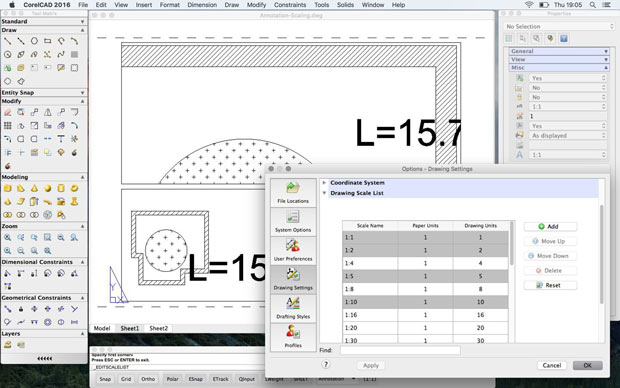 The new Annotative Scaling functionality in CorelCAD 2016 helps users keep important text readable and separate from drawing and viewport scale functions. Image courtesy of Corel Corp.
The new Annotative Scaling functionality in CorelCAD 2016 helps users keep important text readable and separate from drawing and viewport scale functions. Image courtesy of Corel Corp.CorelCAD also debuts a new Layer States Manager. Corel describes this functionality as enabling users to keep various drawing display states at hand with the ability to save, restore and manage the configuration of layer properties and states. Configurations can also be shared across multiple projects.
With CorelCAD 2016 users can now align dimension lines with consistent distances from surrounding shapes. Additionally, users can edit and format many different types of block attributes using a new Multiline BlockAttributes pop-up toolbar. Windows users of CorelCAD 2016 now can open, edit, save, switch between and close several open and active documents simultaneously.
The new CorelCAD Mobile for Android tablets complements CorelCAD on PC and Mac platforms, according to Corel. It offers a full set of 2D drawing, editing and 3D viewing tools, annotation capabilities and connectivity to cloud storage services like Dropbox and Google Drive. The Android tablet mobile edition will be available to CorelCAD 2016 users through the Google Play store in the coming weeks, according to the company.
 With the introduction of CorelCAD 2016, Corel Corp. also announced the upcoming release of CorelCAD Mobile for Android tablet devices. Image courtesy of Corel Corp.
With the introduction of CorelCAD 2016, Corel Corp. also announced the upcoming release of CorelCAD Mobile for Android tablet devices. Image courtesy of Corel Corp.“By developing a new app for mobile, we’re giving engineers and designers the freedom to be productive in virtually any environment, whether they’re on the factory floor, in an engineering meeting or at their desk,” said Klaus Vossen, senior product manager for Technical Graphics, Corel, in a press statement. “With new design and annotation capabilities in our Android app and enhanced 2D drafting and 3D design on the desktop, CorelCAD 2016 boosts productivity and helps users achieve their CAD goals, across platforms and on the go.”
CorelCAD 2016, which is built on the ARES CAD platform from Graebert GmbH, includes free access to a one-year license of CorelCAD Mobile for Android tablets. Available in a variety of languages, the North American pricing for CorelCAD is $699 US ($875 Canada) for the full version and $199 US ($249 Canada) for the upgrade. Education and volume licenses are available.
Go here for complete details on CorelCAD 2016.
Watch a video on the new Quick Input tools in CorelCAD 2016.
Watch a video on CorelCAD 2016’s new Layer States Manager.
Download a 30-trial edition of CorelCAD 2016.
See why DE‘s editors selected CorelCAD 2016 as their Pick of the Week.
Sources: Press materials received from the company and additional information gleaned from the company’s website.
Subscribe to our FREE magazine, FREE email newsletters or both!
Latest News
About the Author
Anthony J. Lockwood is Digital Engineering’s founding editor. He is now retired. Contact him via [email protected].
Follow DE





