Latest News
October 29, 2014
Corel Corp. has released the 2015 version of CorelCAD, its affordable 2D drafting and 3D design solution for engineers, architects and other CAD professionals. CorelCAD 2015, which is available for both Mac and Windows platforms, offers such new features as parametric drawing capabilities for Windows, a pop-up dimension palette and enhanced in-place text editing tools, according to the company.
CorelCAD 2015 provides native support for .DWG files and CorelDRAW graphics. It can open, edit and save files in .DWG format, and offers .DWG, .DXF and .DWF support up to AutoCAD 2015 (R2013 .DWG) file formats. Features include smart dimension tools, the ability to create custom coordinate systems that align the construction plane to drawing objects as well as the ability to make and store multiple configurations of the interface in user profiles. CorelCAD can verify a CAD drawing against standards such as those stored in .DWS (Drawing Standards) drawing verification files used by AutoCAD. Additionally, this verification capability can detect and repair industry-standard violations to ensure compliant CAD drawings.
Corel says that CorelCAD 2015’s new drawing constraints (parametric drawing) for the Windows edition increases drawing precision. Users can apply dimensional constraints to ensure 2D designs meet exact proportion, angle and size requirements by forcing a geometric shape to perform in a specified way. Designers can also use geometric constraints to control dependencies and relationships between objects.
 CorelCAD 2015 sees the introduction of a new pop-up dimension palette capability. Image courtesy of Corel Corp.
CorelCAD 2015 sees the introduction of a new pop-up dimension palette capability. Image courtesy of Corel Corp.New 2D editing functionality in CorelCAD 2015 includes an ExplodeBlockX tool to explode blocks while maintaining attribute values and a DiscardDuplicates tool to simplify geometry. CorelCAD’s interactive trim path can be used to precisely trim areas on screen, and the QuickModify command provides the ability to move, rotate and copy in a single motion.
The new pop-up dimension palette capability in CorelCAD 2015 displays dimension, text formatting and property settings on screen. The dimension palette, says Corel, allows for faster navigation, quicker editing and easier control of frequently used settings.
The In-Place Text and Table Editing functionalities in CorelCAD 2015 let users create or modify existing text as well as stack text and paste formatted text from Microsoft Word within a project. Rows and columns within existing tables can also be inserted, deleted and merged. Cells can also be resized.
Version 2015 also sees a new Dynamic Blocks feature and enhancements to its Windows Ribbon user interface (UI). Dynamic Blocks, says the company, save drawing time by allowing users to insert dynamic blocks from AutoCAD into a CorelCAD .DWG file, from which they can access the block settings and attributes.
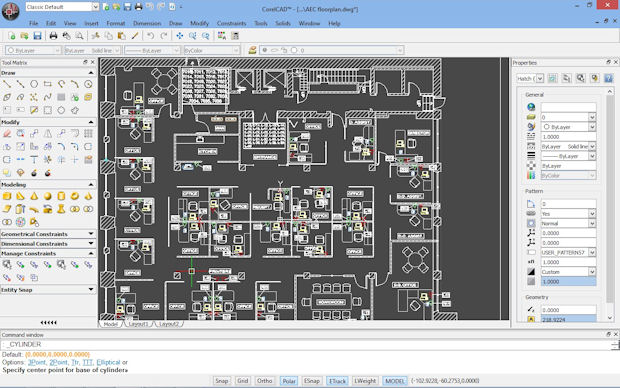 Corel Corp. says that the 2015 version of CorelCAD provides engineers, architects and other CAD professionals an affordable 2D drafting and 3D design solution. Image courtesy of Corel Corp.
Corel Corp. says that the 2015 version of CorelCAD provides engineers, architects and other CAD professionals an affordable 2D drafting and 3D design solution. Image courtesy of Corel Corp.CorelCAD’s customizable Windows ribbon UI has been enhanced with new contextual ribbon options to select and implement various tools, such as the in-place text editing tools. This, says Corel, enhances productivity and allows users to easily transition from other CAD programs with customizable Windows ribbon UI workspaces.
“CorelCAD 2015 delivers one of the strongest and most cost-effective CAD software solutions for users of all levels,” said Klaus Vossen, senior product manager for Technical Graphics, Corel Corp. in a press statement. “It’s one of the best choices for architects, engineers and other CAD professionals because of its affordability, familiar ribbon UI and extensive file compatibility. The new parametric design capabilities accelerate productive design workflows. With an extensive set of 3D design tools, CorelCAD 2015 is the ideal software for 3D enthusiasts looking for an affordable 3D design application with 3D output capabilities from concept to finished goods.”
CorelCAD is based on the ARES CAD platform from Graebert GmbH. Version 2015 of the application runs on 32- and 64-bit Windows 7 and 8 based systems. The 64-bit Macintosh application runs on Mac OS X v10.7 (Lion) through v10.10 (Yosemite). North American pricing is $699 (US and Canada). Upgrade pricing and education and volume licenses offering hybrid solutions on Windows and Mac operating systems are also available.
For complete details on CorelCAD 2015, visit Corel Corp.
Watch an overview of CorelCAD 2015.
Watch a video on CorelCAD 2015’s parametric drawing capabilities.
Watch a video on CorelCAD 2015’s new DiscardDuplicates tool.
Download a trial version of CorelCAD 2015.
Access the Graebert plug-in store of third-party enhancements to CorelCAD.
See why DE's Editors selected CorelCAD 2015 as their Pick of the Week.
Sources: Press materials received from the company and additional information gleaned from the company's website.
Subscribe to our FREE magazine, FREE email newsletters or both!
Latest News
About the Author
Anthony J. Lockwood is Digital Engineering’s founding editor. He is now retired. Contact him via [email protected].
Follow DE






