Latest News
January 22, 2013
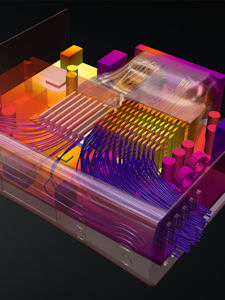 |
Today’s powerful hardware and software lets you do extraordinarily complex simulations. But many outfits gerbil mill themselves by shelling out wads of bucks on infrastructure to support their analysis activities that don’t add equal value to the products they develop. Many find themselves bogging down their processes waiting for a job to finish or, maybe worse, idling their pricey equipment until the day it’s needed. This is where cloud services like Autodesk Simulation 360, the sponsor of the subject of today’s Check It Out, provides you a couple of aspirin for those headaches.
It’s simple. Cloud services mean that it’s somebody else’s aisles of hardware that need constant maintenance and piles of software to update. It’s cost-effective compute power and up-to-date software. And it means that your workflow doesn’t fall to a trickle as some job clogs all your cores.
On the application level, Autodesk Simulation 360 provides mechanical simulation, injection molding analysis (Moldflow), and CFD modeling with essentially unlimited horsepower to handle your stress, thermal, and flow analyses. It provides methodologies to load geometry, set up design studies, and review the results. Its CAD-driven interface helps design and mechanical engineers feel in their zone from the get-go.
On the horsepower level, it means two things. First, you still have your workstation or HPC system to work on other jobs. Two, Autodesk Simulation 360 checks the meshes, assigns the cores, and queues up then processes your simulation. It displays partial results as soon as practical, often in less than a minute depending on the number of iterations. And you can save results as animations, images, etc. In other words, Autodesk Simulation 360 has the capabilities that enable mechanical and design engineers to run complex simulations, predict and optimize a design’s behavior, then communicate results without adversely affecting computing at your desktop or enterprise.
 |
Now, when DE Senior Editor Kenneth Wong blogged about Autodesk Simulation 360, he zeroed in on a key benefit: “Its distinct advantage is in the integration of cloud-hosted computing horsepower, delivered at the point where you need it.”
I’m not sure what Kenneth meant by “point.” See, he could mean “at the moment you need” simulation and all that horsepower or he could have meant price point. Both apply. Autodesk Simulation 360 is available when you need it. And Autodesk Simulation 360 seems cost-effective. Pricing comes in packages to fit needs from a handful of jobs to regular pounding. Suffice to say, the most expensive package for a year’s worth of analyses is about what a single high-end engineering workstation tricked out with a bunch of applications will run you, less the headaches and process delays.
Right now you can try Autodesk Simulation 360 for 30 days at no cost and determine the bennies for yourself. Hit the link over there to get started. Oh, if you’re antsy about security, hit the “capabilities” tab on the Autodesk Simulation 360 page you land on, scroll to the bottom, and download the security white paper. Not an issue. Your future is designing product not nurturing systems to design product. Check out Autodesk Simulation 360 by taking it for your own test drive.
Thanks, Pal. – Lockwood
Anthony J. Lockwood
Editor at Large, Desktop Engineering
Subscribe to our FREE magazine, FREE email newsletters or both!
Latest News
About the Author
Anthony J. Lockwood is Digital Engineering’s founding editor. He is now retired. Contact him via [email protected].
Follow DE





