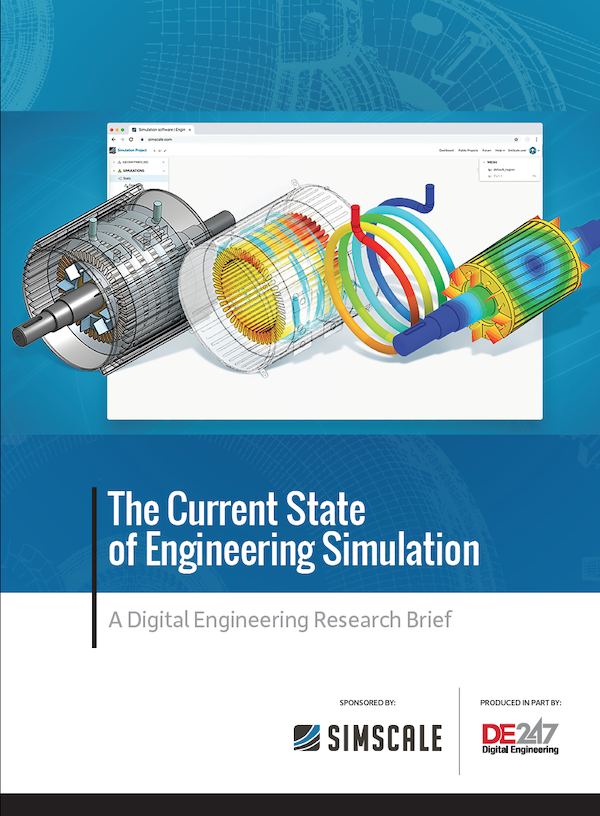Latest News
May 10, 2013
Ever hear of Sophie Friederike Auguste von Anhalt-Zerbst-Dornburg? Try Catherine the Great. That was her nee name before destiny swept her from a Prussian princedom to the longest reign by an empress in old Russia. Sometimes a name change brings new meaning. Such is the case with today’s Check it Out offering.
 |
Ever heard of Trelis? Try Cubit, the advanced meshing tool at Sandia National Laboratories. Only Trelis is not Cubit. It is, however, based on the same meshing algorithms, geometry cleanup tools, and interface. See, Trelis is a commercial-grade FEA and CFD pre-processor from the same people who have spent more than 20 years developing Cubit for Sandia, a company called Computational Simulation Software—csimsoft for short. And csimsoft and Trelis 14.0 are something that you should check out. Here’s why.
The 14.0 has significance. For one, it’s telling you that this is a well-vetted tool. For two, the last standalone version of Cubit was 13.2 (the program is being borged into a workbench application). So, if you know of the Sandia software, think of Trelis 14.0 as a version uptick. But slap a plus sign on it because Trelis 14.0 incorporates features and enhancements developed in response to user feedback that might not have appeared in its ancestor.
The thumbnail portrait is that Trelis is a high-end, yet general-purpose, mesh generation tool for nasty meshing jobs. It’s available in versions tailored for the distinctive requirements of CFD and FEA as well as in a suite if you need both toolsets. It offers you hexahedral, tetrahedral, and hybrid meshing algorithms, and deploys with a customizable user interface. It has what appears to be a highly robust set of geometry import, creation, cleanup, and defeaturing tools.
One neat toolkit is called Power Tools. These are designed to get you through the mesh-generation process from importing or creating geometry through to defining boundary conditions and export as painlessly as practical. The heart of this is a wizard-like tool for geometry cleanup and mesh generation called the ITEM (Immersive Topology Environment for Meshing). Here you have features that step you through the mesh generation process, identifying geometry problems and recommending solutions. After meshing, Power Tools check the mesh quality based on user-defined metrics and values. Speaking of after meshing, meshes export with boundary conditions for many standard FEA and CFD formats, and Trelis has mechanisms to write an importer or exporter for any file format.
Trelis commands can be saved in journal files for reuse, sharing, automating specific tasks, or automating an entire meshing process. Trelis interprets Python scripts, and you can create custom components with C++ or Python. And, my contact tells me, csimsoft is adding post-processing so that you can plug in your solver and do analyses within Trelis.
For csimsoft, Trelis 14.0 is fairly new as a commercial entity, despite its long history with the code. So, when you hit the link over there, you might see Cubit mentioned a few times. Make sure to take in the video called “Learn about Trelis’s GUI and Features.” It’ll soon be updated to reflect all of Trelis 14.0 but, for the moment, it’s a great intro to what you can expect from Trelis. More videos, white papers, and on-demand webinars can be found under the “Support” tab.
Thanks, Pal. – Lockwood
Anthony J. Lockwood
Editor at Large, Desktop Engineering
Subscribe to our FREE magazine, FREE email newsletters or both!
Latest News
About the Author
Anthony J. Lockwood is Digital Engineering’s founding editor. He is now retired. Contact him via [email protected].
Follow DE