Latest News
April 20, 2010
By Anthony J. Lockwood
Dear Desktop Engineering Reader:
A beta edition of COMSOL Multiphysics version 4.0 was handed out to attendees at the worldwide series of COMSOL conferences back in the Fall. Any minute now, the company will announce that version 4.0 is available for everyone – I’m told that they’re upgrading thousands of current users already. A key enhancement in version 4.0 is the new COMSOL Desktop – a new interface that opens up the powerful equations that COMSOL has been known for to non-expert or infrequent users while maintaining faith with power users.
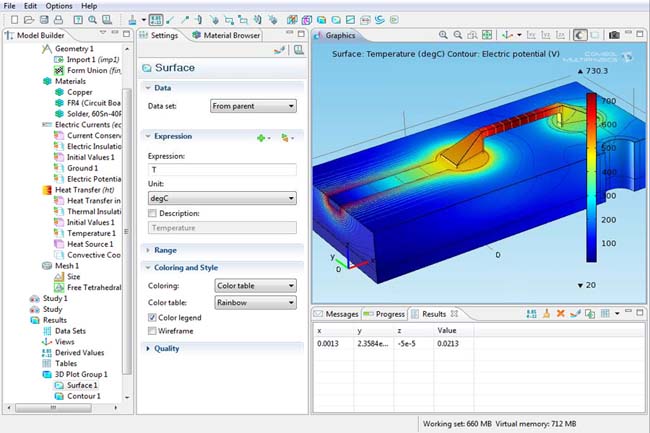 |
COMSOL is to coupled physics simulation as a foam head is to a draft beer: What nature intended. First, COMSOL creates a simulation environment that you leverage throughout the steps of the modeling process – geometry definition, specifying your physics, meshing, solving, and post-processing results. Then, what it does is enable you to analyze, study, and refine your designs in the materials and in the multiple physics world in which it will exist.
Today’s Check It Out video provides a great example of what COMSOL can do with you. There’s a lot going on in this 6-minute 43-second tutorial. The basic plot line is to determine how hot a circuit board fuse will get when applied voltage and current go through it. So, you have electrical physics driving thermal physics coupled through volts times amps equal power. All this comes together in a single holistic analysis and design study, rather than a set of analyses that you couple together after individual analyses are run – and without all that data export and import jazz. A big difference in how many of you operate.
Still, what’s really important for you to watch in this video is how easy it is to set up, mesh, and run the initial analysis then refine it with further analyses. Remember, it’s a tutorial, so it assumes you are familiar with the software. You’ll be stunned at how easy it is to follow along what really is a complex set of phenomena.
The COMSOL Desktop breaks down the analysis job into logical steps, providing both a clear overview and a non-intrusive guide to the task at hand. The uncluttered screen lets you clearly see needed data, and alerts indicate problem areas you might have overlooked. Every about it makes the complex job of importing a model, prepping it for analysis, and then running multiple multiphysics analyses easy, straightforward, and hassle free. This is the power that the COMSOL Desktop provides you with. (Note to old hands: COMSOL 4.0 still gives you access to all the equations you’ve been using, so you can still manually work with them if you prefer.)
In short, today’s Check It Out video gives you ample reason why you should consider relying COMSOL Multiphysics for your design analysis needs. So, hit the link and give this video a few minutes of your time. It’s narrated, so turn your speakers on. Cool stuff.
Thanks, Pal. - -Lockwood
Anthony J. Lockwood
Editor at Large, Desktop Engineering
Subscribe to our FREE magazine, FREE email newsletters or both!
Latest News
About the Author
Anthony J. Lockwood is Digital Engineering’s founding editor. He is now retired. Contact him via [email protected].
Follow DE





