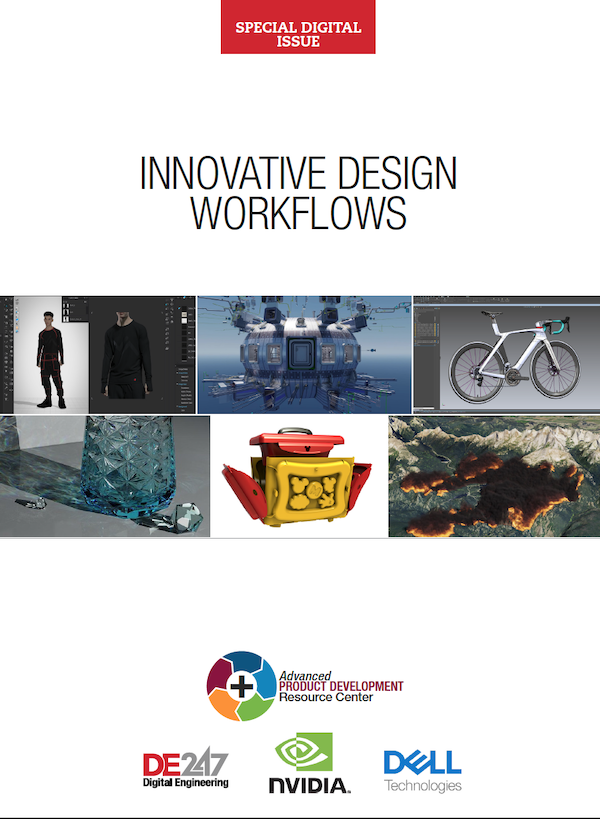CGTech Releases VERICUT Software Version 8.1
Latest News
September 25, 2017
CGTech offers the next major release of VERICUT software. VERICUT CNC machine simulation, verification and optimization software simulates all types of CNC machining, additive and hybrid manufacturing processes. The software operates independently, but can be integrated with CAM systems.
New modules include Additive, Grinder-Dressing and Teamcenter Interface. Many enhancements target VERICUT’s core functionality such as easier sectioning that extends to machine views, X-Caliper dimension labels displayed with models, new report template editor and easier G-Code offsets.
VERICUT’s Additive module simulates additive and traditional CNC machining capabilities applied in any order. The user has access to detailed history stored with VERICUT’s droplet technology.
This additive capability shows realistic laser cladding and material deposition, detects collisions between the machine and additive part, and finds errors, voids and misplaced material. VERICUT simulates the post-processed NC code that controls the CNC machine. Users can experiment with combining additive and metal removal processes to determine optimal safe hybrid manufacturing methods.
VERICUT Tool Manager imports 3D cutting tools from Siemens Teamcenter Product Lifecycle Management (PLM) software. VERICUT connects directly to Teamcenter to reference files. In the NX CAM project, all cutting tools used in a given project are listed.
The software enhances support for Grinding and Dressing operations. Users can simulate dressing where a secondary tool is applied to a grinding wheel to freshen the grinding surface, or to change the grinding wheel cutting shape. VERICUT simulates the dynamic compensation needed while the dresser is used.
VERICUT’s Force module is a physics-based NC program optimization method that maximizes chip thickness. Graphs and charts are displayed in real time, revealing cutting conditions and forces as they are encountered by cutting tools. The data helps identify undesirable cutting conditions represented as spikes in the graphs. Spikes display forces, chip loads, tool deflection and material removal rates above the recommended parameters.
With one click on the chart, the exact location in the NC program is marked. Simultaneously, the actual cut in the graphics window is displayed.
The software’s new Section window enables the ability to see inside a part during simulation. This allows the user to check proper fit and identify interference between the workpiece and machine components. Enhancements allow the simulation to be continued while sectioned, and zoomed to achieve unobstructed viewing to pinpoint highlighted errors.
The X-Caliper measuring tool creates a measurement label on the part, and label placement is customizable for optimal viewing. Multiple dimensions can be displayed on the part to quickly document key measurements, and create setup diagrams or inspection aids.
For more info, visit CGTech.
Sources: Press materials received from the company.
Subscribe to our FREE magazine, FREE email newsletters or both!
Latest News