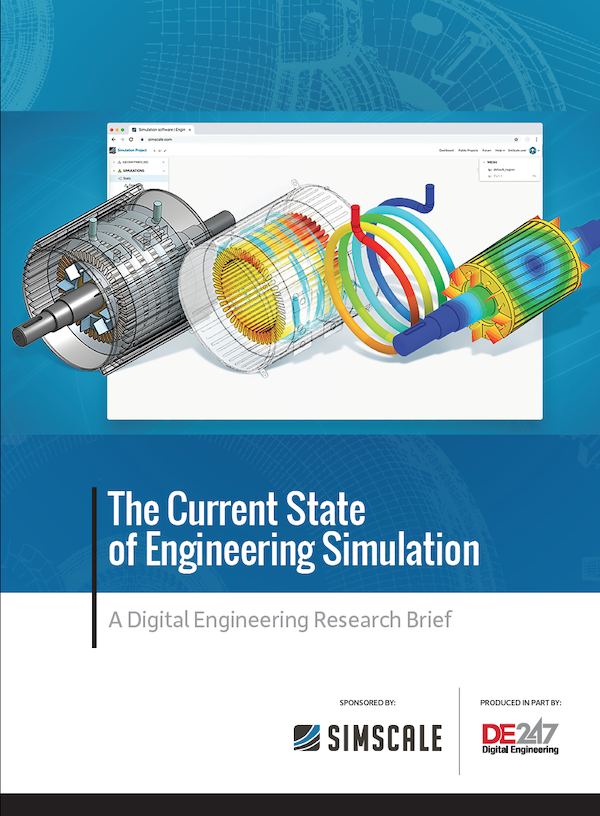Latest News
June 12, 2018
By Mike Hudspeth
 By simulating the aerodynamics of windmills, engineers can adjust their shapes—and thus, the flow patterns—to optimize energy output. |
It can be really frustrating trying to keep up with the computer Joneses. Every “x” number of months, software companies introduce new versions of their products and we are expected to jump up on their shiny bandwagon. They expect us to plop down our hard-won cash to upgrade to a new, improved program. And it’s rarely cheap.
Some companies solve this problem by upgrading every other version. But the learning curve for the new features can be intimidating after such a long time. Many companies wait for the first or even second dot release before they upgrade so the inevitable software bugs can be identified and, hopefully, worked out.
But unfortunately for later adopters, some companies they do business with upgrade immediately and they may find themselves with file compatibility issues. You know what that means: You can open up an older version of a file in newer software (within reason), but you often can’t go back and open a newer version with older software. If you have a vendor that upgrades before you do, you won’t be able to read their files. That could force you to upgrade as well. That’s just the way it is, right? Not necessarily. One possible solution is cloud computing.
Defining the Concept
Cloud computing is when you use applications on the Internet to store or manipulate your data. That covers a lot of ground. There are many sites on the web where you can achieve data backups. While that is a fairly simple enough thing, cloud computing goes way beyond just that. It also has to do with the software you use. You need not install expensive software on your computer anymore. You can run your data through software that lives outside your company, on someone else’s servers.
Intelligent Light, makers of FieldView CFD (computational fluid dynamics) software, a post-processing program that helps you understand important flow features in your designs, have several real-world examples of using cloud computing.
“We collaborated with a government agency and R Systems (for high-performance computing cloud access) to perform wind turbine simulations for power generation and wake interference studies,” notes Steve Legensky, general manager at Intelligent Light. R Systems is a cloud provider that offers the raw computing power and data crunching software to help you plow through virtually any complex problem.
Legensky notes that the project’s simulations were both steady—basically, snapshots in time—and unsteady—more like video—and resulted in more than 1.4TB of data.
“With this volume of data sitting on cloud machines at R Systems, it was impractical to move the data for post-processing,” he continues. “The data was post-processed on the cloud systems in both batch and interactive mode. For interactive mode, a remote laptop accessed the servers, and FieldView was run in client-server mode to achieve high performance without moving the data off the servers. This addresses the major challenge facing the use of CFD on cloud systems.”
Reinventing the Wheel
Intelligent Light is also participating in ongoing research into the aerodynamics of bicycle wheels for racing bikes, originally published with the American Institute of Aeronautics and Astronautics. It’s a project that’s taken several years, and continues to this day.
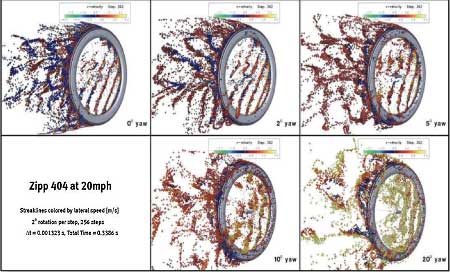 Intelligent Light ran several series of analyses on different designs of racing bike wheels. The entire series of data was numerically compared and analyzed. Animations were even produced with concurrent processes. |
In the most basic terms, Intelligent Light is studying a rotating wheel and how it affects the flow of air around it. Even at the speeds professional cyclists achieve, air acts very much like a liquid. It makes eddies and vortexes that create drag on the cyclist. This is considered to be a very complex problem. Generally under-analyzed in wind tunnel testing, it is difficult to observe many aspects of the airflow around the wheel. There is only so much you can see. The wheel turns and has a moving ground plane.
What’s the payoff? Customers believe it is possible to move from 10th place to third place in an iron-man race by careful aerodynamic tweaking.
“Torque was a tricky thing to identify,” admits Roger Rintala, strategic marketing manager for Intelligent Light. “We used different wheel designs, angles of attack, angles of rotation. When we ran the simulations, we saw some really interesting flow physics that didn’t really make sense, things like negative drag.”
Helicopter blades have some similar concerns. Processing was tricky—not because the files were so large, but because there were so many of them. People were creating more data than they could take in.
“This research has over 23,000 individual time steps analyzed,” says Rintala, breaking it further into 90 design points from multiple wheels, speeds and yaw angles, 256 time steps each.
Think of a time step as an individual frame of movie film—a still image, if you will, of what is going on. It’s not just file size that becomes an issue. Speed of number crunching can be just as, if not more, important to a project schedule. Unless you have your own private render farm, you’re going to tie up a lot of computing resources for long periods.
Now, however, you can offload a lot of your processing to companies on the web. That will free up your computers for other processor intensive jobs.
FieldView on the cloud is scalable. It takes advantage of high-speed servers.
“Remote calculations were run in batch on the servers, and utilized both co-processing (between the post-processor and solver) and concurrent post-processing,” says Legensky. “The concurrent post-processing utilized FieldView batch licenses to run an average of 40 post-processing jobs simultaneously on the server in an automated workflow. In this case, the total data size required data to stay on the server—but the sheer volume of simulation data, in terms of cases and design points, combined with the need for direct numerical analysis across the range, presented the most important challenge and drove the need to post-process in automated batch processes. By running multiple instances of FieldView concurrently on multiple cases, the cluster resource was used to dramatically reduce the time to complete the tasks and bring the results in on time.”
The batch licenses mentioned here refer to the FieldView Batch Packs, available to all FieldView users.
“When purchasing these licenses, users can run 5, 10, 20 or 200 instances of FieldView at a fraction of the cost of the interactive FieldView software they use on their desktop ]which starts at around $2,500],” Legensky adds. “In fact, the batch-packs can be purchased at up to 90% off the price of standard FieldView licenses.”
Of course, the workflow is normally customized for the user’s requirements. Each customer asks for something different. The FieldView software itself doesn’t have to be customized, though. It can handle the volumes of data thrown at it. You don’t have to worry about maintaining your large data sets over the net. FieldView has the capability of producing much smaller file sizes that can still be viewed (there is a free viewer) just like the bigger files. Intelligent Light uses a number of methods to reduce file size. The firm can take a data set measuring in gigabytes and reduce it to megabytes without losing the ability to get productive use out of it. Interactive queries then become possible—the “what if” scenarios.
FieldView is entirely about post-processing. Users can choose whatever solver program they want to use. The solver spits out raw data; FieldView interprets that data into something the user can understand. You can model multiple flow systems to make up an entire system.
Think of an automobile. What systems must operate efficiently to make it go down the road? Obviously you need fuel flow, but you also need coolant flow, and certainly airflow. The exhaust has to go somewhere. Heat will move about the engine. The air conditioner and heater must function. There’s a lot that has to work, and work well. With FieldView on the cloud, working with multiple processors, you can model everything about a car down to the nth degree.
And lastly, with software like FieldView, you never have to worry about not having the most up-to-date version of your software. Intelligent Light maintains its software constantly. It is always the latest.
When you need to get a job done and you’re looking for world-class computing power, on a budget and the clock is ticking, cloud computing just might be the thing to try.
More Info
Mike Hudspeth, IDSA, is an industrial designer, illustrator and author who has been using CAD and design products for more than 20 years. He is DE’s expert in ID, design, rapid prototyping, and surfacing and solid modeling. Contact him via [email protected].
Subscribe to our FREE magazine, FREE email newsletters or both!
Latest News
About the Author
Anthony J. Lockwood is Digital Engineering’s founding editor. He is now retired. Contact him via [email protected].
Follow DE