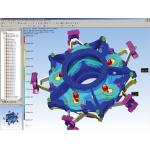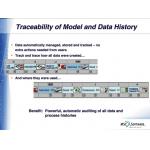Latest News
August 1, 2005
By Louise Elliott
At its Digital Product Simulation Conference last fall, Daratech predicted that the overall value of the CAE market would grow to $8 billion by 2014, surpassing CAD growth over the same period. However, as one conference presenter noted, better management of CAE data will be essential for analyst efficiency and effectiveness in decision-making.
CAE has clearly proved its value in optimizing products and improving quality. But the amount of data produced by finite element analysis (FEA), computational fluid dynamics (CFD), and motion simulation analyses is huge—sometimes measurable in terabytes per analysis. Storing it can be handled fairly easily and inexpensively with today’s storage, HPC, and distributed computing capabilities. But that still leaves the question of how to retrieve and manage it. Most CAE developers have little interest in tackling that problem, seeing their proper sphere of interest to be the software itself.
MSC.Software is an exception to that rule, with its SimManager tools. And UGS, building on prior use of Metaphase—a major part of Teamcenter PLM—by large discrete manufacturers for test and CAE data management, is now placing new management capabilities within Teamcenter. Both sets of tools are still being developed and refined, and others are expected to appear soon.
|
|
| Lightweight visualization of CAE results is a key aspect of data management. JT enables review in many applications, including a free viewer and MS PowerPoint. Here results are viewed with Teamcenter. |
The primary aim of all such systems, says consultant Mark Silvestri, CEO of Life Cycle Solutions, is “efficient use of data to help companies achieve the goal of getting the right product to market at the right time, in the right quantity.”
What’s Needed
“The most important element of CAE data management is the ability to track results and associate them with the correct model,” says Monica Schnitger, senior vice president of market analysis for Daratech. “Data management also enables users to discover why they tested a design, what they tested it for, and what configuration was tested.”
Specifically, Schnitger says, companies that want to establish successful CAE data management systems need to create the following capabilities:
• Connections between various instances of MCAD models and their corresponding mesh models “because product developers need to know which elements are connected as the product changes”
• The ability to access such inputs as materials, loads, and constraints “for consistency and repeatability”
• A “bill of analysis” that lays out what the engineers need to assemble (the model for analysis); this needs to map other bills of material related to design, manufacturing, sourcing, etc.
• A consistent way to visualize and report CAE results.
Regarding the last point, Schnitger says, “For reporting and making decisions, users may have very many fields of information upon which to draw, so it’s very important to have a consistent reporting mechanism if conclusions are to be based on the correct information. This is particularly true as the experience level of people performing analysis decreases, because older analysts are retiring and being replaced by less-skilled designers and analysts.”
It would be incorrect to use a CAE data management system as a file cabinet into which everything gets stuffed. The correct way, Schnitger says, is one that makes it possible to determine which instance of a design is being analyzed, how it corresponds to the MCAD model, and what needs to be changed to meet new test criteria or scenarios. She believes that the front end of the system can control this to eliminate random use—as PDM/PLM systems do now with CAD data.
Although systems that do everything on the list above don’t yet exist, both MSC.Software and UGS have made interesting inroads toward providing them. The two approaches differ. MSC.SimManager views CAE data management as separate from PLM, though it feeds information to PDM and PLM systems, while UGS is integrating it into PLM.
Teamcenter from UGS
“CAE data management can reside in the workflow area of PLM for access and visibility,” says Richard Bush, technical marketing director for UGS’s Digital Simulation Solutions Group. At the moment, UGS only describes its system in general terms, because it won’t be launched until early 2006.
|
|
| This image is another example of results viewed in context using Teamcenter Visualization. Note the exaggerated displacements used to highlight this rotor assembly’s bolt conditions. |
“Process and workflow management are established PLM functions, and when extended to simulation data they make it easy to form cross-discipline teams for management, getting the data into a structure from which it can be leveraged,” he says.
To an engineer, the most important part of CAE data management consists of knowing what will happen when the design is changed. “The whole point of storing and managing CAE data is being able to make product decisions,” Bush says.
UGS’ Teamcenter has tools for every level of data access, he says—business managers can see JT visualizations, while CAE managers see such data as the meshing parameters that enable them to sign off on products, especially those that must meet regulatory requirements. “All users need linkage to a common product structure,” Bush says, “although the degree of detail needed varies. We offer a series of templates so that the system automatically defines what’s needed for a particular analysis—independent of specific CAE tools.”
Bush adds that Teamcenter users will be able to make CAE jobs part of overall workflow management, with two ways to access analysis and data. “The CAE manager can create batch meshing, for example, as a workflow task, and the system can record every step of the analysis. Alternatively, the company can use templates to generate data structures. For instance, if an auto company has a model of a car body on which it wants to perform front and rear crash tests, NVH analyses, and so on, users can select a template and generate structures for all the different kinds of analyses. They may need a different model for different analyses, or take into account more details of the CAD model.”
|
|
| Automating workflows is important to process development. It is essential to provide an audit trail that enables customer validation. |
The idea, says Bush, is to provide a system where the user sees data related to what he’s trying to do, with simulation data stored where he wants to store it—though probably not in the core management system—within a federated environment. “Analysis and test data results remain tied to the design, creating a kind of giant configuration and variance problem.”
SimManager from MSC.Software
“Process management is the central concept behind SimManager,” says Arthur Fairfull, director of business development for MSC.SimManager. “The system offers enterprise-wide data storage and retrieval. As engineers run their various CAE tools and do their jobs, the system automatically captures the data without requiring it to be checked in and out.”
|
|
| MSC.SimManager offers enterprise-wide data storage and retrieval. As engineers iterate and run simulations, the system automatically captures the data without requiring it to be checked in and out. |
Like a PDM system, access to the system requires authorization for users in a hierarchical, role-based manner. For individual projects, different users have different authority to view and use data. Authors can create and change the data, and some engineers have read access for whole projects, while others have read access for only their components—for competitive reasons.
The system contains automatic audit trails, making it possible to check reports and actual jobs, determine who ran the analysis and on which computer, what MCAD models were used for meshing, and other external inputs. “SimManager accesses all inputs,” Fairfull says, “including materials, loads, and constraints, as well as additional external inputs such as requirements and templates. It’s a completely open system that can be used for all simulation tools.”
SimManager can be conceived of as an inner loop and outer loop. The inner loop consists of data managed by SimManager and the outer loop is where the data gets passed to PLM for further use. “In the inner loop, the user can get data from many what-if analysis runs, most of which won’t be used for a specific final product. When the company decides on the final design, the data relevant to that iteration gets passed to the outer loop for PLM.”
Companies can choose to keep or discard as much of the data as they want. “We thought that most users would want to discard iterations after two years or so if they didn’t use the data. However, we find that most keep all of it because storage is cheap, and unused scenarios can be data-mined to see what doesn’t work or to find trends for the future,” Fairfull says. “They can look back and find mistakes, too, which can be very important for warranty cost control and fixing problems.”
|
|
| Automatic auditing means every member of a company’s team can concentrate on their job without worrying whether they’re working on the latest version. |
Now MSC.Software is working to move SimManager closer to have off-the-shelf usability, and is working on building specific configurations for specific simulation domains. The company expects to release a Virtual Product Development process portal in the third quarter of 2005.
More Ideas for Future CAE Data Management
“The standard databases used by PLM—such as Oracle, Sequel, DB 2—should be used as metadata indexes and not just storage mechanisms,” says consultant Mark Silvestri. “This approach means that only a small amount of information would be stored on the PLM database, but it can steer the user to what’s stored in a distributed system.”
In this way, the company networks won’t be slowed by passing terabytes of simulation data around during busy hours. “The metadata can be used to search,” says Silvestri, “and the network then used during quiet periods to replicate the data locally—helping the company put the data to its best use.
Contributing Editor Louise Elliott is a freelance writer based in California. Offer Louise your feedback on this article through e-mail by clicking here. Please reference CAE Storage September 2005 in your message.
Product Information
Teamcenter
UGS Corp.
Plano, TX
SimManager
MSC.Software
Santa Ana, CA
Subscribe to our FREE magazine, FREE email newsletters or both!
Latest News
About the Author
DE’s editors contribute news and new product announcements to Digital Engineering.
Press releases may be sent to them via [email protected].