Latest News
June 1, 2018
Imagine a CAD system where it’s not necessary to install any software, deal with license codes, think about upgrades and incompatible versions, or worry about crashes, data loss or where files were saved. Such a CAD system exists, and it’s called Onshape.
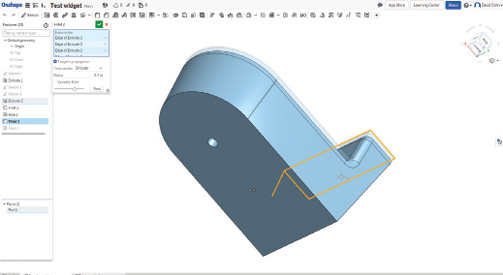 When logging into Onshape, the Documents page lists all the documents users have permission to at least view. Image courtesy of Onshape.
When logging into Onshape, the Documents page lists all the documents users have permission to at least view. Image courtesy of Onshape.
The brainchild of many of the same people who created SOLIDWORKS, Onshape is a complete reimagining of CAD in the era of the cloud. It is a full parametric platform that incorporates 3D part and assembly modeling, associative 2D drawings and data management combined with sharing and collaboration, version control, release management and powerful tools that enable users to create custom features. With Onshape, both the data and the CAD system itself are in one place: the cloud. Anyone anywhere in the world accesses the same system at any time using any device. On a computer, Onshape runs in a web browser. There is no software to install. Users simply go to the Onshape website, log in and go to work. Any projects users already started or that have been shared are immediately available. Windows? Mac? Chromebook? It doesn’t matter.
On phones and tablets, users can install an Android (18MB) or iOS (34.1MB) app. Then users have access to virtually the same features and functions and can work on any of the projects, in an environment specifically tailored for mobile users.
Because the software itself runs in the cloud, there are no downloads, installs, license keys, service packs or compatibility issues. Everyone always has the latest version of the software. Because projects are stored in the cloud, there are no files to download and none of the checkout/check-in hassles and IT overhead of some traditional product data management (PDM) systems. All files are stored in and shared from a secure cloud workspace. Anyone on the design team can access projects anywhere, anytime. As an administrator, users can adjust access privileges at any time as needed, so that users retain complete control over their work. And since everyone accesses the same data, control and monitoring of that data is baked into Onshape. Users can immediately see who changed what and when it was changed.
Familiar Interface
I got my first look at Onshape when I bumped into co-founder John Hirschtick in a restaurant. He gave me a quick demo by opening a model of a car engine on his iPhone. More recently, I sat down with Hirschtick at the Congress on the Future of Engineering Software (COFES) for a formal demo. When I finally decided to try it for myself, I was traveling. So, using my iPhone as a Wi-Fi hotspot, I opened my laptop and signed up for an Onshape account. In less than a minute, I was using Onshape to create simple parts.
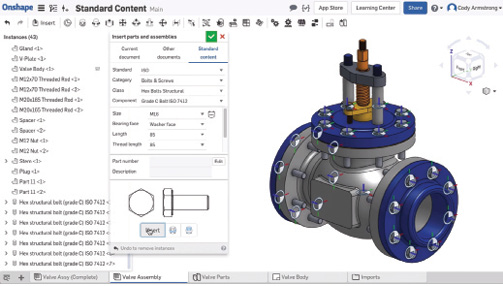 Select fasteners from a standard library and quickly add them to every hole in a selected face. Image courtesy of Onshape.
Select fasteners from a standard library and quickly add them to every hole in a selected face. Image courtesy of Onshape.
Onshape will likely feel quite familiar to anyone who has ever used a modern CAD program like Inventor or SOLIDWORKS. When first signing in, users will see the Documents page, which lists all documents with access permissions. Use tools on this page to view information about each document. Also use filters to aid in finding folders and documents and a search bar at the top of the page to search for documents within the active filter.
Once a user has created or opened a document, the program initially provides two tabs: Part Studio and Assembly. Part Studio is used to define parts, while the Assembly tab is used to define the structure and behavior of an assembly. In Part Studio, users will notice the Document and Feature toolbars across the top of the screen and a Feature list along the left, with most of the screen given over to the canvas. As the user sketches or adds features, the toolbar changes to provide pertinent tools. The Feature list and its Rollback bar can be used to view work at different points in the history and reorder features. Onshape has unlimited undo that is persistent across work sessions, numerous right-click context menus, and lots of keyboard shortcuts to accelerate work.
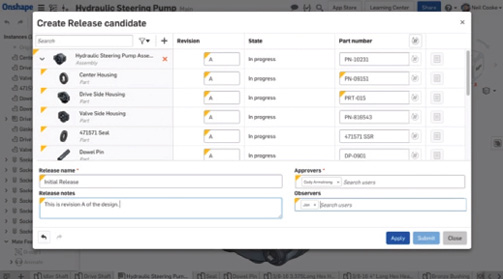 Release management and approval workflows give users a product release process integrated directly within Onshape. Image courtesy of Onshape.
Release management and approval workflows give users a product release process integrated directly within Onshape. Image courtesy of Onshape.
The Assembly tab is where users can outline a hierarchical structure of part and subassembly instances, as well as set degrees of freedom and relations. It’s possible to have more than one Assembly tab in a document. For example, one assembly can instance another assembly as a subassembly, or instance a part directly. Parts can be instanced from the same document or any other document with permissions. Also users can create multiple parts in a single Part Studio.
To create a drawing, a user can select the part or assembly, right-click and choose Create Drawing. After selecting the drawing template to use, the drawing is created within a new Drawing tab in the document.
A fourth type of tab—Feature Studio—is where users can employ the FeatureScript programming language to define custom features. This language, which is built into Onshape, is used to define Onshape standard features (like Extrude, Fillet and Shell). FeatureScript can be added to any Onshape document, and the company provides a tutorial, documentation and source code.
Users can also import existing CAD files to load those designs into Onshape. Onshape supports most CAD formats, including Parasolid, ACIS, STEP, IGES, CATIA, SOLIDWORKS, Inventor, Pro/E, Creo, JT, Rhino, NX and Solid Edge.
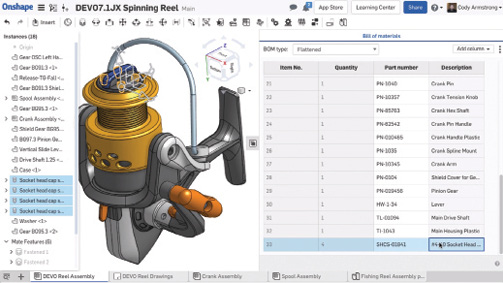 Generate a bill of materials directly within an assembly and then interact with it. Image courtesy of Onshape.
Generate a bill of materials directly within an assembly and then interact with it. Image courtesy of Onshape.
My restricted internet connection made very little impact, because all the heavy lifting is done in the cloud. When rotating a part or making a change, such as adding an extrusion, Onshape sends instructions to the cloud, the geometry server updates the model and the program sends a small packet of information back so that the display of the model updates. As a result, the software works very well regardless of bandwidth. Although a persistent internet connection is needed, if the connection is lost momentarily, the software continues working. And if the connection is lost entirely (or the program closes), there’s no need to worry. Because the data is in the cloud, the project will be there again when re-establishing the connection.
Frequent Seamless Updates
Onshape was founded in November 2012; the company released the first public beta of its CAD software in March 2015. This was followed by the release of an Android app in August 2015 and the launch of its first full commercial release in December 2015. Since then, the company has issued numerous updates—six already in 2018 (as of this writing). But, as the software itself resides in the cloud, every user immediately has the latest release. There’s nothing to install and there are never any file incompatibilities because there are no files.
So far this year, users have gained many new capabilities. For example, users can now build multiple variations of parts using parameter-driven configurations. Instead of saving every conceivable permutation in a single table, Onshape lets users build complex families of parts by creating separate small tables for each set of independent configuration options. Onshape also added a library of standard fasteners for use in assemblies. Each fastener includes a mate connector, making inserting a fastener a one-click process. Automated assembly tools make stacks of fasteners (such as bolt-washer-washer-nut) easy to build. An auto-size feature enables the software to automatically select the proper fastener based on hole size. After selecting the fastener size, if selecting a face, Onshape can place fasteners in every hole at once.
 Onshape lets users simultaneously view sheet metal parts as folded, flat and table views. Image courtesy of Onshape.
Onshape lets users simultaneously view sheet metal parts as folded, flat and table views. Image courtesy of Onshape.
An update in March added release management and approval workflows, giving users a complete product release process integrated directly within Onshape. Administrators or owners will find the new release management tools within the account management functions. Once configured, to release a design, right-click whatever is necessary to create a release candidate that includes configurations, parts, assemblies, drawings and so on. It’s possible to select an individual configuration of a part and release that, either independently or as part of a larger release candidate, is something product data management systems cannot do because they manage data at the file level. Onshape automatically notifies the necessary people. Once approved, released designs are indicated in the history, and when inserting designs, a new filter shows only what has been released, ensuring someone doesn’t mistakenly insert something before it’s ready.
A new simultaneous bill of materials (BOM) feature lets users generate a BOM directly within an assembly and then interact with it. For example, when selecting a part in the BOM, it is highlighted in the graphics and in the instance list of the assembly. Add and remove columns and even edit the assembly from within the BOM, which updates in real time as users make changes to the assembly. Then insert the BOM into the drawing and quickly add associative BOM balloons.
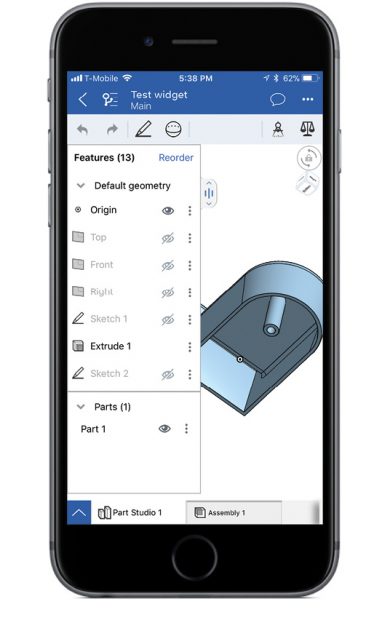 Even on mobile devices, users can still use all of Onshape’s CAD and management tools. Image courtesy of Onshape.
Even on mobile devices, users can still use all of Onshape’s CAD and management tools. Image courtesy of Onshape.
Onshape also added a new approach to sheet metal that allows users to simultaneously visualize sheet metal parts as folded, flat and table views, eliminating the trial and error of having to move back and forth between the folded and flat state of the model. By combining the sheet metal design tools, multi-part Part Studios and in-context assembly design workflows, users can build complex sheet metal parts, solid parts and assemblies together and streamline the entire design process from start to finish.
Purchase Options
There are four different ways to use Onshape. A free version enables anyone willing to freely share their designs to sign up for an account and immediately begin using the software. For students and educators, Onshape’s free Education Plan lets students log in from home or school and collaborate together in real time. Professionals who only need Onshape’s design tools can sign up for Onshape Standard.
At $125 per user per month, the standard plan provides all the power of Onshape, including part and assembly modeling, drawings and direct technical support. Those who also want complete data management, formal release management, approval workflows and notifications, and company-level administration tools can purchase Onshape Professional ($175/month per user). Users can collaborate with any other Onshape user, regardless of their plan (assuming they have access permission), but free plan users cannot edit private documents (even if the sharer has given them editing permission). The Standard and Professional plans require an annual subscription.
Onshape also provides its own app store where users will find add-on programs in categories including simulation, rendering, CAM, ECAD and data management. Many of these are integrated apps, meaning they are accessible from within an Onshape document, appearing as an additional tab within the document.
Onshape currently supports Google Chrome, Mozilla Firefox, Safari (Mac OS only) and Opera. Microsoft Edge and Internet Explorer are currently not supported. Onshape also requires WebGL. Although Onshape does not require a discrete graphics card, it will perform better on systems equipped with a separate graphics processing unit (GPU)—just make sure that the computer uses its GPU when running a web browser.
With its many updates, Onshape has become a robust alternative to expensive software running on expensive hardware. It can be used by a single user working at home, small teams and large manufacturers. Its cloud-based nature allows Onshape to be used whenever inspiration strikes or it’s time to get something done.
More Info
Pricing:
- Onshape Free: Free to anyone, designs shared
- Onshape Education: Free for students and educators
- Onshape Standard: $125/month per user (billed annually)
- Onshape Professional: $175/month per user (billed annually)
System Requirements:
- Onshape runs on any computer with a compatible web browser:Google Chrome, Mozilla Firefox, Safari (Mac OS only) and Opera. Microsoft Edge and Internet Explorer are currently not supported.
- Onshape is also available as an Android app (from Google Play) or an iOS app (from the Apple App Store):- Android: requires Android 4.4 or higher- iOS: requires iOS 10.0 or later
More Onshape Coverage
Subscribe to our FREE magazine, FREE email newsletters or both!
Latest News
About the Author
David Cohn is a consultant and technical writer based in Bellingham, WA, and has been benchmarking PCs since 1984. He is a Contributing Editor to Digital Engineering, the former senior content manager at 4D Technologies, and the author of more than a dozen books. Email at [email protected] or visit his website at www.dscohn.com.
Follow DE





