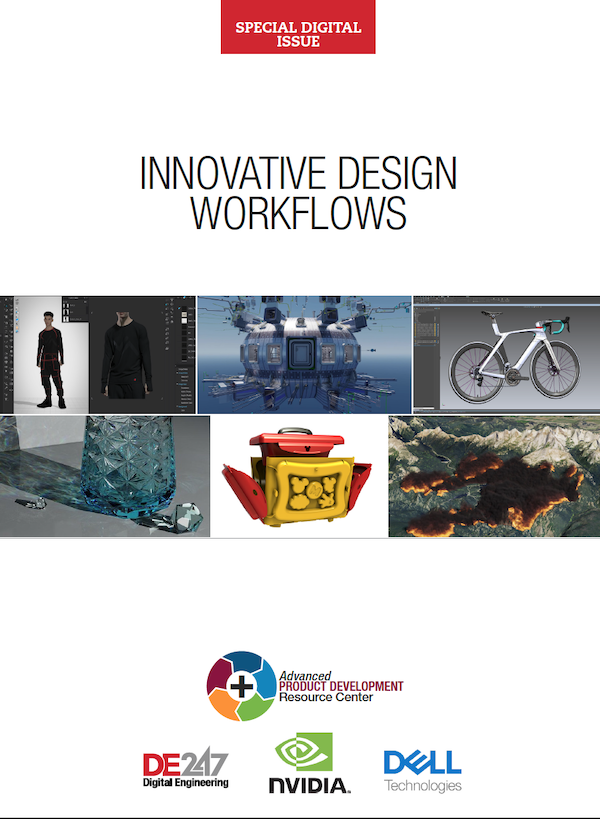Latest News
September 1, 2010
By Kenneth Wong
In the beginning was Bunkspeed HyperShot, developed and marketed by Bunkspeed and powered by Luxion’s technology. But something happened to the licensing agreement between the two in November 2009, causing a split.
 Fig1. A Porsche with 710,000 polygons, rendered in Bunkspeed Shot at 2400 x 1350 pixel resolution, in Orange Metallic from the default material library. |  Fig2. A Porsche with 710,000 polygons, rendered in Luxion KeyShot Pro 2 at 2400 x 1350 pixel resolution, in Electric Blue material from the default material library. |
Bunkspeed continues to offer the rendering program, rebranded as Shot, powered by mental images’ iray rendering engine. Luxion now offers its own rendering program, branded KeyShot, powered by the company’s original technology.
What’s the difference? Here are a few:
- Bunkspeed Shot uses hybrid CPU-GPU rendering. (mental images, Bunkspeed Shot’s new rendering engine, is a wholly owned subsidiary of Nvidia.)
- Luxion’s KeyShot remains CPU-based.
- Bunkspeed Shot is available only for Windows OS currently.
- Luxion’s KeyShot is available for both Windows and Mac.
Bunkspeed Shot has an entirely new look and feel. By default, the interface keeps the preview window and the rendering tools side by side. It also houses some features not found in the current version of Luxion KeyShot. For instance, you can turn on or turn off ray tracing with a single click. This lets you set up your scenes more quickly, without the heavy burden imposed by light calculation. When everything is in place, you can turn ray tracing back on to render the final image.
You may also use the ray brush tool to focus all your rendering horsepower on a single region, like a virtual magnifier. This lets you preview important elements, like an embossed logo or a chrome button, without having to render the whole scene in high resolution.
KeyShot’s interface is much closer to the previous incarnation in HyperShot, particularly its use of floating pallets (for materials, environments, back plates, and so on). Previously in HyperShot, you needed to use a bunch of complicated key commands to position the model or camera (for example, Shift + Alt + middle mouse wheel to rotate the model along the Y axis; Alt + left-click drag to dolly camera). In KeyShot, you can simply right-click on the model, pick Move, then use the directional arrow to drag and move it—a great improvement to the previous method.
Bunkspeed Shot gives you the option to specify camera aspect ratio when you render: 32 mm 3:2, TV 4:3, HD TV 16:9, and so on. It also gives you a few more material and geometry grouping options than KeyShot does.
In KeyShot, you can turn almost any material into emissive material via the Edit dialog box in Options. This function lets you render certain objects, like vehicle headlights and lamps, more realistically. But no pre-made emissive materials come with the library. Adding a set of emissive materials in the default library in the next release will go a long way to simplify the workflow.
Both Bunkspeed Shot and Luxion KeyShot maintain the tradition that began with HyperShot: to deliver a powerful, yet simple renderer for those who are not accustomed to the typical rendering jargons and workflow. If you’re curious, you can download the trial versions and try them both before deciding.
For more, read Mark Clarkson’s review of Bunkspeed Shot, scheduled for the November issue, and check out my test renderings from Bunkspeed Shot and Luxion KeyShot and watch the video reports on both at DEexchange.com. Clarkson will also review another rendering package, Luxology modo 401, in the October issue.
More Info:
Bunkspeed
Luxion
mental images
Subscribe to our FREE magazine, FREE email newsletters or both!
Latest News
About the Author
Kenneth Wong is Digital Engineering’s resident blogger and senior editor. Email him at [email protected] or share your thoughts on this article at digitaleng.news/facebook.
Follow DE