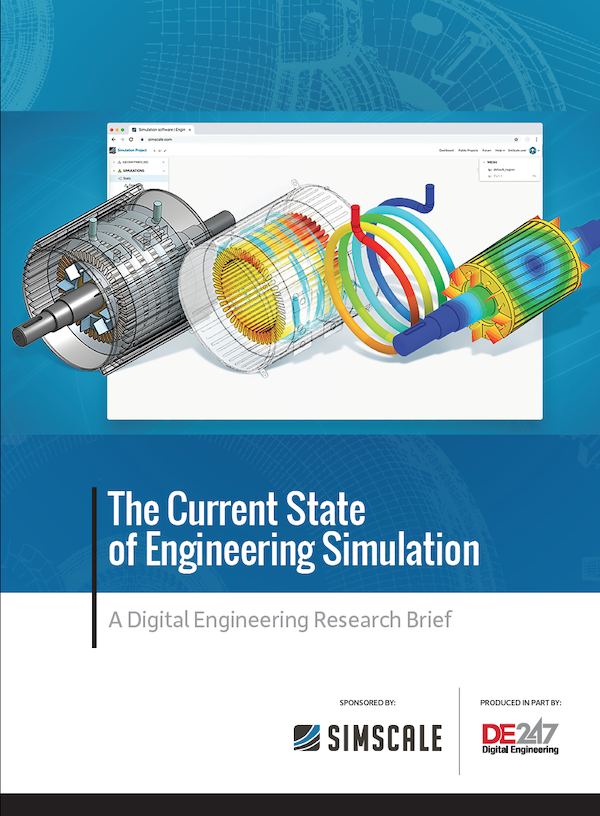Latest News
September 1, 2010
By DE Editors
Blue Ridge Numerics, Inc. has released CFdesign 2011. Current CFdesign customers can download it from the Customer Portal.
New functionality and enhancements in CFdesign 2011 include automated fluid flow and thermal management decision making processes that provides an alternative to consuming physical testing methods. The new CFdesign 2011 collaboration tools connect local and global teams. The knowledge sharing features allow team members to have flow and thermal management tools available on-demand.
“CFdesign 2011 combines our commitment of bringing best-in-class CFD software to the design engineer that include the tools they need to be successful, with a feature-rich software platform that will also help make the company as a whole successful,” says Derrek Cooper, CFdesign product manager, Blue Ridge Numerics. “We have incorporated features, such as automated mesh sizing with instant preview, a suite of design study automation tools, a model-centric workflow, and Web-based collaboration that will help engineers get more done in 24-hours than ever before. CFdesign 2011 helps design engineers compress the design process while expanding their reach. Engineers no longer have to wish they had more time to run additional simulations leading to innovative products with improved quality “they do.”
Key Features
New tools added to CFdesign 2011 simplify and expand the use of simulation using CAD-entity groups and Design Study Rules to have a simulation setup in one-click, according to the company. CAD-entity groups are collections of named parts or surfaces that are created in the CAD system using tools on the new CFdesign toolbar. Design Study Rules are associations between a CAD part name, CAD material name or CAD entity group, and a CFdesign setting.
With several new features like a CAD-embedded Design Study Builder and design study templates, Blue Ridge Numerics says engineers can avoid repeating the same process when setting up a multi-scenario design study from within Inventor, Pro/ENGINEER, and SolidWorks. The Design Study Builder is an automation tool that allows for variation of multiple parameters such as materials, flow and thermal conditions, as well as design variations driven directly from design tables inside users’ CAD systems. Design Study Templates allow engineers to capture standard processes and define them in order to reduce the need to “start over” every time.
CFdesign 2011 is built to support the multi-scenario design study process by helping to harness all the computational horsepower available on an existing network. A new remote solving manager can help users setup and allocate the workload across multiple workstations, and alert users via a text message and email when a simulation has started and finished, as well as providing solution progress along the way. Remote solving, part of the CFdesign Automation Suite, provides the freedom to schedule and run multiple scenarios from a single source, gaining access to all solving engines on the network.
The Design Study Environment includes new thermal image camera-like visualization and performance data output options. Filtering and sorting through data and presenting it in a simple way is what the Design Study Environment is designed to do. Numerous improvements were made to the visualization suite of tools.
Collaboration Features
CFdesign’s 3D viewer now even works inside Web browsers, which means everyone can evaluate simulation results even when they don’t have a CFdesign license or are not a CFdesign user. Other collaboration features include:
- A model-centric Workflow that allows maximizing screen real estate as well as access to all functions directly on the model.
- There are twice as many materials now available in the material library. New materials such as standard internal fans, customer requested fluids and solids as well as a brand new LED material type have been added. Materials can now be searched, filtered and tagged as favorites. Material databases can also be shared with other team members.
- An extension of the existing automatic mesh sizing, new refinement options improve the mesh automatically in critical areas, according to the company.
- The Customer Portal has been expanded to allow the secure sharing and viewing of results data across the design team as well as those outside the organization with authorization.
- The CFdesign 3D Results Viewer has been developed to work inside of a standard web browser as an add-on.
For more information, visit CFdesign 2011’s resource center.
Sources: Press materials received from the company and additional information gleaned from the company’s website.
Subscribe to our FREE magazine, FREE email newsletters or both!
Latest News
About the Author
DE’s editors contribute news and new product announcements to Digital Engineering.
Press releases may be sent to them via [email protected].