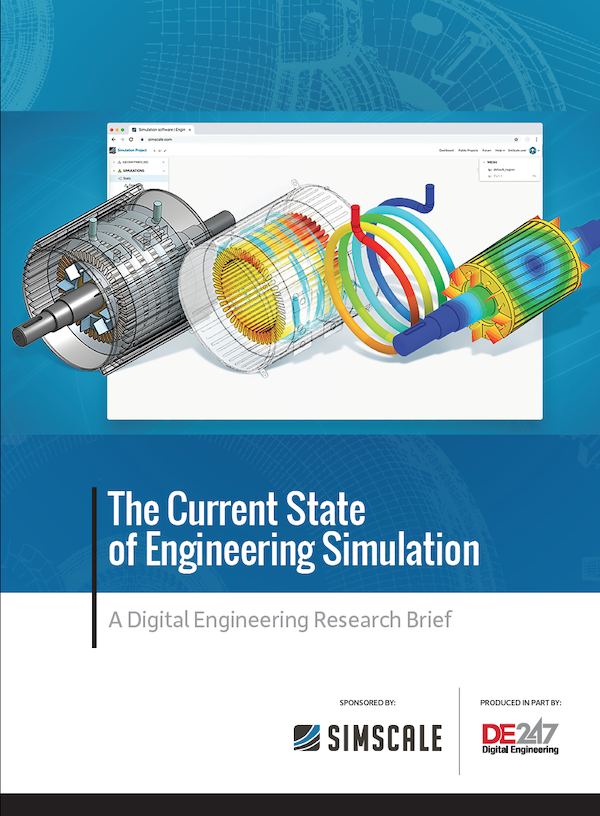Beyond the Hype: HyperWorks 11 Overview
Altair Engineering has emerged as a major player in the enterprise CAE market, challenging the established industry forefathers with the aggressiveness of a start-up.
Latest News
October 1, 2011
By Vince Adams
In June, Altair released version 11 of its flagship suite, HyperWorks—to wide acclaim. The HyperWorks suite has developed over the past three releases to be a veritable one-stop shop for engineers and analysts looking to develop products in a predictive environment requiring multiple solution domains.
HyperWorks has included HyperMesh (pre-processing), HyperView (post-processing), advanced optimization using both topology and design of experiments (DOE) algorithms (OptiStruct & HyperStudy), implicit and explicit FEA solvers (RADIOSS) and multi-body dynamics (MotionSolve). With version 11, enterprise collaboration, a conceptual geometry modeling environment (solidThinking) and computational fluid dynamics (CFD) solver (AcuSolve) have been added on top of a list of improvements too numerous to list herein—and well beyond what users of other products would expect with a yearly release.

Figure 1: The HyperWorks 11 desktop.
“Altair is so much more than meshing and optimization these days,” declares Jeff Brennan, long-time finite element analysis (FEA) industry expert and chief marketing officer of Troy, MI-based Altair Engineering Inc. Brennan credits Altair’s commitment to continued growth and customer-focused innovation for his nearly 20 years with the company.
A Revolutionary Business Model
HyperWorks 11 is, first and foremost, an integrated CAE desktop environment providing access to both Altair’s wide product offering and a growing list of partner applications. In the early releases of HyperWorks, the company implemented the HyperWorks Unit (HWU) token-based licensing program. This allows users of the program to purchase units instead of specific features, so that all the capabilities of HyperWorks are available to them. For example, if an engineer needs to solve a mechanism with flexible bodies, HyperWorks debits his HWU pool. When this task is complete, those units are credited back for use with any other HyperWorks feature. This flexibility removes the need for an engineer to prioritize the critical attributes of the product when planning a software purchase.
On top of this, Altair recognizes that one company cannot provide all the predictive tools an engineer needs. Consequently, it has built the HyperWorks Partner Alliance—a network of software partners that accept HWU licensing within the HyperWorks framework. These partners include, but aren’t limited to, industry-leading fatigue and plastic mold filling tools.
In HyperWorks, this business model was enhanced with new solver options, AcuSolve CFD and solidThinking conceptual modeler, as well as enterprise-level collaboration tools. Additionally, the number of HWUs required for certain FE solving features were reduced, with increasing reductions as usage increases. The list of HyperWorks Alliance Partners has also been increased, and will continue to increase going forward.
Improved User Experience
HyperWorks 11 combines the power of HyperMesh and HyperView, the formerly independent pre- and post-processors, into a single desktop environment. This allows HyperWorks users to switch between mesh and results views during a given project—and even view both model states simultaneously. The HyperWorks 11 Desktop expands on the previously implemented Browser window (see Figure 1). HyperWorks 11’s answer to the popular “feature tree” concept now provides a diverse and robust collection of selection and display options that should allow users to work in the manner that best fits their preferences.

Figure 2: A rendered RADIOSS explicit crash.
One improvement is the ability to quickly highlight, isolate or hide all components with a given material or element property. This is a powerful tool for model checking and debugging.
The desktop pre-processor includes an FE model building feature that lets users simultaneously construct modeling elements in a graphical, feature-oriented mode as well as the more traditional “card” field” input mode. Experienced FE users will recognize the value of direct parameter input in the “Card Image” view, because it directly reflects the true input that the solver sees.
Also in the pre-processing function, HyperWorks 11 has improved the 3D display of idealized elements such as beams, shells and composite shells. Users are provided an unambiguous display of the geometry position and orientation in 3D space of these entities. This will minimize common modeling mistakes made by newer and more experienced users alike, such as improper placement or expectations of beam neutral axes or shell mid-surfaces.
Extended Collaboration Environment
The previous file and data management capabilities were extended in HyperWorks 11 to allow better customization and collaboration at the team level within the product’s user interface. Additionally, enterprise-level collaboration was added to expand the reach of predictive data, for better and more confident decisions outside the simulation group.

Figure 3: AcuSolve CFD results on a wind turbine.
Personal and Team Level data management is accessed from within the HyperWorks GUI. Customization tools have been added to capture best practices and automate repetitive tasks and processes. HyperWorks 11 can now connect to product lifecycle management systems to link to CAD geometry and bills of materials.
Lastly, a brand-new set of web apps makes enterprise simulation management accessible from anywhere via web browser. This can be extremely important when reviewing projects remotely and unexpected questions about simulation results arise.
Improved Solver Capabilities
HyperWorks has relied on the comprehensive RADIOSS solver for both implicit and explicit FEA processing. Altair leverages RADIOSS for traditional FE tasks, as well as crash dynamics and stress/strain computation within a multi-body dynamics, or mechanism model (see Figure 2).
HyperWorks 11 includes some long-awaited additions to the RADIOSS solver, as well as many additional capabilities and improvements to existing features. Within the explicit solver, a mass scaling option has been added to increase the solver time-step requirement by locally adjusting mass of stiff elements without an impact on the regional or global accuracy of the model. This allows complex models with varying mesh size and quality to solve more quickly.
Another important feature allows for different geometric domains in a model to solve at different time steps simultaneously. Frequent users of explicit solvers will immediately recognize the value of this feature. The time step directly affects the total run time, so restricting higher-frequency solve tasks to only the areas requiring them opens the opportunity for larger, less idealized models.
In the implicit FE solver, HyperWorks 11 has added new dynamic solution algorithms such as Response Spectrum, Complex Eigenvalue and Pre-Stressed Modal options. The non-linear capabilities have also been beefed up with new contact and material capabilities.
One exciting solver addition in HyperWorks 11 is the implementation of the AcuSolve CFD tool. HyperWorks HWU license users get access to this full-featured CFD tool at no additional cost (see Figure 3).
Also, in the HyperWorks 11 MotionSolve module, Component Mode Synthesis has been added to the flexible body dynamics toolbox.
Building on Optimization
In 1994, Altair’s OptiStruct topology optimization ushered in a new way of leveraging FEA by allowing engineers to explore possibly counterintuitive geometries by specifying loads, failure conditions and the allowable design space or physical envelope a part can occupy. In HyperWorks 11, Altair expands upon this capability (see Figure 4).
Topology optimization is now available in non-linear problems, including large displacement non-linear events, as well as in multi-body mechanisms. In the past, users would have to estimate the one or two worst-case load and/or time steps to submit to topology optimization. In HyperWorks 11, load or time steps are submitted to OptiStruct as separate load cases—and the optimization constraints are enforced across the entire event. This ensures an optimized geometry that truly maps to the problem at hand.

Figure 4: OptiStruct topology optimization of a multi-body mechanism component.
Historically, topology optimization results have looked rather “organic” because of the free-flowing nature of the load path within most parts. OptiStruct attempted to tame this effect with manufacturing constraints in 1998. These constraints impose requirements like tool pull direction and parting lines on the design space, so that the resulting geometry suggestion is more easily translated into a manufacturable part. In HyperWorks 11, a no-hole option was added to draw-direction operations, such as cast parts, when volumes can be removed but a flow path across the volume is required. A stamping constraint and minimum feature spacing requirements have also been added.
A global search option has also been added to the optimization algorithm to improve a user’s chances of reaching the true optimal shape. Gradient Search optimization algorithms are often fooled into mistaking local minima for global depending on the initial conditions of the model. By processing the optimization with multiple initial conditions, or start points, this error can usually be avoided.
New algorithms for multi-objective optimization, robust design and Microsoft Excel linked studies have also been added to HyperWorks 11.
Conclusions
Surprisingly, this overview only captures a fraction of the new functionality provided in HyperWorks 11. Altiar’s Brennan confirms that while this release followed the prior by 18 months instead of the usual 12, the level of growth is typical with new HyperWorks releases. There are additional capabilities in the areas of noise, vibration and harshness; durability; manufacturing; scripting and math solvers that can be reviewed on the product’s website.
The addition of solidThinking conceptual geometry modeler is a feature Altair is hoping will reduce the number of round trips an engineer must make to the base CAD package. It will be interesting to see how this interacts with OptiStruct in coming releases.
Vince Adams, currently an account manager for LMS, is a longtime simulation educator, consultant and speaker. He has authored three books on finite element analysis and numerous magazine articles. Contact him via [email protected].
For More Info
Subscribe to our FREE magazine, FREE email newsletters or both!
Latest News
About the Author
DE’s editors contribute news and new product announcements to Digital Engineering.
Press releases may be sent to them via [email protected].