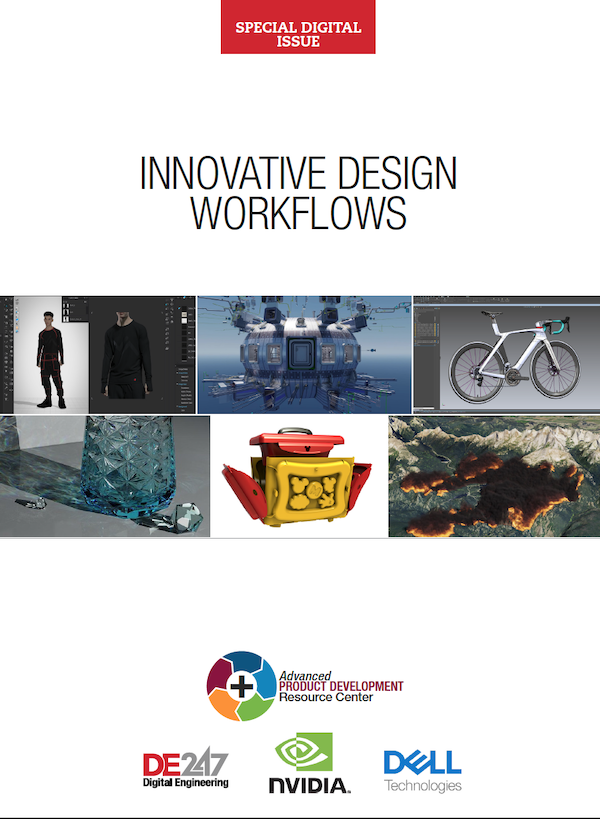Latest News
August 14, 2017
Autodesk‘s, Sheet Metal lets you design and manufacture parts by creating geometry that can be bent into a 3D part. Bend angles are dictated by a set of rules that you can edit, override and store for future use.
Here’s a quick run-down of features you’ll find in the Sheet metal workspace:
Single Flange tool: One flange tool, multiple uses. Here are the different kinds of flanges you can create: Base and Edge Flange; Contour Flange and Miter Flange.
Sheet Metal Rules enable users to set bend rules, edit them or save frequently used ones to your bend library for future use.
Unfold/refold tool enables users to unfold a sheet metal part to design features in an unfolded state. Fold it back up to see how those features look.
Document and dimension your flat patterns in the 2D Drawings workspace with bend tables and bend Identifiers. You can create bend tables by selecting the Tables tool.
Bring your flat patterns into CAM and set up 2D cutting strategies for your waterjet, laser or plasma cutters.
Selective Cache is now available. Now, you can select exactly which designs/projects you are working on, and Fusion 360 will cache and make them available for offline editing.Selective Cache lets you cache by design, design folder or an entire project.
If you have a design with many thread features, having them fully modeled all the time can potentially slow down the performance of your Fusion 360 session. Now there’s a section in the browser called Document Settings, and under it, you’ll be able to switch thread display between “modeled” and “cosmetic” for ALL components/parts/bodies within the same document. Doing so will relieve Fusion 360 from performing extra computes on those threads.
Previously when you lofted a surface, there wasn’t an option to control the continuity for rails, and when you applied a Zebra analysis on your loft, you could see a break in the seam. Now, the continuity can be controlled independently for both profiles and rails in the surface loft command, by selecting what kind of continuity you want for each rail. Selecting Smooth will make your surface G2.
Users can now create arc slots in the Sketch environment. There are two new tools under the Slot section of Sketch: 3-point Arc Slot and Centerpoint Arc Slot.
These are a few of the new features. For more info, visit Autodesk.
Sources: Press materials received from the company.
Subscribe to our FREE magazine, FREE email newsletters or both!
Latest News