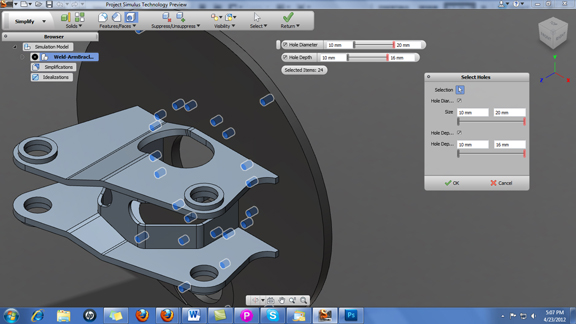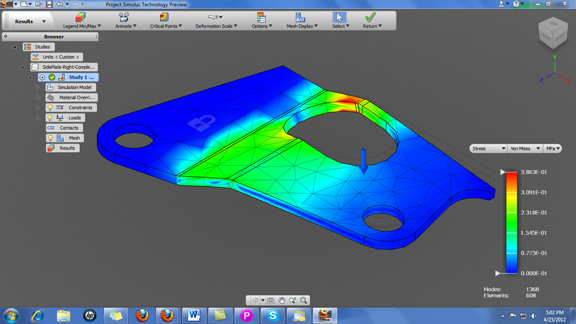Latest News
April 24, 2012
In Project Simulus, a technology preview now available at Autodesk Labs, Autodesk bundles together three critical components of analysis—an easy model-editing environment, a guided FEA workflow, and remote access to cloud-hosted CPUs—into a single interface. The software stands alone; it installs and runs on your desktop machine. But it also has a single-click button that lets you tap into the infinitely scalable computing power hosted elsewhere. Straddling both the local machine and the network, Project Simulus is another example of the type of hybrid applications Autodesk envisions for the future.
In its present incarnation, Simulus gives you the option to run linear stress, model frequency, thermal, or thermal-stress analysis. Once you’ve picked the type of analysis you’d like to run, you’ll be prompted to load the model in a supported CAD format or a neutral format.
The Simplify environment in Simulus offers one of the easiest ways to remove details that you deem too insignificant to consider in your analysis. By the use of a slider bar, you may specify all the minor features you’d like to isolate and remove (for example, every hole with a radius below 5 mm).
The software also allows you manually select a feature and suppress it. It’s important to note that, in analysis, suppressing a feature is the preferred approach to editing the geometry. By suppressing a feature (like a hole with filleted edges), you’re telling the software to disregard it in the meshing and solving phase, but you’re not actually changing the geometry in your model.
Geometry edits—if you do choose to make them—are fairly easy. Simulus gives you a set of direct-editing tools (push-pull operations to relocate faces and features). If you’ve used Inventor Fusion, you’d feel at home in Simulus’ editing interface.
Once your model is ready for analysis, you can add constraints (fixed points, for example), loads (pressure, force, or gravity), add contacts, then solve your scenario. Here, you’re sending your analysis scenario to a remote server equipped with multiple processors (presumably more powerful than your local machine), so you get your results back in a few minutes.
The results can be displayed in traditional color-coded models (displacement, stress, safety factor, and so on), but you may also choose to show two scenarios, side by side, for comparison.
In my view, Simulus is a preview of how Autodesk plans to incorporate Cloud-hosted services into its software products. When it appears as a commercial product, a program like Simulus may conceivably be sold for a certain fee, with optional pay-as-you-go fees for accessing the computing power from a remote server.
For more, watch the video clip below:
Subscribe to our FREE magazine, FREE email newsletters or both!
Latest News
About the Author
Kenneth Wong is Digital Engineering’s resident blogger and senior editor. Email him at [email protected] or share your thoughts on this article at digitaleng.news/facebook.
Follow DE