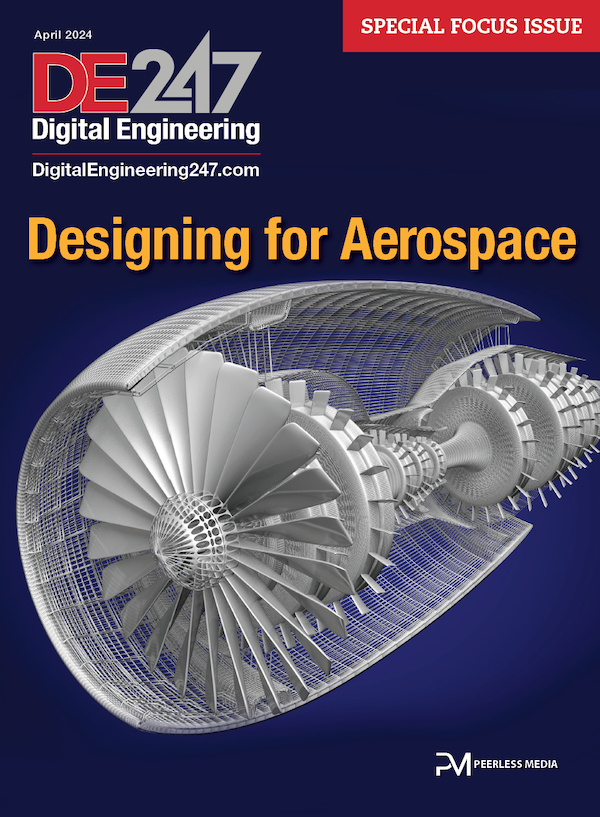Autodesk Fusion 360 Updated with Integrated ECAD and Sheet Metal Tools

The new Fusion 360 update includes MCAD-ECAD collaboration features (image courtesy of Autodesk).
Latest News
August 17, 2017
Autodesk’s acquisition of CadSoft in mid-2016 laid the groundwork for what appeared last week in Autodesk Fusion 360 update.
CadSoft is better known by its product EAGLE, described by the company as “the people’s ECAD tool.” EAGLE users number in the millions, according to Matt Berggren, director of Autodesk Circuits, Tinkercad, 123D, and EAGLE.
Now, the Eagle has landed in the Autodesk portfolio, under the name Autodesk EAGLE.
 The new Fusion 360 update includes MCAD-ECAD collaboration features (image courtesy of Autodesk).
The new Fusion 360 update includes MCAD-ECAD collaboration features (image courtesy of Autodesk).Autodesk Moves into ECAD
The boundaries between mechanical and electrical get blurry in robotics and connected devices. The trend has prompted some design software makers to develop and offer MCAD-ECAD collaboration tools. Examples from Autodesk rivals include PTC’s ECAD-MCAD Collaboration Extension and SOLIDWORKS PCB.
In the past, the mechanical-electrical collaboration was limited to file exchanges. But the new tools allow both MCAD and ECAD users to see each other’s design changes. The tighter workflow helps prevent conflicts between PCB designs and mechanical housings, for example.
“This is about Autodesk moving into electronics,” said Berggren. “We have mechanical engineers chomping at the bits to add electronics, and electrical engineers similarly trying to use mechanical tools. We want to connect these two spaces.”
With the integration of Autodesk EAGLE into Autodesk Fusion 360, the MCAD-ECAD collaboration goes beyond “moving files back and forth,” Berggren added.
Autodesk Fusion 360 is Autodesk’s integrated CAD-CAM-CAE product, with some cloud-hosted functions for collaboration and data management. As such, the bundle includes thermal and stress analysis tools. Integrating Autodesk EAGLE into Fusion 360 allows Fusion users to conduct thermal and structural analysis of product assemblies with nested PCB components. The workflow can help designers identify problems like chips and circuit boards overheating due to poor airflow in the mechanical housing.
 Autodesk adds PCB editing features in Fusion 360. The new tool came from Autodesk’s acquisition of CadSoft, makers of the ECAD software EAGLE (image courtesy of Autodesk).
Autodesk adds PCB editing features in Fusion 360. The new tool came from Autodesk’s acquisition of CadSoft, makers of the ECAD software EAGLE (image courtesy of Autodesk).MCAD Vendors’ ECAD Race
The four major CAD vendors—Autodesk, PTC, Siemens PLM Software, and Dassault Systemes SolidWorks—have strong roots in mechanical CAD. But IoT and the popularity of connected devices bring ECAD’s role to the forefront, prompting strategic partnerships and acquisitions.
SOLIDWORKS PCB is the outcome of SolidWorks’ partnership with Altium, makers of the ECAD software Altium Designer. In March 2017, nine months after Autodesk’s acquisition of CadSoft, Siemens PLM Software purchased ECAD software maker Mentor Graphics.
Before Autodesk acquired it, CadSoft offered EAGLE under the affordable $169 maker license, attracting many tinkerers, DYI users, and academic users. In the post-acquisition Q&A published online, the company sates, “The $169 non-commercial Maker license lives on and will continue to live on for the foreseeable future. This is a great tool for people requiring that extra bit of horsepower for their personal projects!”
Autodesk EAGLE is available for subscription for $100 per year.
Sheet Metal and CAM in Fusion 360
A significant addition to the new release of Fusion is sheet metal workspace. 2500 beta testers participated in the trial to help the R&D team refine it, according to Autodesk.
Also integrated into Fusion are CAM (computer-aided manufacturing) simulation tools from HSM, a product acquired by Autodesk in 2012. Fusion 360 users can therefore use HSM tools to study and analyze their sheet metal features for potential manufacturing problems.
“Not only does it let you catch these design issues, but if you decide to make design changes in the sheet metal workspace, it updates throughout the whole process,” said Daniel Graham, Sr. Product Manager for Fusion 360.
HSM CAM product is also available as HSMWorks, a plug-in for SOLIDWORKS users.
 Sheet metal workspace in the updated Fusion 360 (image courtesy of Autodesk).
Sheet metal workspace in the updated Fusion 360 (image courtesy of Autodesk).Browser-Based CAD with Fusion
This release also marks the debut of a browser client that lets you create new designs or edit existing designs in Fusion 360.
“This is really powerful. If you’re on the go and you don’t have access to the machine with Fusion 360 installed, you can use the browser client. Some in the Fusion community use Chromebooks or Linux-based machines that doesn’t support a local installation of Fusion. So this is the solution for them,” said Graham.
Fusion 360 requires a desktop client (available for both Windows and Mac), but some of its features (such as data storage and rendering) are augmented by on-demand cloud-based functions. The initial version of browser-based Fusion 360 offers sketching and parametric solid modeling—a subset of what you can do with the desktop client. The launch of the browser client indicates the appeal of browser-based CAD, once deemed impractical but have been gaining grounds.
 Browser-based client for sketching and solid-modeling in Fusion 360 (image courtesy of Autodesk).
Browser-based client for sketching and solid-modeling in Fusion 360 (image courtesy of Autodesk).Related articles
Subscribe to our FREE magazine, FREE email newsletters or both!
Latest News
About the Author
Kenneth Wong is Digital Engineering’s resident blogger and senior editor. Email him at [email protected] or share your thoughts on this article at digitaleng.news/facebook.
Follow DE