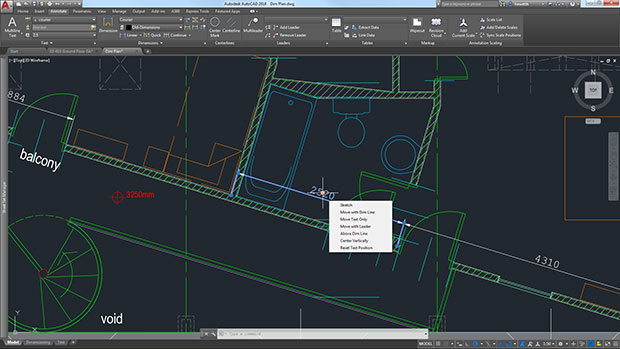
AutoCAD 2018’s multifunctional grip capability enables users to reshape, move, or manipulate geometry using different types of grips and grip modes. Image courtesy of Autodesk Inc.
Latest News
April 26, 2017
Autodesk Inc. has released its 2018 editions of AutoCAD and AutoCAD LT. Version 2018 introduces tools to fix broken paths for externally referenced files and an SHX text recognition tool to convert imported PDF geometry to text objects. Autodesk says that AutoCAD 2018 sees “significant” performance improvements, particularly in 3D navigation with zooming and panning operations.
AutoCAD 2018 has been enhanced with integrated tools that enable users to replace the paths with one or more missing references with a new path, the company says. The context menu of the External References palette now offers new “Select New Path” and “Find and Replace” options when a user right-clicks on a reference file that is not found. This can help reduce problems created by broken reference paths as well as save time relinking paths.
 AutoCAD 2018 debuts the ability to use the SHX text recognition tool to convert imported PDF geometry to text and Mtext objects. Image courtesy of Autodesk Inc.
AutoCAD 2018 debuts the ability to use the SHX text recognition tool to convert imported PDF geometry to text and Mtext objects. Image courtesy of Autodesk Inc.With AutoCAD 2018, users can now employ the the SHX text recognition tool to convert imported PDF geometry to text and Mtext objects. Users can edit the imported geometry and text with familiar AutoCAD tools. The Text to Mtext tool has also been enhanced with the ability to convert a combination of single- and multi-line text objects to a one multi-line text object. Formatting is inferred automatically.
Autodesk says that 3D navigation performance enhancements in AutoCAD 2018 (not available in AutoCAD LT) provide significant improvements when using zoom, pan and 3D orbit operations in commonly used visual styles. Many larger drawings will no longer degrade as users navigate around the model, the company says, adding that the performance for manipulating 3D models is approaching that of 2D drawings.
Updates to the DWG format also are said to improve the efficiency of open and save operations, especially for drawings that contain many annotative objects and viewports. 3D solid and surface creation now uses the newest geometric modeler, which, says Autodesk, has improved security and provides better stability.
 AutoCAD and AutoCAD LT 2018 introduce a number of enhancements intended to ease interacting with the applications. The Drafting settings dialog, for example, can be resized in AutoCAD 2018. Image courtesy of Autodesk Inc.
AutoCAD and AutoCAD LT 2018 introduce a number of enhancements intended to ease interacting with the applications. The Drafting settings dialog, for example, can be resized in AutoCAD 2018. Image courtesy of Autodesk Inc.Support for high-resolution (4K and higher) monitors debuts in AutoCAD 2018. Commonly used user interface elements, including dialog boxes, toolbars, palettes and grips, are scaled appropriately and displayed as per the user’s Windows settings.
Also introduced in AutoCAD 2018 are a new REGEN3 command, Object Selection functionality and Share Design enhancements. The REGEN3 command is used to regenerate the views in a drawing to repair anomalies in the display of 3D solids and surfaces. When a 3D display problem occurs, REGEN3 rebuilds all 3D graphics in the displayed views, including all 3D solid and surface tessellations.
 AutoCAD 2018’s multifunctional grip capability enables users to reshape, move, or manipulate geometry using different types of grips and grip modes. Image courtesy of Autodesk Inc.
AutoCAD 2018’s multifunctional grip capability enables users to reshape, move, or manipulate geometry using different types of grips and grip modes. Image courtesy of Autodesk Inc.Object Selection lets users begin a selection window in one part of a drawing and then pan and zoom to another part while maintaining their off-screen object selections. Share design views have been enhanced to support the DWG file format upgrades, and users can now extend the number of days a shared design view is available to collaborators by an additional 30 days.
 New tools in AutoCAD 2018 can help reduce problems created by broken reference paths, according to Autodesk. Among the enhancements is the ability to assign a relative path for a file when the host drawing is unnamed. Image courtesy of Autodesk Inc.
New tools in AutoCAD 2018 can help reduce problems created by broken reference paths, according to Autodesk. Among the enhancements is the ability to assign a relative path for a file when the host drawing is unnamed. Image courtesy of Autodesk Inc.Users with an AutoCAD or AutoCAD LT subscription license or maintenance plan receive all updates as they become available through the Autodesk Desktop App. AutoCAD subscribers also receive access to the AutoCAD mobile app, which enables viewing, creating, editing and sharing CAD drawings from a tablet or smartphone.
For more details on AutoCAD and AutoCAD LT, click here.
Go to a dedicated page covering what’s new in AutoCAD 2018.
Watch an overview of AutoCAD 2018.
Watch an overview of AutoCAD LT 2018.
Download a complimentary trial of AutoCAD 2018.
See why DE‘s Editors selected AutoCAD 2018 and AutoCAD LT 2018 as their Pick of the Week.
Sources: Press materials received from the company and additional information gleaned from the company’s website.
Subscribe to our FREE magazine, FREE email newsletters or both!
Latest News
About the Author
Anthony J. Lockwood is Digital Engineering’s founding editor. He is now retired. Contact him via [email protected].
Follow DE





