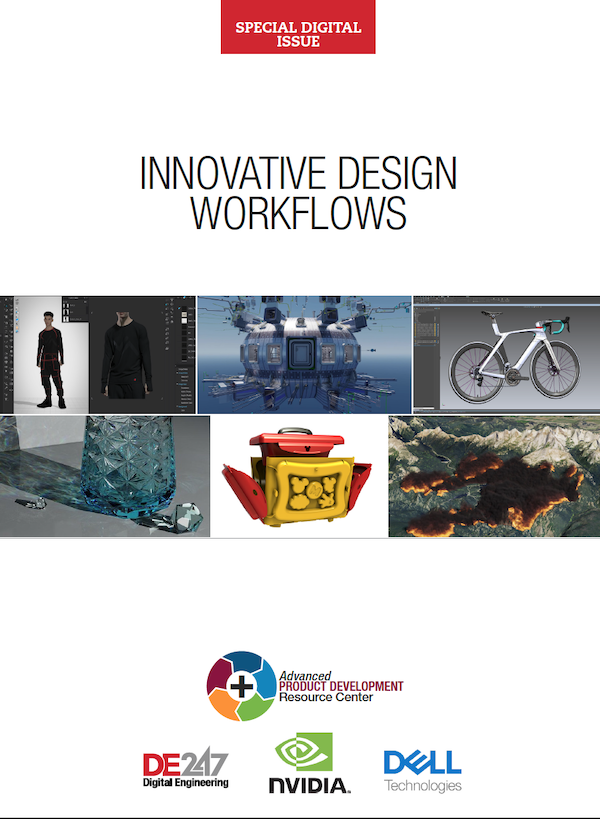Latest News
February 23, 2011
By DE Editors
progeCAD (Como, Italy) has released iCADMac, which it describes as the first “real AutoCAD alternative for the Mac world.” A 2D/3D DWG-native CAD solution, iCADMac is said to be compatible with AutoCAD DWG/DXF versions 2.5 through 2011 as well as with all Intel chip-based Apple Macintosh systems such as the iMac, MacBook Pro, and Mac Mini. DWG drawings built with iCADMac can be exported to Apple’s iPad, iPhone, and iPod touch devices, according to the company.
 |
The native file format for iCADMac is DWG, according to the company. iCADMac deploys with a standard Macintosh-like interface. Its CAD menus and toolbars are said to be familiar to AutoCAD users or users of progeCAD, the company’s Windows-based DWG-alternative.
The company says that iCADMac comes with the basic tools and commands for creating and editing drawings expected in a CAD application. The software offers such features as gradient hatches, a property bar for accessing entity characteristics in a drawing, PDF import/export with layer support, and polygonal and rectangular Viewports. In addition to the hatches normally available, iCADMac offers more than 300 additional hatch patterns for tiles, walls, floors, panels, ground, bricks, glass, wood, and so forth.
 |
User-customizable tables for organizing and managing information within your drawings are offered with iCADMac. These collections of data cells are said to be suitable for bills of materials, component lists, revisions, and text. User menus are also customizable, and Lisp and C++ (DRX) support enable porting of AutoCAD routines and applications.
You can insert, edit, and clip raster images in drawings built with iCADMac. Images can be displayed in JPEG, BMP, GIF, and PNG formats. iCADMac reads and writes 3D solid objects with the ACIS Solid Modeling libraries, facilitating the exchange of CAD project data with software supporting Spatial’s ACIS modeling kernel. A basic rendering module supports multiple lights and shadows, and an advanced ray-tracing module with materials, reflection, transparency, and smooth shadows will be available soon as an optional iCADMac module, according to the company.
 |
You can email iCADMac drawings to an iPad, iPhone, or iPod, then display and insert notes, says progeCAD. The resulting file can be converted to the DWG format for iCADMac. Miscellaneous features include a block library, multiple line creation of up to 16 simultaneous tracks, and an Xref manager.
“iCADMac is a product that has been expected by millions of Mac users all over the world,” said progeCAD’s Damiano Croci in a press statement. “Until this moment it has been just a dream to manage all stages of design without leaving the Mac environment.”
System requirements for iCADMac include Mac OS X v10.5.8 or later running on an Intel x86 processor, 1GB of RAM (2GB recommended), and a 1024 x 768 display with true color. North American pricing begins at “less than $1,000 US,” according to a company representative. Flexible licensing programs ranging from single license to networking solutions are available. All updates are free for one year after purchase.
For complete details, visit the iCADMac web page.
Download the iCADMac brochure.
Register for a free 30-day trial unit of iCADMac.
Details on progeCAD Professional for Windows are available here.
See why DE’s Editors selected progeCAD’s iCADMac as their Pick of the Week.
Sources: Press materials received from the company and additional information gleaned from the company’s website.
Subscribe to our FREE magazine, FREE email newsletters or both!
Latest News
About the Author
DE’s editors contribute news and new product announcements to Digital Engineering.
Press releases may be sent to them via [email protected].