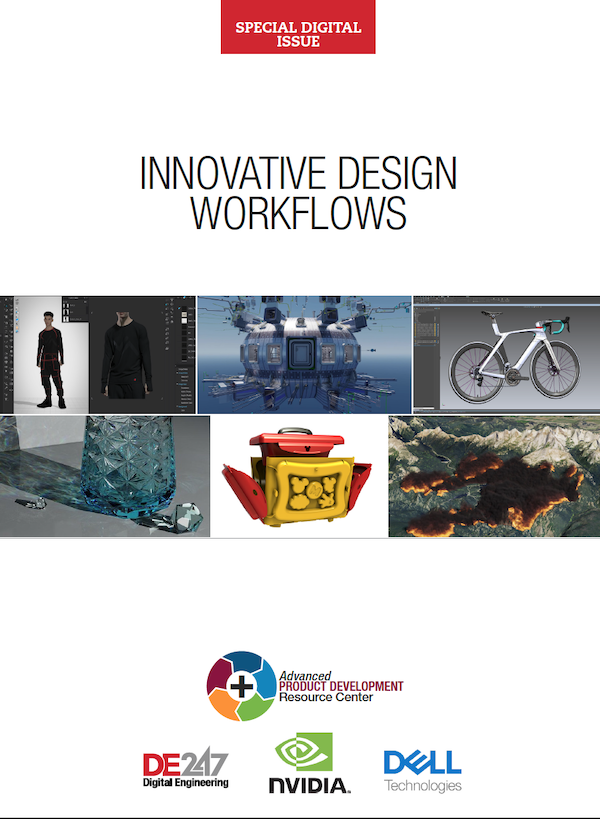ASCENT Publishes New Learning Guide
Students, trainers and industry professionals can now learn how to use Inventor CAM to create 2D milling toolpaths.
Latest News
April 2, 2020
ASCENT Center for Technical Knowledge has released Autodesk Inventor 2020: Introduction to 2D Milling, its newest title available in print and eBook formats for students and instructors, and in ProductivityNOW for self-paced eLearning. The hands-on, practice-intensive content teaches key skills and knowledge required to take the 3D model, set it up in the CAM environment and assign the toolpaths needed to generate the code required by 2D milling machines.
“ASCENT’s Inventor curriculum has benefited countless design professionals over many years,” says Paul Burden director of product development, ASCENT. “With Inventor CAM now available in the Product Design and Manufacturing Collection, users have an integrated solution for CNC programmers and designers to work together in one software platform.
“This new ASCENT learning content provides the foundational skills to help those in need of CNC programming that may not have traditional design skills, to successfully use Inventor CAM to create 2D Milling CNC machine code,” Burden adds. “By combining theory and practice-intensive learning content, students are able to quickly advance their skillset and recognize the benefits of the integrated design and CAM tools.”
Highlights of topics covered in this introductory guide to Inventor’s integrated CAM solution include:
- Locate, modify and create tools in the Tool Library
- Set up machining operations using Inventor CAM
- Create a Face, 2D Adaptive, 2D Pocket, 2D Contour, and Drill toolpath using the Inventor CAM interface
- Use the Simulation option to visualize toolpaths
To learn more, read the blog post from lead author Jennifer MacMillan, “Looking to learn Inventor CAM 2D Milling?” Orders for the learning guide and instructor guide can be placed through the ASCENTeStore.com or by calling (866) 527-2368.
Sources: Press materials received from the company and additional information gleaned from the company’s website.
Subscribe to our FREE magazine, FREE email newsletters or both!
Latest News
About the Author
DE’s editors contribute news and new product announcements to Digital Engineering.
Press releases may be sent to them via [email protected].