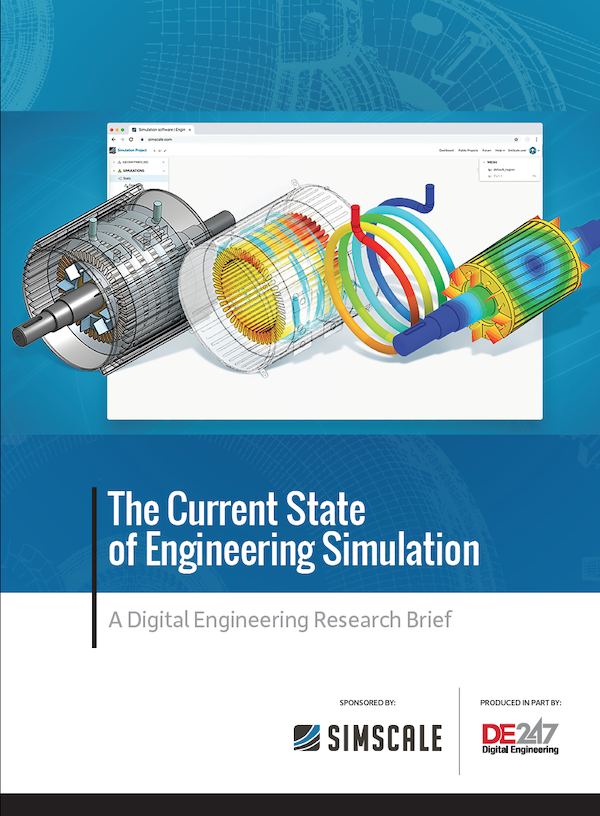Latest News
November 24, 2010
By DE Editors
ANSYS, Inc. and Dassault Systèmes have worked together to develop FLUENT for CATIA V5 technology. The ANSYS and Dassault Systèmes objective is to enable PLM companies to optimize product performance early in the design cycle. FLUENT for CATIA V5 software helps accomplish this vision by providing integration of computational fluid dynamics (CFD) into product lifecycle management (PLM).
 Pressure and velocity fields in a manifold typically used in the automotive industry. |
FLUENT for CATIA V5 technology is based on Dassault Systèmes’ open SIMULIA scientific platform and the underlying CAA V5 architecture. ANSYS has created a PLM-integrated CFD solution that reveals the effects of fluid dynamics during product design.
In addition to knowledge and data management capabilities, PLM companies need fully generative relationships between the design of their manufacturing-ready geometric models and their mathematical simulation models, which include structural, thermal, and CFD analysis. Simply having the CFD model show up in the same graphics window as the CAD model is not enough, says ANSYS. The CFD data has to fully reside in the PLM software’s data management system so engineers can turn their CAD models into flow models, and perform knowledge-based optimization studies.
FLUENT for CATIA V5 technology provides automated tools to extract a flow volume from the solid parts. The automated meshing logic cuts the time it takes engineers to create high-quality computational meshes from days to minutes, says ANSYS.
FLUENT for CATIA V5 software generates files that are 100% compatible with software FLUENT, according to the company. This capability allows engineers to move back and forth between FLUENT for CATIA V5 software. It also allows for exchanging analysis between the CATIA users and FLUENT users.
New features in FLUENT for CATIA V5 5.1 include the Volume of Fluid (VOF) model, which is useful for modeling two-phase flows with a long free surface. This model is useful for applications where two different fluids, typically a gas and a liquid are interacting with each other. These include fuel cells, ship and boat hydrodynamics, water pumps and fuel tanks.
Other enhancements include more robust flow volume creation, user defined coloring of inlets and outlets, total heat flux specification for walls, periodic specification icon for periodic boundary conditions and appropriate error messages when meshing volumes using the Tgrid filler. Several enhancements have been made for large model handling, such as consistent numbering and highlighting of solid and fluid sides of walls. For problems involving mapping of pressure or temperature data to FEA models for Fluid Structure Interaction, it is now possible to select geometric features from the viewer or solid features from the specification tree as supports.
Several changes have been made to the post-processing capabilities. The icon groups have been reorganized and new capabilities have been added. A new icon group has been added for vector plots and the post-processing icons for contour, vector and pathline plots have been grouped together to make them more compact and accessible. It is now possible to create cut-planes easily to create slices through 3-D geometry for plotting. Turbulence at walls can be plotted using the additional y+ quantity.
For more information, visit ANSYS.
Sources: Press materials received from the company and additional information gleaned from the company’s website.
Subscribe to our FREE magazine, FREE email newsletters or both!
Latest News
About the Author
DE’s editors contribute news and new product announcements to Digital Engineering.
Press releases may be sent to them via [email protected].