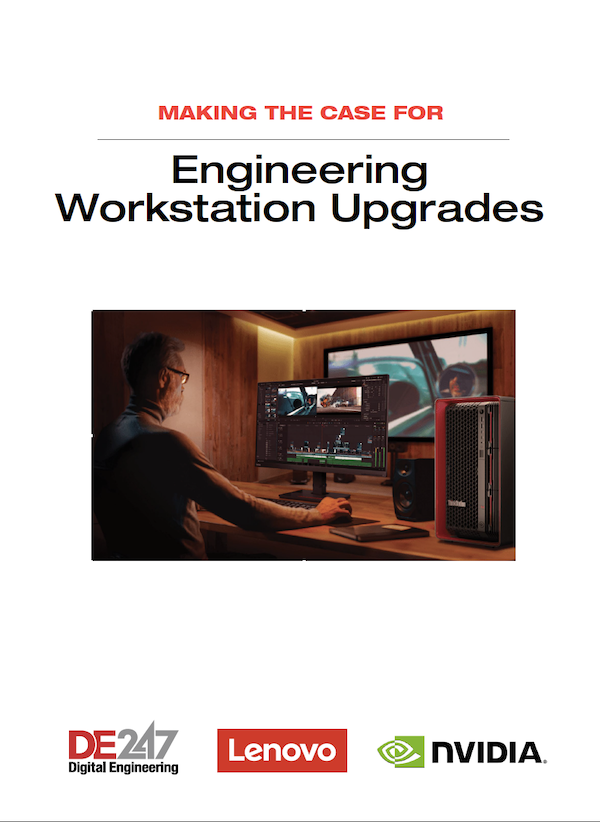A Great Little Workstation: HP Z2 Small Form Factor G4
HP introduces the world’s most powerful small form factor workstation.

The HP Z2 SFF G4 has lots of rear panel ports and a well-organized interior, with drive bays that pivot to access internal connections.
Image courtesy of David Cohn.
Latest News
November 1, 2018
In early August, HP announced the fourth generation of its Z2 entry-level workstations. Just days later, a new HP Z2 Small Form Factor (SFF) G4 workstation arrived at our lab for benchmarking. Billed as a powerful small form factor workstation, the HP Z2 SFF G4 measures just 13.31x15.0x3.94 in. and weighs slightly less than 14 lbs. However, it packs a lot of power for its size.
From the outside, the charcoal gray case shares the same esthetics as other systems in the Z workstation family. But the Z2 SFF G4 is smaller than HP’s previous small form factor workstations while providing 50% more processing power than them.

The Z2 SFF G4 can sit horizontally or vertically and includes a rear shelf for easy gripping. The front panel includes a small power button, hard drive indicator, combo audio jack and a pair of USB 3.0 ports (including one with charging capability). There is also space for options, including a USB 3.1 Type-C port, an SD card reader, a slim optical drive and a 3.5-in. external/internal drive bay.
The right half of the front panel consists of an air intake grille. An HP logo and Z2 emblem are discretely placed at the far left and right ends. The entire front panel is held in place with eight small magnets and is easily removable to access a dust filter that keeps the HP Z2 SFF G4 reliable and whisper quiet. Sound from our evaluation unit barely crept above 37dB throughout our testing.
The rear of the case includes a pair of audio jacks, an RJ-45 jack for the integrated gigabit ethernet, two USB 2.0 ports, four USB 3.0 ports and a pair of DisplayPorts dedicated to the integrated Intel HD graphics (for those systems equipped with a suitable CPU). There is also space for an optional wireless local area network antenna, an optional USB 3.1 Gen2 charging port/Thunderbolt 3.0 port for systems that include a PCIe add-in card, an optional serial port and optional PS/2 keyboard and mouse ports. The NVIDIA Quadro P1000 graphics board included in our system provides four Mini DisplayPorts.
Well-Organized Interior
The top of the case can easily be removed to access the system’s very well-organized interior. The front portion of the chassis includes four drive bays. In addition to the front-panel bays for the optical drive and 3.5-in. drive, there is a full-size internal bay and a second 3.5-in. bay. The system also supports up to two M.2 HP Z Turbo Drives. HP offers a wide range of internal storage options, including 7200rpm SATA drives from 500GB to 6TB, SATA solid-state drives (SSDs) from 256GB to 2TB capacity, HP Z Turbo Drives ranging from 256GB up to 1TB and Intel Optane SSD drives with capacities of 280GB up to 480GB (via new Optane drives). The system we received included a 256GB HP Z Turbo Drive as the boot drive and an Western Digital 1TB SATA data drive, installed in the full-size internal bay.
An HP motherboard is nestled in the case’s base, extending a few inches beneath the drives, but the entire drive bay assembly easily pivots to access the entire motherboard. The motherboard provides four memory sockets and four expansion slots. The entry-level Z2 SFF G4 configuration includes 8GB of memory but our evaluation unit came with 32GB of RAM, installed as a pair of 16GB DDR4-2666 error-correcting code (ECC) memory modules. The Z2 can be equipped with either ECC or non-ECC memory and supports up to 64GB of dual-channel RAM (or 128GB once 32GB dual-inline memory modules become available).
Expansion capabilities include two PCIe3 x16 slots and two PCIe3 x4 slots. Although the base Z2 SFF G4 configuration relies on integrated Intel HD graphics, HP offers a choice of four different discrete graphics boards, including an AMD Radeon Pro WX 3100 and a choice of three different NVIDIA Quadro graphics processing units (GPUs). Our evaluation unit came with an NVIDIA Quadro P1000 graphics board with 4GB of GDDR5 memory. This Pascal-based GPU includes 640 compute unified device architecture cores, a 128-bit interface and a bandwidth of up to 82GB/second, while consuming just 47 watts, helping our Z2 SFF G4 achieve great graphics performance for an entry-level workstation.
At the heart of the system, HP offers a wide range of Intel CPU options, including next-generation Intel Xeon and Core processors with up to six cores. Although the base configuration comes with a 3.6GHz quad-core Intel Core i3-8100, our evaluation unit was equipped with a quad-core 3.8GHz Intel Xeon E-2174G. This Coffee Lake processor has a 4.7GHz maximum turbo speed and includes 8MB cache and integrated Intel UHD Graphics 630, with a 71-watt thermal design power rating.
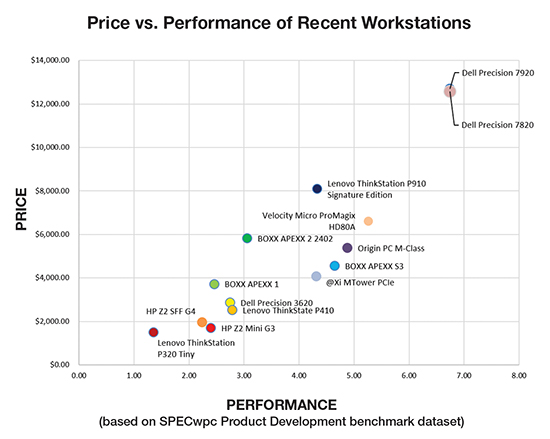
Price/Performance chart based on SPECwpc Product Development benchmark dataset.
Great Performance
We put the HP Z2 SFF G4 through our standard battery of tests and were very impressed with the results. On the SPECviewperf tests, the Z2 SFF G4 performed extremely well, easily outpacing every other entry-level and small form factor system we have tested to date (see benchmarks). Its results on the SPEC SolidWorks benchmark were equally impressive.
On our AutoCAD rendering test, which clearly shows the advances of fast CPUs with multiple cores, the HP Z2 SFF G4 completed the rendering test in an average of 45.1 seconds, easily outpacing all but the fastest workstations.
We also ran the very demanding SPECwpc workstation performance benchmarks. Here, the performance of the HP Z2 SFF G4 was a bit mixed, with results on some of the individual test components at the lower end of the performance spectrum while others were firmly in the middle of the pack. When comparing the overall results, however, the HP Z2 SFF G4 clearly qualifies as a very capable workstation, and is easily able to conquer typical CAD and 3D modeling tasks.
HP rounded out our evaluation unit with a USB keyboard and a USB optical wheel mouse. Strangely, the keyboard was the only part of our configuration that gave us pause. Instead of a typical utilitarian keyboard, the thin 105-key HP USB Premium Keyboard we received had chiclet-style keys with limited stroke depth, making for a poor typing experience. The system came preloaded with the latest version of Windows 10 Professional 64-bit.
Like other HP professional Z-series workstations, the HP Z2 Small Form Factor G4 workstation is independent software vendor certified for professional applications like AutoCAD and SolidWorks. The system is also backed by a three-year warranty that covers parts, labor and on-site service and is protected by HP Sure Start, the company’s self-healing, hardware enforced basic input-output system security. HP Remote Graphics software and HP Performance Advisor are also included.
Prices start at just $749 for a system with an Intel Core i3-8100 CPU, 8GB of RAM, a 1TB hard drive and DVDWR drive. As tested, our evaluation unit, with a Xeon E-2174G hard drive, 32GB of ECC memory, NVIDIA Quadro P1000 GPU, 256GB M.2 Z Turbo drive and 1TB hard drive cost $1,949, making the HP Z2 Small Form Factor G4 a solid performing workstation at an affordable price.
For More Info
HP Z2 Small Form Factor G4 workstation
- Price: $1,949 as tested ($749 base price)
- Size: 13.31x3.94x15 in. (WxHxD) small form factor desktop
- Weight: 13.75 lbs.
- CPU: Intel Xeon E-2174G quad-core w/ 8MB cache
- Memory: 32GB DDR4 2667MHz ECC (2x16GB) 128GB max
- Graphics: NVIDIA Quadro P1000
- Hard Disk: 256GB Z Turbo PCIe SSD and 1TB Western Digital 7200rpm SATA data drive
- Floppy: None
- Optical: None
- Audio: Conexant CX20632-31Z with built-in speaker, front panel combo jack, rear panel audio-in and audio-out
- Network: Integrated Intel I219-LM PCIe
- Modem: None
- Other: Six USB 3.0 (two front including one charging/four rear), two USB 2.0 (rear), four Mini DisplayPorts on NVIDIA board, two DisplayPorts for integrated Intel graphics
- Keyboard: 105-key HP Premium USB keyboard
- Pointing device: HP USB optical mouse
- Warranty: three-year parts, labor and on-site service
Subscribe to our FREE magazine, FREE email newsletters or both!
Latest News
About the Author
David Cohn is a consultant and technical writer based in Bellingham, WA, and has been benchmarking PCs since 1984. He is a Contributing Editor to Digital Engineering, the former senior content manager at 4D Technologies, and the author of more than a dozen books. Email at [email protected] or visit his website at www.dscohn.com.
Follow DE