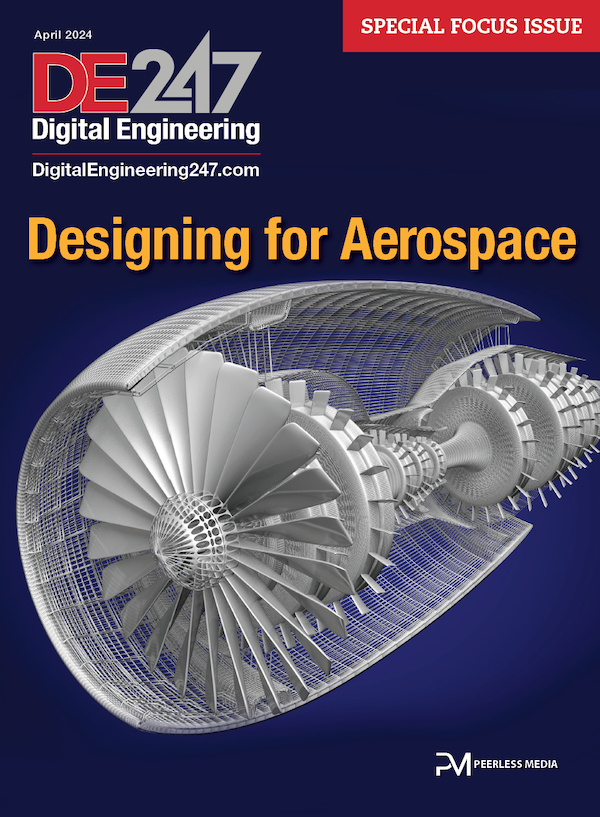Latest News
June 1, 2006
By Al Dean
In the world of CAM, some software solutions handle the production jobs—routine part programming tasks—and others take care of the mold and die industry. These days, the distinction in capability between the two areas is starting to blur, but for many manufacturers, the pinnacle of the mold and die market is occupied by Delcam and its PowerMILL system.
For the latest version, PowerMILL 7, Delcam has done some work to the user interface. Alongside new, clearer icons, Delcam has introduced a folder-style browser, which allows users to store data such as NC programs, cutter tools, toolpaths, and the like in a more structured way, making it easier for casual users and those who have to pick up work started by others. Other generically applicable updates include a more dynamic sectioning tool available in any command or operation, which will be most useful for those working with machining internal details such as engine ports.
The software’s designers have changed the way that PowerMILL interacts with Delcam’s 3D modeling system, PowerSHAPE. In previous releases, you could pass data between the two, but from release 7.0 onward, you can access PowerSHAPE modeling functional directly within the PowerMILL interface—just as you access Excel when editing a spreadsheet within Word.
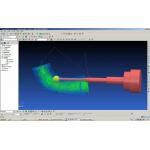
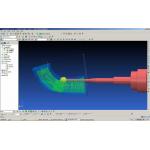
The screen shots above show some of the new functionality that has been added to PowerMILL 7.0 specifically to Rough and Finish engine ports. These functions benefit from automatic tool axis control, which will avoid unnecessary axis motion and automatically avoid collisions. Click images to enlarge.
OK, while this is all very interesting, what PowerMILL is really about is cutting metal, so let’s crack on.
The first group of new machining operations we look at takes existing toolpaths and either adapts them to serve new purposes or adds new options to existing tools. For example, the new Spiral Roughing operation, based on an existing finishing strategy, allows you to carry out an area clearance operation in a spiral or helical manner into a closed pocket rather than using linked and distinct z levels. The advantages are more even cutter loading, which reduces cutter wear, and of course, that means that a higher feed rate can be maintained. If you combine this with the raceline machining option (an intelligent algorithm that adjusts each pass for the most efficient combination of toolpath and feed speed) then you have the ability to remove a large amount of material for a pocket in a very short amount of time.
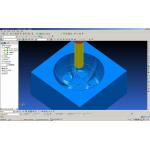
‹ ‹ The new Spiral option in PowerMILL 7.0 in roughing allows the tool to move in a continuous, smooth motion. This reduces deceleration and acceleration, keeping a more constant chip load and, therefore, increasing tool life.
Similarly, the new 5-axis Area Clearance options again combine new with existing technology, allowing you to pair the reach of 5-axis machine tools with roughing operations to handle undercuts by constraining the toolpath to or from a point or a curve. Finally, Rest Roughing has been reworked to optimize the ordering of each individual section of the part that needs rest machining. It analyzes the part and the toolpaths applied, determines the best way to reduce fresh air moves, and makes the operation more efficient rather than handling each “area” separately.
In current versions, PowerMill’s Combination Offset/Constant Z Finishing operation switches between 3D Offset Toolpaths and Constant Z operations to create the toolpath, depending on the slope of the surface. The new, Interleaved Constant Z operation handles the transition area more effectively, allowing the user to retain full control over the threshold slope angle (defining the switch) and the overlap—the benefit being that witness marks are reduced. While we’re on the witness marks topic, the new Parametric Offset toolpath allows you to morph between curves and boundaries using the step-over value as a maximum (rather than explicit) value. Keeping to a constant number of toolpaths across the width of the region avoids sudden changes of direction and possible surface defects.
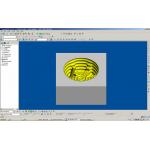
› › Area Clearance toolpaths are now 5-axis capable and all toolpath types that were limited to 3-axis motion in previous releases are now capable of multiaxis motion in version 7. .
Surface Machining has also seen some revision, especially where the user is looking to create a toolpath tied to a specific surface or surface set. Yes, PowerMILL can already do this, but the new tools allow you to select a specific surface and apply toolpaths to only that area while the remaining areas are still considered when the system carries out both collision avoidance or collision checks. While we’re on the subject of collision avoidance, it’s worth noting that the new Automatic 5-Axis Collision Avoidance option combines the benefits of both 3-axis and 5-axis machining.
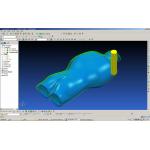
‹ ‹ Interleaved Constant Z is a new toolpath strategy that combines Constant Z (where the toolpath is divided at a user-defined shallow angle) with 3D Offset toolpaths for the remainder of the model.
For many tasks, you can get away with using 3-axis operations without invoking the other 2 axes (of course cutting metal quicker) and there are occasions where a feature can only be machined using full 5-axis capabilities due to reach or undercut issues. But, there are still other occasions where a single toolpath incorporates both. PowerMILL can now determine whether areas within a pocket or cavity can be handled using a 3-axis operation, identify undercuts requiring a 5-axis approach, and combine the two into a single operation. This results in the speed advantages of 3-axis machining during the majority of the job and automatically uses 5-axis moves for areas that would otherwise be inaccessible.
Relatively new tools used for machining internal features, previously collected under the Port Machining banner is further refined in this new version. Three new basic port-machining operations include Area Clearance, Plunge Finishing, and Spiral Finishing—all intelligently linked. While Area Clearance is fairly obvious (i.e., roughing), the two finishing cycles are less so, as is the way they interact. Obviously, while some port forms are essentially closed pockets, the majority pass right through a part. This means you need to be able to handle machining from both sides and ensure a smooth transition where the two operations meet. PowerMill does this and gives you control not only over how you want each end machined (such as spiral or plunge finished), but also over the position and length of the transition.
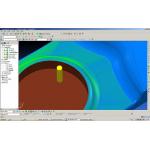
› › Parametric Offset finishing is a new machining strategy similar to 3D Offset, but it blends two pattern curves. The stepover is not constant, it is a maximum. It results in typically fewer sharp corners than when using 3D Offset.
The CAM programming tools in PowerMILL 7 have everything you could need to handle the most complex of machining tasks. This release, while not revolutionary, includes many updated and reconfigured existing tools as a result of customer requests. A few new functions are intended to solve real machining issues for many existing and potential new users. At the end of the day, CAM software is easily quantifiable. Parts need to be cut quickly, efficiently, and reliably, and PowerMILL delivers on all three fronts. Its programming indicates Delcam’s deep knowledge of the capabilities of the leading edge of machine tool technology; and the fact that you can run the G code without standing with your hand over the big red button is worth its weight in gold.
Al Dean is Technology Editor of the UK’s leading product development and manufacturing journal, MCAD and is Editor of Prototype, for the rapid prototyping and direct manufacturing industry, both available by clicking here. Send your comments about this article through e-mail by clicking here. Please reference “PowerMill 7.0, July 2006” in your message.
.
PowerMILL 7.0
Delcam
Birmingham, UK
Subscribe to our FREE magazine, FREE email newsletters or both!
Latest News
About the Author
DE’s editors contribute news and new product announcements to Digital Engineering.
Press releases may be sent to them via [email protected].