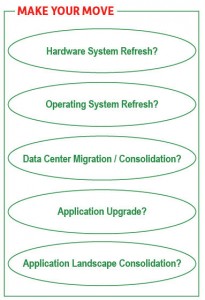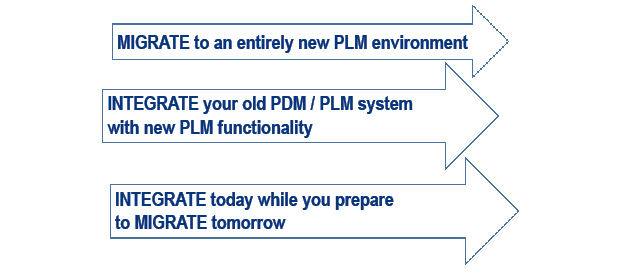Fig. 3: An example of tying the user and its company, supplier and customer needs to cloud-based PLM pieces. Image courtesy of Kenesto.
Latest News
September 1, 2014
While “the only constant is change” may be true, when it comes to changing a product lifecycle management (PLM) or any data management system (DMS), the change may cause more than the usual of amount of concern to the enterprise. The kind of platform and when the user purchased it are two key considerations for upgrading.
For a company that installed and has been using a pioneering system from 10 years ago, the advantages of any new system could be quite compelling, with the justification being faster execution and greater efficiency. In contrast, a company that just installed its system two or three years ago could require a lot more convincing to spend more money now.
But both of these situations are not necessarily true.
Discussions with experts from three PLM suppliers have revealed six tips that PLM users should use to make the case for changing—and help make the transition go more smoothly.
1. Know When to Say When.
Aras uses the term “hitting the wall” to describe when a company recognizes that it needs to change its PLM approach. Peter Schroer, CEO of Aras says the situation is not unusual.
Speaking from the perspective of companies Aras has dealt with, Schroer explains, “We were going to do CAD management and then after that, we were going to go out to the shop floor. We were going to bring our suppliers on board. Then you realize two years later, the only thing you got done was CAD file management.”
Different limitations include either technology or functionality walls. The technology wall is tied to hardware, operating system and database technologies. The functionality wall limits what needs to be done to support the business needs of the organization.
“So your PLM has kind of run out of gas, and it’s not going to hit the scope that justifies the original ROI,” says Schroer. “This could be because you picked the wrong PLM for the problem you are solving. Two years in, you realize it doesn’t solve the business problem that you had.”
2. Find a Window/Windows of Opportunity.
An opportunity can also be seen as a compelling event or trigger point. Schroer shares the experience Aras has had regarding upgrades.
“At the point that you are being forced to do a major system upgrade, that’s the time that we get the most phone calls,” he says.
According to Dan Lahl, VP of database product marketing at SAP, “There’s a number of different decision points that customers have to decide whether they want to pull out of their existing data management system and put in another data management system.” (See Fig. 1.)
While a hardware refresh or upgrade every five years used to be common, today every three years is about the norm. “For the past five to seven years, it’s been down to 36 months,” Lahl reports.
A hardware refresh could occur because of a change from Intel’s Westmere architecture to the Xeon E7 v2 Ivy bridge architecture, for example.
“If they are going to make hardware switch, that’s when we see customers saying, ‘Do we want to make a data management switch as well?’” notes Lahl. “They know that they have to plan for a data center switch; they know they are going to have down time.”
An operating system change provides another compelling event. For example, Microsoft recently announced that Windows Server 2003 is about to be obsolete.
In his 2014 Worldwide Partner Conference Keynote address in Washington in July, John Case, corporate VP, Microsoft Office Division, said, “This year alone, when Windows Server 2003 comes to the end of service, there’s a $6 billion opportunity with 22 million instances still running on Server 2003.”
“If you’re sitting on a PLM system that requires this older technology, this is what we call a ‘forced upgrade’—you’re being forced to upgrade PLM because of an external event,” says Aras’ Schroer.
Another compelling event can occur because of a fiscal milestone. For example, many customers are concerned about annual expenses for license fees.
SAP’s Lahl says he is increasingly seeing a number of customers saying creating a business plan to get off of some license fees, which can result in changing to an SAP database.
3. Look for Adaptable/Resilient Software.
In the last 10 years—and especially in the last five—significant changes have occurred in IT technology. There’s also been a change in the methodologies of developing software beyond the actual software itself.
“People are thinking about what we call ‘more resilient’ systems,” says Aras’ Schroer. “The idea of building a system knowing that there is going to be a change.”
With these new approaches, the right PLM decision could make the chosen system last longer before the next major change is required, he says.
4. Take Advantage of PLM’s Increasing Importance to Engineering and Beyond.
“There are many compelling reasons why you need to get PLM right. This goes well beyond the need to manage CAD files faster,” Schroer points out.
The increasing importance of data management can be witnessed by recent manufacturing incidents such as General Motors’ ignition switch that an engineer changed without the proper controls in place—potentially costing the company more than $1 billion. Properly used PLM tools could have prevented such a change from being overlooked.
“Because of increased compliance, increased reliability and increased product life, getting PLM right is becoming almost mission-critical important,” insists Schroer.
The importance of managing data goes far beyond the engineering department, reaching into every function of the enterprise.
5. Consider Alternatives to a Complete Overhaul.
Users may not have to abandon their existing software; newer compatible enhancements may provide the solution to system limitations. Fig. 2 shows one way to look at alternatives.
“Several years ago, there weren’t good other alternatives,” says Stephen Bodnar, senior VP, strategy and products for Kenesto. “Now, I think there are more good alternatives that not only do enough from a functionality standpoint to satisfy the needs, but the cost, the business models, are so drastically different today for some of these newer solutions, that it is very attainable for companies where it wasn’t in the past.”
In fact, many smaller companies have not pursued PLM software because of high product and implementation costs, Bodnar points out.
 Fig. 3: An example of tying the user and its company, supplier and customer needs to cloud-based PLM pieces. Image courtesy of Kenesto.
Fig. 3: An example of tying the user and its company, supplier and customer needs to cloud-based PLM pieces. Image courtesy of Kenesto.“They have implemented a collection of other tools to satisfy their need,” he continues. “It is some combination of one or more of those tools that is not getting the job done, so they are starting to look at other options.”
Fig. 3 provides an example of what companies may try to accomplish with disparate tools. Without interconnectivity, the tools’ efficiency suffers—and users frequently change from one product to another to try to solve such shortcomings.
“Not only do you lose efficiency, it is more difficult to find information that might be interrelated,” says Bodnar. “You have virtually no ability to capture an audit trail.”
Products like Kenesto v7, he says, can enable firms with engineering projects to collaborate on plans—as well as manage, discuss, share and track engineering project information at various engineering and management levels. It also allows appropriate access by suppliers and customers to the company’s information.
A situation can occur where the IT department or a business unit wants the latest software, and a manufacturing or engineering department is satisfied with its current system. Aras’ Schroer says there is an alternate solution to forcing a change on the whole organization. The manufacturing or engineering staff can stay with its older version and continue to use it almost as a subnetwork, while the other parts of the organization move to a new tool like Aras which supports the latest Microsoft technologies.
“We use Aras Federation technology to get the data back and forth between the two systems,” Schroer explains. “What you have done is minimized your cost, but more importantly, you just encapsulated the risk.”
6. Look for Products and Services Supported by Transition Tools.
Many PLM software providers offer tools or support to simplify the transition from one system to another.
“We have this built-in web service for doing federation, and we are completely a web client,” says Schroer, noting that Aras Federation uses web services based on open industry standards with a transparent data model.
Lahl says SAP has several tools “so you can move from one database to another, relatively painlessly.” He cites SAP’s DBA Cockpit as an example. It is a platform-independent tool that you can use to monitor and administer your database, according to the company. SAP says it provides a graphical user interface and covers all aspects of handling a database system landscape.
“They put in tooling that allows you to easily move your applications from one database to another,” Lahl says.
More Info
Subscribe to our FREE magazine, FREE email newsletters or both!
Latest News
About the Author
Randy FrankRandy Frank is a freelance technology writer based in Arizona. Contact him via [email protected].
Follow DE