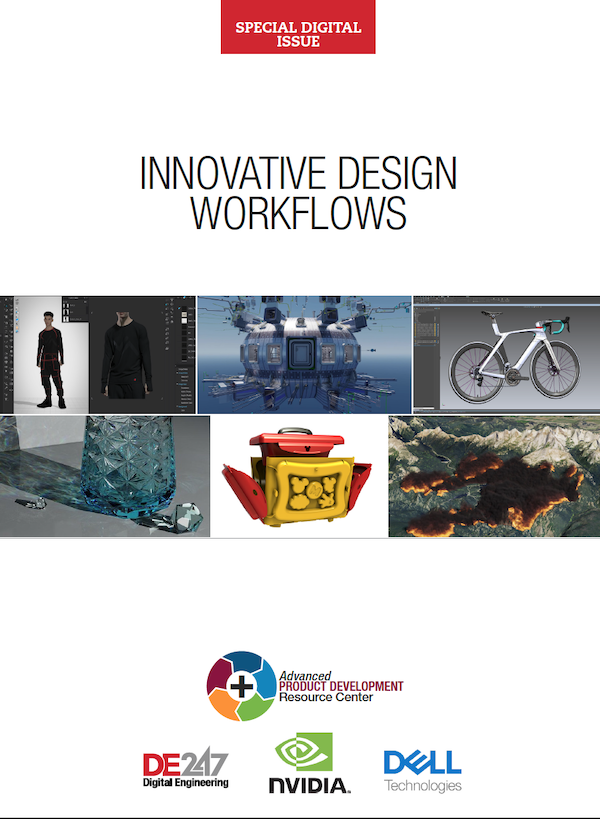2023 Fusion 360 Faro and Romer Arms Add-In Now Released
Customer input drives shop floor reverse engineering and 3D scanning workflow.

ReverseEngineering.com 2023 add-in Fusion 360 and Romer Absolute arm 3D scanning pump impeller. Image courtesy of Business Wire.
Latest News
January 13, 2023
ReverseEngineering.com, a CAD/CAM Integrated reverse engineering and 3D scanning software, has released ReverseEngineering.com 2023 Fusion 360 Faro and Romer Arms add-in.
Manufacturers worldwide will be able to use their portable coordinate measurement machines and turn them into modeling tools. The Fusion 360 PCMM add-in was developed with a shop-floor driven focus to ensure operators can 3D capture, 3D measure, 3D scan and 3D model physical part features and complex surfaces quickly.
Machine shops can now bypass stand-alone scanning software by using this CAD integrated reverse engineering add-in directly in Fusion 360 as the front end to its 3D scanning hardware.
“This game-changing solution connects Faro and Romer arms to Autodesk Fusion 360,” says Braxton Carter, CEO/president of ReverseEngineering.com. “The tight integration with the CAD software enables engineers to seamlessly 3D-measure directly in the Fusion 360 environment.”
“End-users will be able to efficiently and effectively use scanned data from their portable measuring arms, to create a 3D model,” Carter adds. “Improvements to the ReverseEngineering.com add-in are directly driven by shop floor users’ feedback. Once a feature is captured, it can be measured, using the Fusion 360 Inspect tool, to ensure it is within tolerance of micrometers or calipers. Manufacturers benefit from an immediate ROI after their scanning operators gain confidence with the PCMM integration,” said Braxton Carter, CEO/President of ReverseEngineering.com.
Add-In Enhancements
Reverse Engineering Workflow
- Connect, 3D scan, part setup
- 3D capture point clouds and generation of STL mesh
- Software guided menus assist with 3D capture and mouse commands
- Create scanned raw models against scan data in real time
- Use mesh tools in Fusion 360, from organic modeling to facet clean-up for wire frame and solid model creation
3D Scan Visualize
- Observe 2D tracking point position (DRO) when taking 2D or profile cross sections through a physical part
3D Scan and View
- Improved interface for quick connect, scan data collection and visualization, without the CAD software up and running
Reality Capture Point Cloud Support
- E57 read/write support
- Visualize, decimate and process massive full color data sets
- Improved tools for extraction of feature geometry, geometry rip-out and machine replacement
3D Digitize Hard Probe
- Faro Arm can be used instead of the mouse to create a sketch, select sketch and trace the entity or feature in real time
3D Data Capture Modes
Top-down workflow with either Automatic or Manual data capture control
- Automatic Mode—Digitize by time or distance or capturing 3D digitized points
- Manual Mode—Control capture of single point probe
Sources: Press materials received from the company and additional information gleaned from the company’s website.
Subscribe to our FREE magazine, FREE email newsletters or both!
Latest News
About the Author
DE’s editors contribute news and new product announcements to Digital Engineering.
Press releases may be sent to them via [email protected].