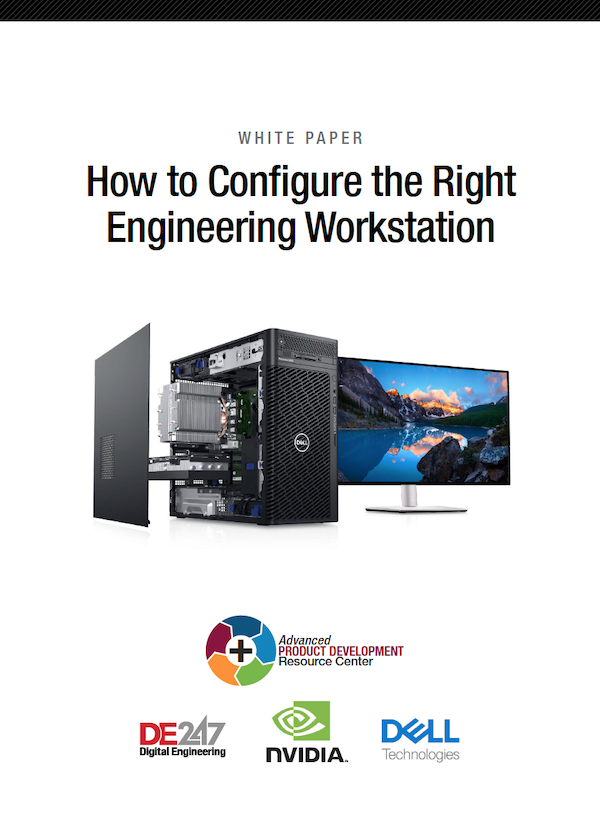
September 15, 2023
Product design has grown more complex and demanding. In the past, CAD, simulation, rendering, visualization and other tasks operated in distinct operational silos with their own workflows, but those lines are blurring.
As a result, design engineers are tasked with doing more than just CAD work. Increasingly, they are performing advanced simulation and analysis, as well as visualization and rendering as part of their day-to-day development workflows.
In this white paper, we will explain how key components affect engineering productivity and offer high-level guidance on configuring a professional engineering workstation based on typical workflows.
Download today
Latest News

Nike Crafts New AI Sneakers
Company aims to influence the future of wearable AI technology.
InfoWorks ICM 2025 Delivers Enhanced Cloud Simulation Capabilities
The development team has enabled cloud simulation results to be accessible directly from a user’s desktop.

Emotors Adopts Siemens’ Simcenter NVH Solutions
Company selects Siemens solutions for NVH testing of next-generation automotive e-drives.

Orca3D Version 3 Now Available
In Version 3, instead, four modules are available and may be purchased in any combination.

Kubotek Kosmos Upgrades with KeyCreator 2024 Service Pack 1
Updates to numerous CAD file formats are incorporated in the 2024 SP1 releases of all KeyCreator CAD apps.
GE Aerospace Launches as Independent Public Company
Company positions itself to deliver long-term growth as a global leader in propulsion, services and systems.
All posts
Related Topics
New & Noteworthy

New & Noteworthy: Safe, Cost-Effective Metal 3D Printing - Anywhere
Desktop Metal’s Studio System offers turnkey metal printing for prototypes and...

New & Noteworthy: Direct Neutronics Analysis on CAD
Coreform Cubit 2023.11 workflows enable neutronics directly on CAD for next-generation nuclear energy...

New & Noteworthy: Agile Engineering Collaboration
Authentise Threads is a new software tool for distributed communications and project...

New & Noteworthy Product Introduction: Enterprise VR Headset
Lenovo ThinkReality VRX has an immersive display works with virtual, augmented and...
