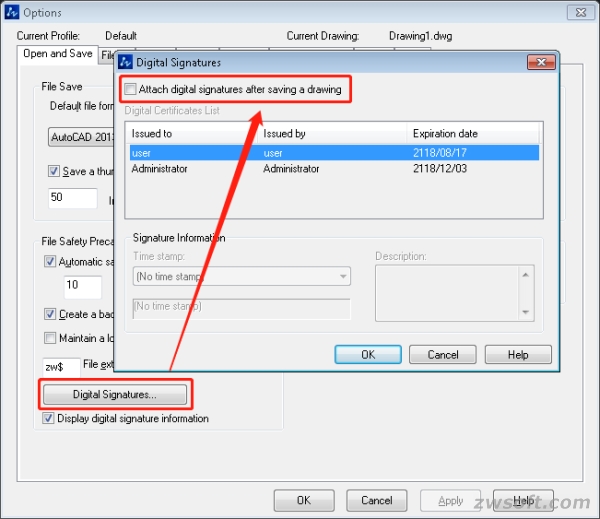
Sign on the current drawing. Image courtesy of ZWSOFT.
Latest News
February 19, 2019
ZWCAD 2019 SP2 from ZWSOFT is here. Compared with ZWCAD 2019 SP1, the efficiency of SP2 has been further enhanced. Read on to discover what's new.
PDF Import: From PDF to CAD Entities
The elements in PDF such as geometric objects, hatch objects, raster images and TrueType text can now be imported to the current drawing as CAD entities by PDFIMPORT. Except for importing the PDF files directly, you can also transform the existing PDF Underlays into editable CAD entities.
Through turning the elements in PDF into CAD entities, edit what you want from PDF files with ease.
Digital Signature on DWG Files
Digital Signature can now be attached to DWG2004, DWG2010, DWG2013 and DWG2018. You can attach digital signature to the current drawing by DIGITALSIGN command, and also to a batch of drawings by selecting Attach Digital Signature in the Start menu.
In addition, through command SIGVALIDATE, digital signature can be verified to check whether it is contained in the current drawing.
3DORBIT: Easy to Use
Previously, there were only three options in the right-click menu of 3DORBIT—Exit, Pan and Zoom. Now, more options have been added, such as Virtual Aids, Shade Mode, Zoom Windows/Extents/Previous, Reset/Preset/Named View, etc. Moreover, functions like Constrain Orbit, Continuous Orbit and Adjust Distance are also available, making 3DORBIT easier and handier to use.
More Info
Sources: Press materials received from the company and additional information gleaned from the company’s website.
More ZWSOFT Coverage
Subscribe to our FREE magazine, FREE email newsletters or both!
Latest News
About the Author
DE’s editors contribute news and new product announcements to Digital Engineering.
Press releases may be sent to them via [email protected].






