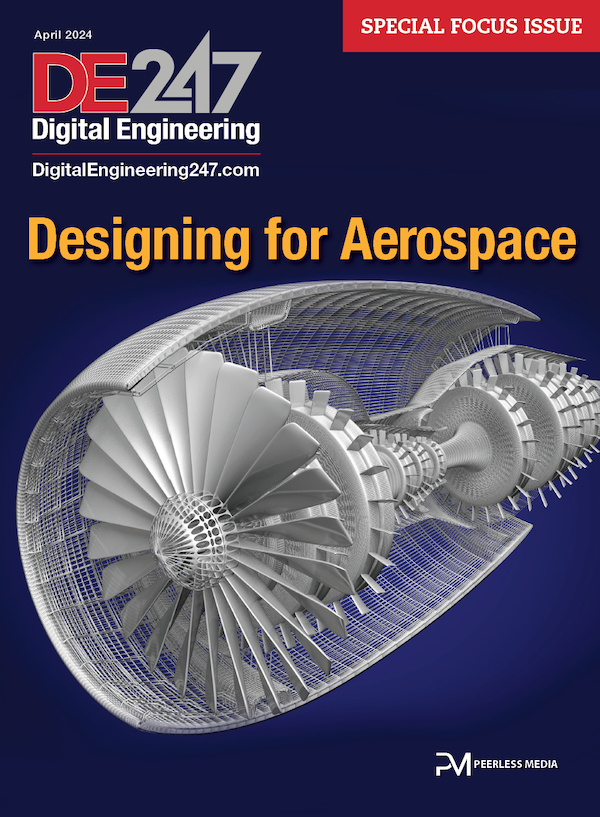Volume Graphics CT Software Includes Scan-to-CAD Reverse Engineering Capabilities
New capabilities support digital twin creation and simulation validation.
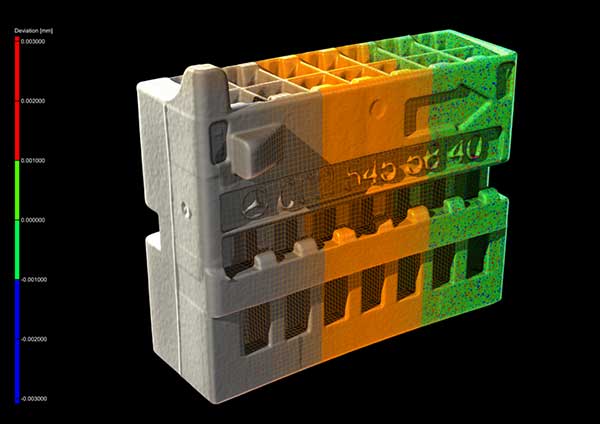
The new Reverse Engineering Module in VGSTUDIO MAX 3.4 makes it easy to convert CT scans into CAD models that can be used in any CAD system without the need for a CAD designer or reverse engineering specialist. Image courtesy of Volume Graphics.
Latest News
July 10, 2020
With the release of its VGSTUDIO MAX version 3.4 software, Volume Graphics has added and augmented important functionalities that help designers and manufacturers capture and interrogate product data to improve final quality.
When there’s no 3D CAD model of an object available, VGSTUDIO MAX 3.4’s Reverse Engineering Module provides a comprehensive suite of capabilities in one automated package. The Module can generate surfaces from a CT scan, or any voxel model converted from a closed mesh/point cloud scan, using an auto-surface function that is fast and accurate. This new functionality allows manually generated design models to be available digitally—without the need for a CAD designer or reverse-engineering specialist.
Users can generate and archive 3D CAD models of legacy parts, as well as update those models in which the actual part or tool deviates from the master CAD model. This automates the creation of digital twins of individual parts and allows for validation of the model-to-part relationship. The recreated or newly validated CAD model can be exported as a STEP file to any CAD system. The software also enables CAM systems to mill on CAD instead of meshes.
Measuring strain and quantifying and visualizing defects in material samples due to external loads are key tasks for materials scientists. The new Digital Volume Correlation (DVC) Module in VGSTUDIO MAX 3.4 helps users to quantify displacements and strains simply and intuitively between multiple states over time. It enables a precise insight into the material at hand, e.g., to detect cracks and to measure the local strain.
This is particularly useful for gaining a deeper understanding of foams, fiber composite materials, or additively manufactured (AM, aka 3D-printed) porous samples or components. Voxel-based, three-dimensional volumes are automatically correlated by the software, allowing for before-and-after comparisons of in-situ experiments. Results are visualized in extreme detail, making it easy to pinpoint exactly where defects or damage have occurred.
The user can quantify and visualize problems like cracks and pores, which can be missed by the naked eye, by comparing datasets at different states over time with the initial undamaged data. Results are visualized via color overlay, vector fields or strain lines. The equivalent strain or single components of the strain tensor can be shown as a color overlay and mapped directly on a volume mesh to validate the results of FEA simulations.
VGSTUDIO MAX also allows for mapping microstructure information such as fiber orientation, fiber-volume content, or matrix porosity on the same mesh that is used for the FEA. This allows the user to consider all significant microstructure information within a mechanical model and validate it by comparing FEA and DVC results.
Sources: Press materials received from the company and additional information gleaned from the company’s website.
Subscribe to our FREE magazine, FREE email newsletters or both!
Latest News
About the Author
DE’s editors contribute news and new product announcements to Digital Engineering.
Press releases may be sent to them via [email protected].