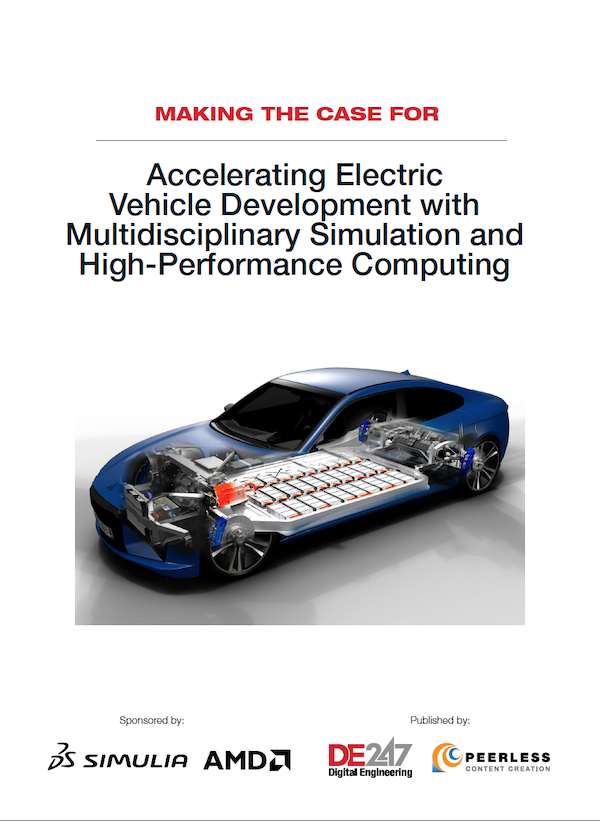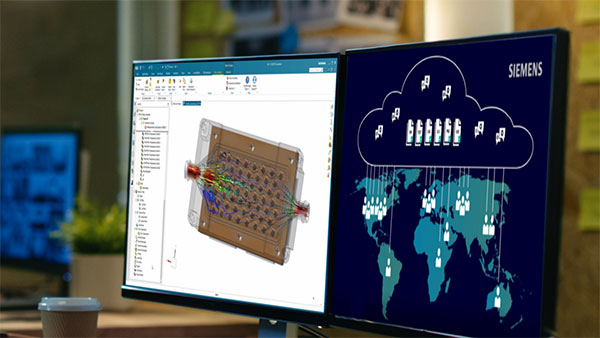
Experience faster computational fluid dynamics (CFD) meshing and handling of complex or low quality CAD Geometry in the Simcenter FLOEFD 2205 release. Image courtesy of Siemens.
June 28, 2022
Explore key enhancements in the latests Siemens Simcenter FLOEFD 2205 release. Highlights include:
- Faster computational fluid dynamics (CFD) meshing and handling of complex or low quality CAD Geometry
- Xcelerator Share—cloud-based engineering collaboration support
- enhanced 1D Elements to help speed up analysis in 3D CFD
- improvements to printed circuit board thermal analysis fidelity options and EDA Bridge workflow
- multiphysics capabilities in structural analysis
Faster CFD meshing and Handling of CAD Geometry
A new “Mesh Boolean” technology enables you to handle complex and extremely bad CAD geometry faster. When CAD Boolean cannot conduct Boolean operations successfully because of bad or dirty geometry (bad topology with missing entities, self-intersecting faces, etc.), the Mesh Boolean option can be used.
Mesh Boolean first meshes bodies separately and then conducts Boolean operations of the meshed bodies without using any CAD Boolean operations. This technology can prepare and mesh, even very dirty models faster and easier without any user prior adjustments or healing of the model, according to Siemens.
In previous versions “CAD Boolean” is the default option. “Preprocessor Boolean” is FLOEFD’s Boolean approach activated with “Improved Geometry Handling.” The new Mesh Boolean technology can be used together with the CAD Boolean diagnostic, combining Mesh Boolean and the convenience of getting additional information, such as a diagnostic of the fluid domain.
If the CAD Boolean diagnostic fails to detect the fluid domain, you still can mesh the model with Mesh Boolean. Additional subdomain diagnostics will be displayed in the Solver Monitor dialog. You are free to choose the default way of handling the geometry (CAD Boolean, Preprocessor Boolean (formerly called “Improved Geometry Handling” mode) or Mesh Boolean, as well as you can disable the CAD Boolean diagnostics.
1D Elements in 3D CFD
1D Elements were introduced in Simcenter FLOEFD 2021.2.1. These allow you to simulate a pipe with a 1D solver. You can convert a pipe into a chain of 1D Elements and solve their fluid and thermal interactions using 1D CFD embedded in 3D CFD Simcenter FLOEFD. This allows you to increase simulation speed and reduce mesh requirements. The 1D Elements feature doesn’t require any module or additional license and now you can create multiple chains with this release.
Cloud based Collaboration
Xcelerator Share is a cloud-based collaboration service that supports distributed working environments and is available with many Siemens software subscriptions. It is part of the Xcelerator Portfolio and provides:
- Secure cloud storage with desktop syncing
- Permission-based project sharing with task management
- Engineering-centric view and markup
- Any device, any time, browser-based access to data
For more details, read the blog here.
Sources: Press materials received from the company and additional information gleaned from the company’s website.
More Siemens Digital Industries Software Coverage
Subscribe to our FREE magazine, FREE email newsletters or both!
About the Author
DE’s editors contribute news and new product announcements to Digital Engineering.
Press releases may be sent to them via [email protected].