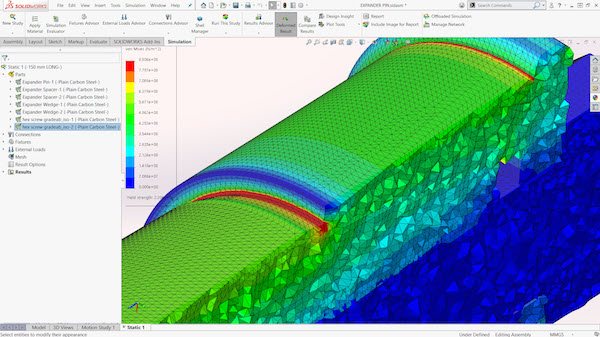
Enhanced Graphics Performance in SOLIDWORKS 2020 will help accelerate workflows. Image courtesy of SolidWorks.
February 7, 2020
Designers are increasingly working with larger and more complex assemblies, and are under pressure to optimize and deliver designs faster than ever. With the release of SolidWorks 2020 SP1, graphics pipeline improvements that take advantage of new GPU capabilities can help engineers work with these large assemblies, while providing a smoother workflow and greater functionality.
End users can get a first-hand look at how those improvements can benefit their own operations at the 3DEXPERIENCE World 2020 Conference in Nashville, TN, this week. While there are plenty of new features, functions, and improvements in SolidWorks 2020 (you can read more about them here), the GPU-enabled graphics acceleration will be of interest to users that have struggled with manipulating large assemblies.
The Enhanced Graphics Performance option was introduced in SolidWorks 2019 as a beta release (not intended for production use), and provided significant improvements during pan, zoom, and rotate operations in the part of assembly environment. The performance scales up when using higher-end graphics cards not previously supported in SolidWorks as well.
With SolidWorks 2020, Enhanced Graphics is enabled by default (as long as you are using a certified graphics card), and also provides improvements in drawings and drawing annotations. Users will notice a more responsive, real-time display, particularly if they are working with large models.
The SolidWorks team has worked closely with GPU partners like NVIDIA, which provided guidance on optimizing the software to take full advantage of the power of its line of GPUs.
Accelerated Graphics Improvements
Large assembly performance has emerged as a key consideration when it comes to optimizing an engineering workstation for a program like SolidWorks. SolidWorks’ Large Assembly Mode was designed to speed up assembly performance by reducing the graphics workload. Leveraging NVIDIA Quadro professional GPUs with RTX technology provides a larger amount of memory for handling large files when it comes to raytracing, simulation and other operations.
The SolidWorks 2020 release shows significant speed improvements when it comes to drawings and rendering. This is evident in the software’s Detailing Mode. In this mode, users can pen drawings containing large assemblies, lots of sheets and multiple configurations in seconds, regardless of their complexity. Even without loading the model, the drawing view doesn’t suffer from any loss of detail. Users can use editing tools to add or modify annotations and dimensions, arrange drawing views on sheets, etc. Any command that is not grayed out is available in Detailing Mode, making it useful for minor edits or design reviews.
“Basically, the software allows you to bring that drawing up very quickly without bringing up all the 3D models in the background,” wrote SolidWorks product manager Craig Therrien in a recent blog post. “It’s like you’re looking at a JPEG image and BOOM it comes up just like that and you can start working right away.”
With Graphics Acceleration for Drawing, frame rates are also improved when panning or zooming within drawings via hardware-accelerated rendering.
Large Design Review (LDR), formerly called Quick View, is no longer just a viewing mode. Edit Mode in LDR enables users to create and edit components, create and edit mates, change configurations and save edits made in the LDR assembly. Envelopes, a reference component creation tool, is no longer limited to components within the same assembly. In SolidWorks 2020, components can be selected from other subassemblies and included as envelopes in the destination assembly.
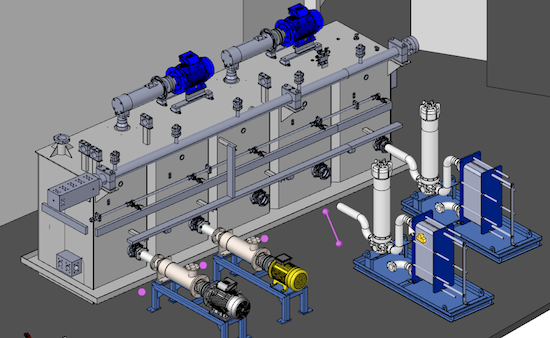
SolidWorks Visualize
SolidWorks Visualize includes RT Core support for full RTX hardware acceleration for fast render modes on NVIDIA Turing TU10x GPUs. Raytraced rendering using SolidWorks Visualize allows for real-time photorealistic rendering of models. SolidWorks (and several other CAD or image processing software products) has added support for NVIDIA’s new AI-based denoising technology, which accelerates the removal of the “grainy” look in images by intelligently predicting how the pixel should appear.
“SolidWorks Visualize can create 10 times as much content in the same amount of time,” says Brian Hillner, portfolio manager for SolidWorks Visualize. A set of product images that once took days (in some cases) to render with complete fidelity and no noise can now be created in just hours or minutes. It means more options and opens the door to complex rendering of scenes for virtual reality “and other ways to make the product shine. Users are shaving months off design because they can see photoreal views in real time,” Hillner adds.
To see these new SolidWorks 2020 SP1 capabilities in action, visit Dell at Booth #100 at 3DEXPERIENCE World this week in Nashville.
Subscribe to our FREE magazine, FREE email newsletters or both!






