Lenovo ThinkStation P520: Affordable Power
We review the latest mainstream Lenovo tower workstation.

The rear panel of the ThinkStation P520 provides plenty of connections. Image by David Cohn.
Latest News
February 1, 2019
Last year, Lenovo announced three new workstations across its tower and mobile portfolio. Because we had already looked at the new mobile system, the ThinkPad P52s (see DE September 2018), when we subsequently received one of those new tower systems, we were ready to run it through its paces.
The ThinkStation P520 tower workstation and its sibling P520c compact tower make up Lenovo’s newest family of mainstream single CPU workstations. Both offer dual M.2 support directly on the motherboard. They also support Intel Virtual RAID on CPU (VROC), which according to Lenovo allows users to manage their non-volatile memory express solid-state drives (NVMe SSDs) directly on the CPU, unleashing the full performance potential of NVMe SSD without the complexity of a traditional redundant array of independent disks (RAID) hot bus adapter.

For our review, Lenovo sent us a ThinkStation P520, which came housed in a tower case measuring 6.5x18.0x17.5 in. (WxHxD) and weighing 27.25 lbs. Handles at the top front and rear, identified with red touch points, make it easy to move the system.
The base price of $1,214 gets you a P520 equipped with an Intel Xeon W-2102 CPU, Windows 10 Pro for Workstations, 8GB of DDR4 2666MHz error-correcting code (ECC) memory, an NVIDIA Quadro P400 graphics processing unit (GPU), a 1TB 7200rpm SATA hard drive, a 5.25-in. Flex module that includes a nine-in-one multimedia card reader, plus a USB keyboard and mouse, all covered by a three-year warranty.
The Flex module gives users the option of just adding the components they need. It can accommodate optical drives, card readers and various ports. For the P520, the Flex module is mounted with its three vertically oriented bays, and in our evaluation unit, the module contained the power button and card reader as well as a headphone/microphone combo jack, and four USB 3.1 ports, including one that is always on and capable of charging USB devices.
One of the other Flex module bays in our system also contained a standard 5.25-in DVD+/-RW optical drive, a $30 option. The rest of the front panel surrounding the Flex module consists of a perforated metal screen with the ThinkStation logo.
The rear panel provides PS/2 keyboard and mouse ports, four more USB 3.1 ports, two USB 2.0 ports, an RJ45 network jack and audio jacks for line-in, line-out and microphone. There is also space on the rear panel for an optional nine-pin serial port. The NVIDIA GPU in our evaluation unit added four DisplayPorts.
Room for Expansion

To access the P520’s interior, you simply lift a lever that releases the entire left side panel. Inside, additional red touch points provide clear indications of where to grasp components that require no tools to remove. For example, the 690-watt power supply can be swapped out in seconds by pulling on its red touch point.
The interior of the ThinkStation P520 is quite spacious. The motherboard occupies approximately two-thirds of the case, with ample access to its slots, sockets and connections. A single CPU with a large radiator and cooling fan is flanked by eight memory sockets. Lenovo offers a choice of three Xeon processors.
Our evaluation unit came with an Intel Xeon W-2125 processor, a 4GHz quad-core CPU. This Skylake processor, which has a maximum turbo speed of 4.5GHz and a thermal design power rating of 120 watts, added $400 to the system price.
Although 8GB is standard, our evaluation unit was equipped with 16GB of 2666Mhz ECC memory, installed using a single registered dual-inline memory module, which added $250 to the price. The ThinkStation P520 supports up to eight 32GB memory modules, for a total of 256GB of RAM.
The motherboard also provides a total of six expansion slots, including two PCIe x16 slots, a PCIe x8 slot, two PCIe x4 slots and a PCI slot. Lenovo offers a choice of eight different NVIDIA Quadro graphics boards, ranging from the P400 in the base configuration to the ultra-high-end P6000, and you can equip your P520 with one or two GPUs. Our evaluation unit came with a VR-ready Quadro P4000 GPU, which added $1,100. The Quadro P4000 includes 8GB of dedicated GDDR5 memory.
With 1,792 compute unified device architecture (CUDA) cores and a 256-bit interface, the board delivers a bandwidth of up to 243GB/second. It requires a single slot and its 105-watt power consumption requires an auxiliary six-pin power connection.
The ThinkStation P520 can be equipped with up to eight total drives and supports dual M.2 NVMe drives directly on the motherboard. A pair of 5.25-in. drive bays is nestled at the bottom of the case, just in front of the power supply, and the case can accommodate an optional second pair of drive bays. Lenovo offers M.2 drives of 256GB, 512GB and 1TB capacities and SATA drives of 1 or 2TB.
Both drive types can be set up in RAID arrays. Our evaluation unit came with a single 512TB Samsung M.2 PCIe Opal SSD, which added $269. Other options include Wi-Fi, a serial port and a USB 3.1 Type-C adapter.
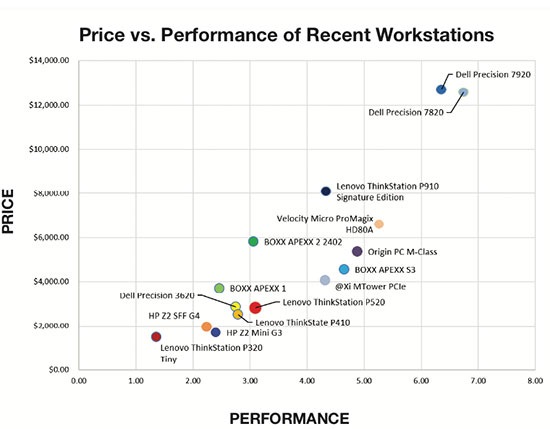
Midrange Price and Performance
We have always been impressed by Lenovo’s ability to combine components for optimum performance. Happily, this remains true for the new ThinkStation P520, which turned in excellent results on most of our tests. For example, with its high-end NVIDIA Quadro P4000 GPU, the P520 performed quite well on the SPECviewperf benchmark, delivering the best results we’ve ever recorded on several of the individual datasets. Its test results were also quite good on the SPECapc SolidWorks benchmark.
On the very demanding SPECwpc workstation performance benchmark, however, the scores for the ThinkStation P520 placed it in the middle of the pack when compared to other workstations we have reviewed recently. But its results on this test were still quite good, particularly when you consider the cost of the systems that surpassed its performance.
The only disappointment was the 61.6-second average time to complete our AutoCAD test rendering, one of the slowest times we’ve recorded recently, owing to the fact that this test is multithreaded and the 4GHz CPU in the ThinkStation P520 had only four cores.
Lenovo preloaded Windows 10 Professional 64-bit. Ubuntu is also available and Red Hat Enterprise Linux 7.3 is supported. The standard warranty covers parts, labor and 24/7 phone support for three years.
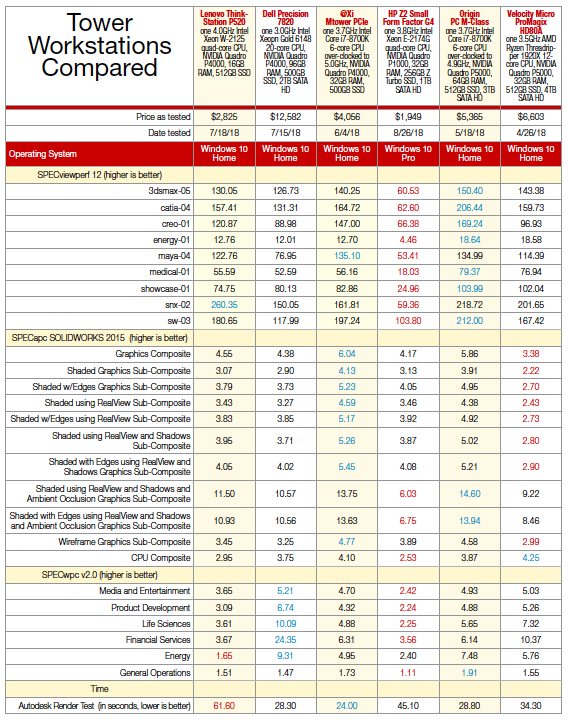
Additional support options include onsite service for up to five years and premier support. A 104-key USB keyboard and USB optical wheel mouse come standard. The system is independent software vendor (ISV) certified for applications from companies including Adobe, Autodesk, Dassault Systèmes and PTC, and users can download the Lenovo Performance Tuner software to help tune their workstation for specific software.
As configured, the ThinkStation P520 we received priced out at $2,825 after an automatic 10% online discount, making the Lenovo ThinkStation P520 a price/performance leader, likely to find its way onto the desks of many engineers.
More Lenovo Coverage

For More Info
Lenovo ThinkStation P520
- Price: $2,825 as tested ($1,214 base price)
- Size: 6.5x18.0x17.5 in. (WxHxD) mini-workstation
- Weight: 27.25 lbs.
- CPU: 4.0GHz Intel Xeon W-2125 quad-core w/ 8.25MB cache
- Memory: 16GB ECC DDR4 at 2666MHz
- Graphics: NVIDIA Quadro P4000
- Hard Disk: 512GB Samsung PCIe Gen 3 NVMe M.2 SSD
- Floppy: None
- Optical: DVD+/-RW drive
- Audio: Integrated audio (front panel: combo headphone/microphone jack; rear panel: line-in, line-out and microphone)
- Network: Integrated gigabit Ethernet with one RJ45 jack (wireless available as an option)
- Modem: None
- Other: Eight USB 3.1 (4 front/4 rear), two USB 2.0, four mini-DisplayPorts on NVIDIA board, nine-in-one multimedia card reader
- Keyboard: 104-key Lenovo USB keyboard
- Pointing device: Lenovo USB optical wheel mouse
- Power supply: 690 watts
- Warranty: Three years parts and labor
Subscribe to our FREE magazine, FREE email newsletters or both!
Latest News
About the Author
David Cohn is a consultant and technical writer based in Bellingham, WA, and has been benchmarking PCs since 1984. He is a Contributing Editor to Digital Engineering, the former senior content manager at 4D Technologies, and the author of more than a dozen books. Email at [email protected] or visit his website at www.dscohn.com.
Follow DE






