Get Immersed in GPU-Accelerated Simulation and AI-Driven Rendering
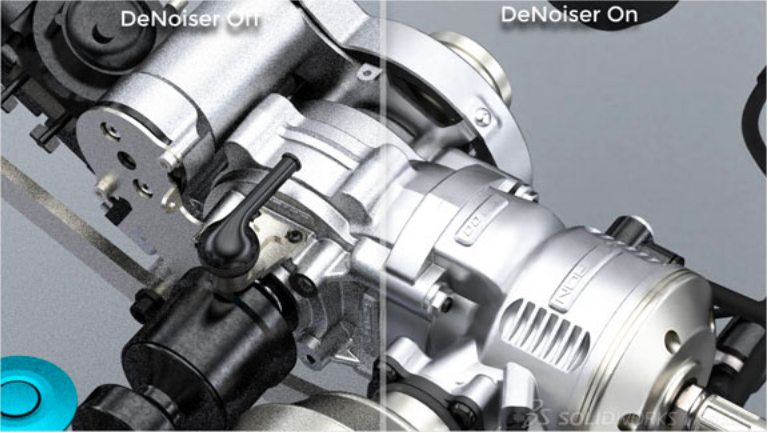
Preview of a feature in SOLIDWORKS 2019, showing SOLIDWORKS Visualize rendering an assembly with AI-powered noise removal from NVIDIA. Image courtesy of SOLIDWORKS.
Latest News
March 15, 2018
The increased computing and graphics processing power in workstations has ushered in a new level of interactivity in conceptual design, usually accomplished in CAD software. In mainstream modeling programs such as SOLIDWORKS, Autodesk Inventor, PTC Creo, and Siemens PLM Software’s NX, users can now instantaneously render what they see in the CAD modeling window to view their design in a photorealistic mode to judge its aesthetic appeal. The near-instantaneous responsiveness allows designers to make quick changes, to compare the design’s effects in different materials or colors, for example. On sufficiently powerful workstations, users may even perform geometry sculpting and modeling operations in a fully rendered mode while maintaining interactivity with the model.
But in simulation and rendering, the compute-intensive nature of the operations has hindered interactivity. Engineers have learned to work around these limitations. One common method, for instance, is to set up the simulation and rendering jobs to kick off during the weekends and after business hours so they won’t interfere with normal design workflows. But the latest developments in the design software sector indicate there are new ways to overcome these bottlenecks in simulation and visualization.
Interactive Simulation
Software-driven simulation, typically done in pixels and bytes in a finite element analysis (FEA) program, doesn’t require the same time-consuming, labor-intensive meticulous setups and cleanups that physical product tests demand. Nevertheless, engineers tend to use digital simulation sparingly, because there’s a cost, calculated in computation. FEA programs put a heavy burden on the computing system, especially on the CPU. It’s not uncommon for some workstations to come to a grinding halt during a particularly complex simulation scenario. Moving, rotating, or modifying the model during an active simulation run would have been ill-advised, because even minute adjustments could trigger recalculations that significantly prolong the run—or crash it, in the worst case scenario.
But the launch of ANSYS Discovery Live, made public in February, brings new possibilities. “ANSYS Discovery Live provides instantaneous 3D simulation, tightly coupled with direct geometry modeling, to enable interactive design exploration and rapid product innovation. It is an interactive experience in which you can manipulate geometry, materials types, or physics inputs, then instantaneously see changes in performance,” the company writes.
The software takes advantage of the parallel processing power in NVIDIA GPUs, effectively enabling real-time visualization of simulation. Built on NVIDIA’s CUDA programming platform, “Discovery Live shortens design-simulation workflows from days and hours to minutes and seconds,” NVIDIA’s Baskar Rajagopalan writes in a blog post.
 GPU-powered parallel processing allows instant display of complex fluid flow and thermal results. Image courtesy of ANSYS.
GPU-powered parallel processing allows instant display of complex fluid flow and thermal results. Image courtesy of ANSYS.The program supports structural, fluid dynamics and thermal simulation. The meshing process, which tends to stump novices and users with limited simulation experience, is automated. It occurs in the background, with little or no user intervention. The simple, straightforward interface and setup is designed to appeal to a much broader user base beyond the usual simulation experts.
ANSYS Discovery Live requires an NVIDIA GPU with 4GB of memory and the latest graphics driver. The recommended choices are NVIDIA Quadro P4000, P5000, P6000, or GP100 from the product line for professional workstations. Workstations equipped with Quadro GPUs and certified for professional use are available from
Subscribe to our FREE magazine, FREE email newsletters or both!
Latest News








