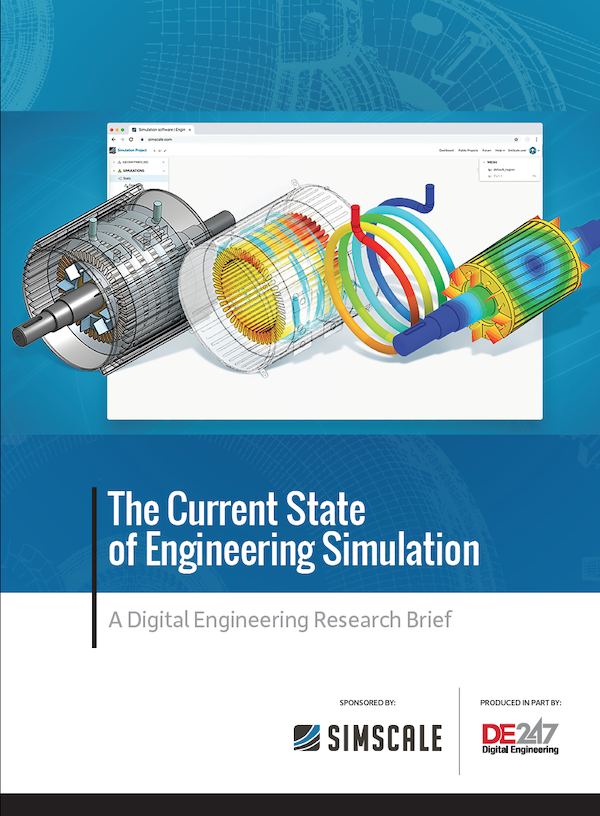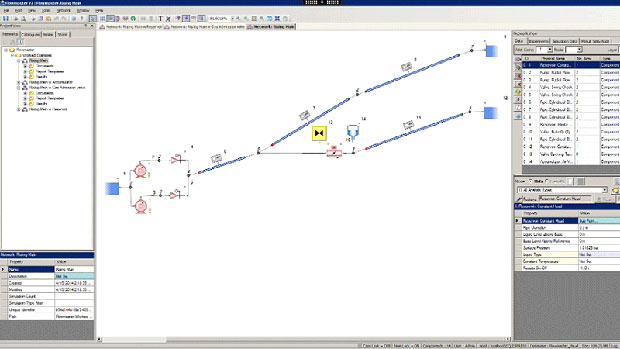
Latest News
August 26, 2015
Mentor Graphics Corp. has launched Flowmaster 7.9.4, the newest version of its general-purpose 1D CFD (computational fluid dynamics) software for thermo-fluid systems design. This release, the company states, has several new functionalities including a Multi-Arm Tank Component, usability enhancements and additional physical modeling capabilities. Mentor Graphics adds that beginning with version 7.9.4, and for the first time, Flowmaster offers integration with leading 1D CAE tools for pipe stress analysis.
Among the new capabilities in version 7.9.4 highlighted by Mentor Graphics in its release announcement are a Multi-Arm Tank Component, an enhanced Experiments function and a bookmarks feature. Described as “a feature of particular applicability” to aerospace engineers the Multi-Arm Tank Component lets users choose between two distinct heat transfer models: poly-tropic and full heat transfer.
The enhanced Experiments capability allows users to modify key system parameters and observe the impact immediately and from one place in the software. It also offers a persistent run dialog that provides users direct access to start simulations.
 Mentor Graphics has released version 7.9.4 of Flowmaster, its general-purpose 1D computational fluid dynamics (CFD) solution for modeling and analysis of fluid mechanics and pipe/duct flow in complex systems. Image courtesy of Mentor Graphics Corp.
Mentor Graphics has released version 7.9.4 of Flowmaster, its general-purpose 1D computational fluid dynamics (CFD) solution for modeling and analysis of fluid mechanics and pipe/duct flow in complex systems. Image courtesy of Mentor Graphics Corp.The Bookmarks feature allows charts to be updated automatically upon completing a design iteration. This, explains the company, allows users to compare the effects of a given modification. Users can deploy multiple Bookmark plots concurrently to create a detailed understanding of the system across multiple iterations.
Flowmaster 7.9.4 introduces new integration with SST Systems’ CAEPIPE and Intergraph Corp.’s CAESAR II pipe stress analysis tools. With the new integrations, engineers can calculate the hydrodynamic force generated by a fluid transient event in Flowmaster and export the resulting force-history to both CAEPIPE and CAESAR II for pipe stress analysis. Mentor Graphics says that these “seamless interfaces facilitate geometry and data transfer” between the two CAE tools. Users will attain complete system performance results under transient conditions early in the design process by using this feature, according to the company.
 Modeling the effects of a rising main pressure surge with Flowmaster. Image courtesy of Mentor Graphics Corp.
Modeling the effects of a rising main pressure surge with Flowmaster. Image courtesy of Mentor Graphics Corp.“These new capabilities demonstrate why Flowmaster is the world’s leading general-purpose 1D CFD simulation software product, delivering unparalleled accuracy and productivity for today’s pipe network systems designer,” said Roland Feldhinkel, general manager of Mentor Graphics’ Mechanical Analysis Division, in a press statement.
Additionally, Flowmaster is available in tailored editions for engineers in such industries as aerospace, automotive, gas turbine and power generation. Version 7.9.4 of the Flowmaster product line is available now.
Visit Mentor Graphics for more information.
Access a free Virtual Lab cloud-based trial of Flowmaster.
Get the white paper “What is System Level Thermo-Fluid Analysis?”
Watch the on-demand webinar “Flowmaster V7.9.4 Enhancements – Hydrodynamic Force Export.”
Watch the on-demand webinar “Modeling Mechanical System Interactions in Flowmaster.”
See why DE‘s editors selected Flowmaster 7.9.4 as their Pick of the Week.
Sources: Press materials received from the company and additional information gleaned from the company’s website.
Subscribe to our FREE magazine, FREE email newsletters or both!
Latest News
About the Author
Anthony J. Lockwood is Digital Engineering’s founding editor. He is now retired. Contact him via [email protected].
Follow DE