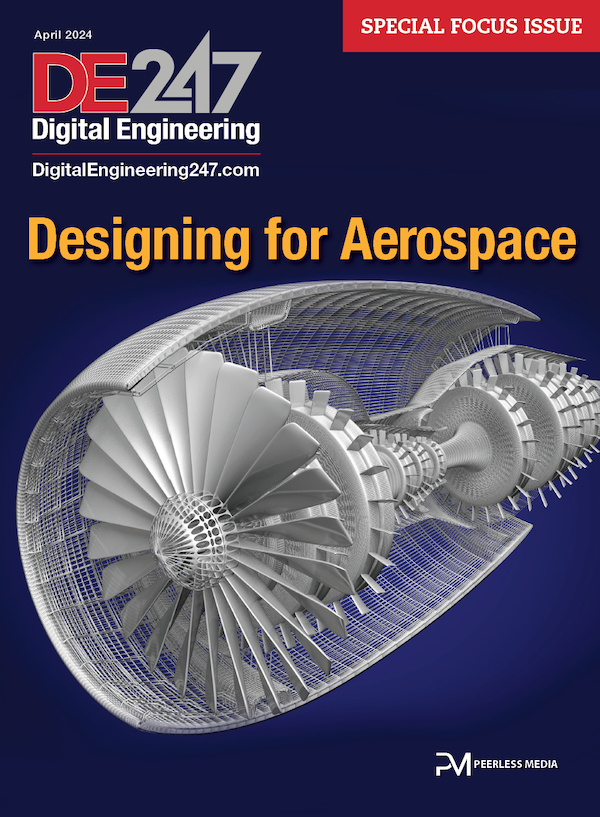Clearing Up Cloud Computing—Before It’s too Late
Latest News
February 17, 2010

Let’s nip it in the bud!
Let’s get clear on cloud computing before we embrace it, denounce it, or do something unspeakable to it. As coverage on the topic piles up, I fear the loosely defined phrase will suffer the same fate as PLM (product lifecycle management). It’s interpreted, reinterpreted, and misinterpreted (sometimes deliberately) till it becomes a fuzzy buzzword.
We’ve all been using cloud computing for quite some time now; we just don’t refer to it as such. Facebook and Twitter are perhaps the best examples. We don’t install a program folder in a directory in our local machine to run Facebook or Twitter. We launch them from our browser; we use them in our browser; we shut them down by closing our browser.
Definition
Let’s start with a definition. I like the simple, straightforward description used by CNET’s Stephen Shankland, who summarized the concept as “shared computing services accessible over the Internet that can expand or contract on demand” (”Gartner: Brace Yourself for Cloud Computing,” October 20, 2009, Deep Tech, CNET).
Products and services delivered using this model are sometimes referred to as SaaS (software as a service) or on-demand solutions. Most of them share certain characteristics:
- The main program files and folders reside in a remote server, accessible 24/7 via some kind of networking protocols (the most commonly used kind being Internet protocols).
- You don’t need to install the program in your local machine (some may require you to install a thin client to communicate with the remote program, but most use a standard browser to handle the communication).
- You don’t purchase a license to use the program; instead, you buy a subscription to get access to the hosted software’s functions.
- Typically, they cost less than shrink-wrapped software or desktop licenses.
A few browser-based solutions that fit the criteria above are available right now. Some have been in business for nearly a decade. Arena Solutions, for example, offers on-demand BOM (bill of materials) and ECO (engineering change order) management modules for roughly $100 per user per month. Aligni lets you manage your parts and components using its online software for service plans beginning from $15 per month. ProtectedPDF lets you embed and manage read/write/print privileges on your PDF documents in service plans beginning at $100 per month. RenderJam (formerly AfterCAD Online) lets you upload, annotate, visualize, and share 3D files from a browser.
Add to that list a few browser-based applications that are currently in development: Autodesk Project Twitch, Autodesk Project Butterfly, Autodesk Project Dragonfly, and Autodesk Project Showroom. We may soon see similar technologies from Autodesk’s rival SolidWorks, according to what we’ve heard during SolidWorks World 2010.
Where It’s Best Used
Cloud computing, in my view, is most suitable for tasks for which your local machine’s computing power is either too much or too little. Using a 2.3GHz workstation to scribble a few notes on a DWG file is overkill. By the same token, rendering a complex animation sequence on a 1.8GHz notebook will inevitably test your patience.
For the first, a better approach is to use a lightweight DWG viewer/editor hosted on a server, accessible to you and your collaborators via a browser. For the second, a better approach is to tap into the collective resources of a remote render farm made available on demand. This way, you don’t have to shoulder the cost of purchasing and maintaining the hardware you use only occasionally.
Latency
Broadcasting a Facebook status (“I’m suffering from writer’s block—help!”) is instantaneous, because the volume of data involved is minimal. Rotating a CAD model, however, requires transmitting significantly more data back and forth between the client machine and the host machine. So the biggest challenge for browser-based CAD will be latency. Providers who can offer an online modeling experience that rivals (or closely matches) the desktop experience we’re accustomed to are the ones that will most likely succeed.
Security and Reliability
No storage system is 100% temper-proof. There’s no such thing as a secure system; but some are more secure than others. The question is not whether browser-based computing is secure, but whether it’s more—or less—secure than desktop computing. In my view, this is a moot point, because our desktops and laptops are connected to the cloud nearly 100% of the time. If they’re on, they’re probably connected to the web. So how secure is your desktop? It’s only as secure as the last web site you visited.
Reliability, however, is a legitimate concern in cloud computing. Because you need to rely on the remote program to do your work, you should rightfully be concerned with the system up time of the said provider. Established SaaS vendor Arena Solutions goes so far as to guarantee a 99.5% scheduled system up time in its service level agreement. Historically, it has a proven track record averaging 99.9% up time. I can think of many small and mid-size firms with under-staffed, under-equipped IT departments that cannot deliver the same assurance.
InteroperabilityBrowser-based solutions do not rely on your local machine’s operating system to launch or run, so whether you’re accessing them from a Windows, Mac, or a Linux environment won’t matter. So long as you’re logging in from a vendor-supported browser, it will run.
If browser-based CAD becomes the norm (at the moment, that’s more speculation than prediction), neutral file formats may enjoy a renaissance. Users may—and should—insist that these applications allow them to save works in neutral formats without data loss; that’s the only way to preserve access to their intellectual property in case the original vendor goes out of business, or they choose to work with a different vendor.
In my view, browser-based CAD would encourage users to rely more on geometry, and less on history. Because each software uses its own method to record and preserve history, transferring works between different solutions with their parametric histories in tact would be nearly impossible. As a result, we could be forced to invent new work flows—which depend on geometry more and less on history—to effectively collaborate with suppliers and subcontractors.
Why I Personally Like Browser-Based ProgramsEach week, I try out at least one new software. Installing and uninstalling them is a chore, to put it mildly. In some cases, they leave behind small chunks of code, sprinkled all over my hard drive, which are not always visible to me. I long for the day I can simply test a product from a browser—without having to violate the sanctity of my own hard drive.
As I type these final sentences into WordPress’s composition window, I’m on cloud (so to speak). Chances are, most of the blog posts extolling the danger and risk of cloud computing were also composed in the cloud in the same fashion.
Note: For other perspectives on cloud, please read:
- ”The Cloud’s Fundamental Flaw,” upFront.eZine, Feb 16, 2010
- ”The Cost of CAD on the Cloud,” Deelip.com, Feb 8, 2010
- ”Summary of Good and Bad for SW Cloud,” Dezignstuff, Feb 17, 2010
- ”CAD on the Cloud and Online Data Storage,” Deelip.com, March 4, 2010
- ”The Fallacious Credit-Card-on-the-Web Analogy,” WorldCAD Access, March 2, 2010
Subscribe to our FREE magazine, FREE email newsletters or both!
Latest News
About the Author
Kenneth Wong is Digital Engineering’s resident blogger and senior editor. Email him at [email protected] or share your thoughts on this article at digitaleng.news/facebook.
Follow DE