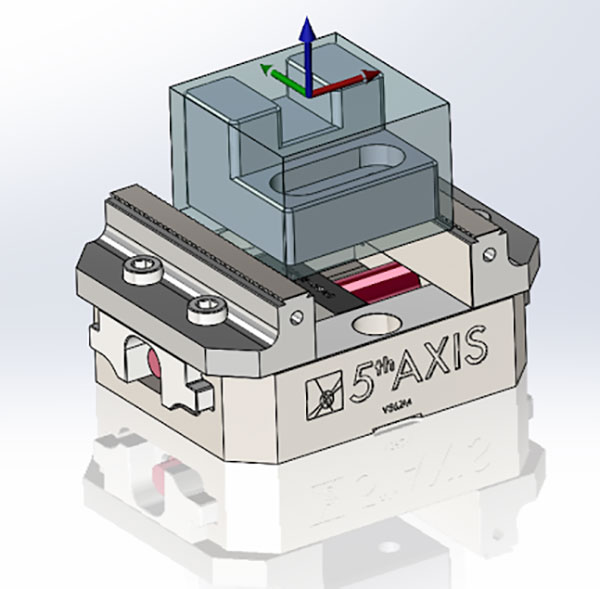
The SolidWorks CAM plug-in, BobCAM V7 for SolidWorks, made its debut at SolidWorks World 2019. Image courtesy of BobCAD-CAM.
Latest News
February 20, 2019
BobCAD-CAM, Inc. released BobCAM V7 for SolidWorks at SolidWorks World 2019 in Dallas last week. It has 86 upgrades and enhancements, including a new numerical control (NC) editor. The new V7 has been optimized to deliver a simple powerful workflow that delivers better part finishes in less time, according to the company.
“We are very excited to present a ton of enhancements to the BobCAM for SolidWorks product line,” says Greg Myers of BobCAD-CAM’s developmental team via a press release on the new product. “Users have the ability to work in both Part and Assembly mode now in the new V7. This really gives users all the options to harness the power of SolidWorks to be used in toolpathing processes. Every user, no matter which product they use, is going to see all the benefits of the V7 product vs. previous versions.”
Top 10 BobCAM V7 for SolidWorks Features
Below are what BobCAD-CAM lists as the top 10 features of the new BobCAM V7 for SolidWorks.
1. BobCAM in Assembly
BobCAM V7 for SolidWorks allows users to fully utilize SolidWorks’ part and assembly files for part programming. In previous versions, CAM features were only available while working on individual parts. With BobCAM for SolidWorks version 7, users can use the CAM system in parts or assemblies.
2. Fixtures for Simulation
With the ability to work in assemblies, users need to better vsiaulize the fixtures being used for various machine setups so that they can be checked for collisions. After quickly assigning fixtures to each machine setup, users will be able to see the selected fixture geometry, in the configuration it was selected in, for each setup.
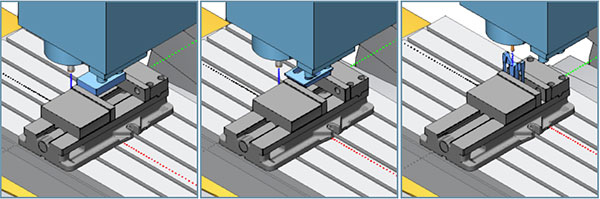
3. Advanced Feedrate Mapping
BobCAM V7 for SolidWorks provides optimized feedrates for more efficient programs, including the ability to control lead-in and lead-out feedrates separately from the rest of the operation. Also, with the Adaptive feedrate control, users can set minimum an maximum percentages so the feedrate will automatically adjust based on the volume of material being engaged by the cutter.
4. Toolpath Editor
The toolpath editor provides user-customized toolpaths for better performance. Plus, a Toolpath Statistics dialog window is now available to provide data about the current toolpath of an existing job.
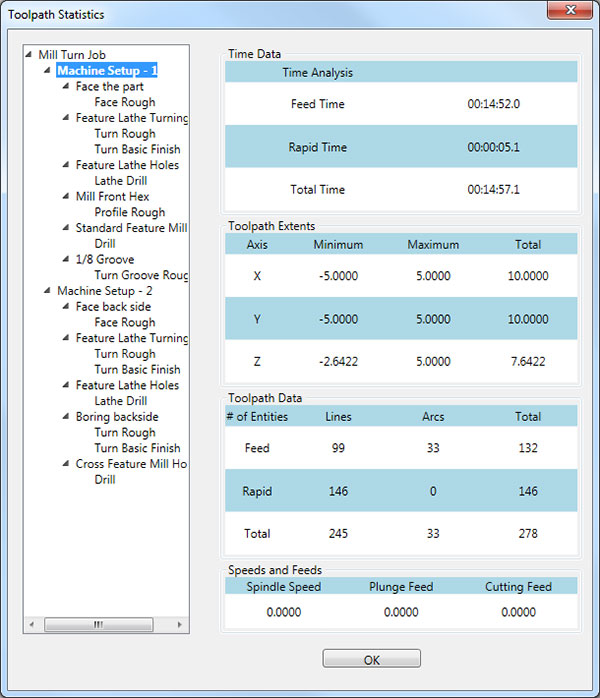
5. Advanced Pocketing Patterns
The Offset Pocket In pattern joins the Parallel (formerly known as Zig Zag) and Offset Pocket Out in standard pocketing patterns, plus users now have the option to use the Morph Spiral advanced pattern, in addition to the Adaptive Roughing advanced pattern.
6. Drag Knife
Choose the drag Knife cutting strategy for cardboard, vinyl, leather, and other thin materials.
7. Trim Extend/Minimize Retract
BobCAM V7 for SolidWorks allows features enhanced user control without adjusting the CAD geometry to optimize cycle times.
8. Rotary Rough and Finish 4 Axis
Users that have 4-axis capabilities will experience easier and faster programming of complex 4-axis roughing and finishing operations. The new 4-Axis Advanced Rough automatically recognizes where the stock is, and avoids air cuts, according to the company. Likewise, BobCAD-CAM says BobCAM V7's Advanced Finish automatically recognizes the walls in need of finishing, and tackles them precisely.
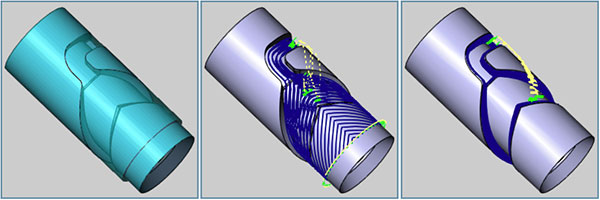
9. Multiaxis Posting Enhancements
New multiaxis posting enhancements provide setup & operator friendly G-code output for 4 & 5 axis posting.
10. NC Editor
The company's NcEditor Standard was developed to make G-code editing and review faster and more efficient, as well as provide the ability to simulate NC programs directly. NcEditor Standard comes with any of the CAM products purchased from BobCAD. Users can now re-sequence line numbers, remove blank lines, remove spaces, adjust the feed rate and spindle speed, edit values, collapse and expand tool change sections, and jump to th previous or next tool change and/or comment.
The NcEditor Pro module provides full 3- and 4-axis milling program simulation, as well as 2-axis lathe simulation for many common controllers.
More BobCAM Info
BobCAM V7 for SolidWorks is now available to the public.
There are many more features to discover that are detailed on the BobCAM V7 for SolidWorks product landing page, complete with animated examples.
Learn how others are using BobCAD-CAM.
Access BobCAD-CAM quick-tip videos.
See why DE's editors selected BobCAM V7 for SolidWorks as their Pick of the Week.
Sources: Press materials received from the company and additional information gleaned from the company's website.
Subscribe to our FREE magazine, FREE email newsletters or both!
Latest News
About the Author
DE’s editors contribute news and new product announcements to Digital Engineering.
Press releases may be sent to them via [email protected].






