BETA CAE Systems Releases v19.0.1 of Software Suite
In this version of the KOMVOS / ANSA / EPILYSIS / META suite, new features have been added and corrections have been implemented for identified issues.
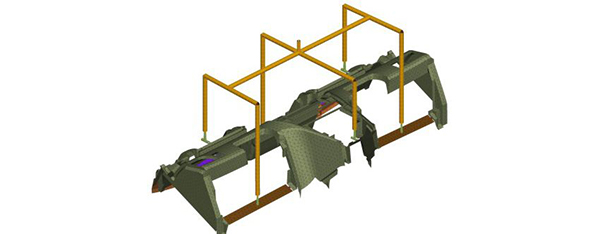
BETA CAE Systems debuts the new v19.0.1 release of its software suite. Image courtesy of BETA CAE Systems.
Latest News
October 29, 2018
BETA CAE Systems announces the new v19.0.1 release of its software suite. In this version of the KOMVOS / ANSA / EPILYSIS / META suite, new features have been added and corrections have been implemented for identified issues.
Enhancements in ANSA
The 'Assembly Set' has been introduced. It's a SET entity that, through a wizard functionality, collects other SETs that belong to different Model Browser entities.
When the full hierarchy path of parameters under a Part was missing, parameters could not be assigned in the corresponding Property.
When outputting a Simulation Run, a check for the compatibility of the Simulation Model and the corresponding Loadcase is performed to avoid the creation of invalid output files.
Connection properties such as Diameter (D), Width (W), Height (H) SeamLine Orientation etc. are now represented and synchronized by respective xMCF 3.0 parameters.
With Shell Mesh > Improve: It is now possible to save which of the Reshape or Reconstruct to use for the mesh improvement.
A new option to copy a feature is now available under the Context Menu>Design Actions of the feature.
The LS-DYNA SECTION_BEAM_ELFORM_2, STYPE=10 is now converted in the equivalent ABAQUS, ANSYS beam section when switching decks.
With Modify Contents, the function applied for bodies now prevents from adding elements that belong to an existing flex body, to the container of a body.
Known Issues Resolved in ANSA
Import > Translators NX/ UG: Part of the geometry would be missing, after opening a specific NX11 file in ANSA with the use of the CT library.
The “Reference” functionality on Subsystems used by Loadcases would erroneously display the related Simulation Model as reference entity instead of the Loadcase.
For Abaqus Input: *INITIAL CONDITIONS applied on elements with 9-digit ids would not be read.
For Kinetics Auxiliaries > Flex Builder: Glue contact entities would not be written out properly, leading to erroneous NASTRAN files.
Enhancements and Issues Resolved in EPILYSIS
SOL 200: Design Optimization
Performance improvement in the sensitivities calculation phase for DRESP1 responses of type WEIGHT.
Correction to the output of results.
Enhancements in META
For Decks Medina: SKINFE/SKINFEK results are now fully supported.
PAM-CRASH: The Yamada-Sun and Puck2000 failure criteria results from ERFH5 files are now supported.
For the Occupant Injury Criteria Toolbar, there is support of test results from ASCII column (csv).
For the Fatigue Haigh Diagram, the Safety Factor is now calculated on corner results if available.
Known Issues Resolved in META
For Read Results, Units transfromation could be incorrect or erroneously missing.
For Strain Gauges, results might not plotted with frequency as X Axis.
For Curves, Reread/Recalc could change the curves' name to their original.
For Video, MP4 files might not be output correctly since v19.0.0.
Compatibility and Supported Platforms
ANSA files saved by all the first and second point releases of a major version are compatible to each other. New major versions can read files saved by previous ones but not vice versa.
META Project files saved from version 19.0.1 are compatible and can be opened by META version 16.0.0 or later. To be readable by META versions earlier than v16.0.0, they have to be saved selecting the option “Version <16.0.0”.
Support for 32-bit platform has been discontinued for all operating systems.
Customers who are served directly by BETA CAE Systems, or its subsidiaries, may download the new software, examples and documentation from their account on BETA CAE Systems' server. They can access their account through the “user login” link.
Sources: Press materials received from the company.
For More Info
Subscribe to our FREE magazine, FREE email newsletters or both!
Latest News
About the Author
DE’s editors contribute news and new product announcements to Digital Engineering.
Press releases may be sent to them via [email protected].






