Autodesk Releases Fusion 360 Update
The company explores improvements around flexibility and control, programming efficiency, show off tips and tricks, and opens up the floor for live Q&A.
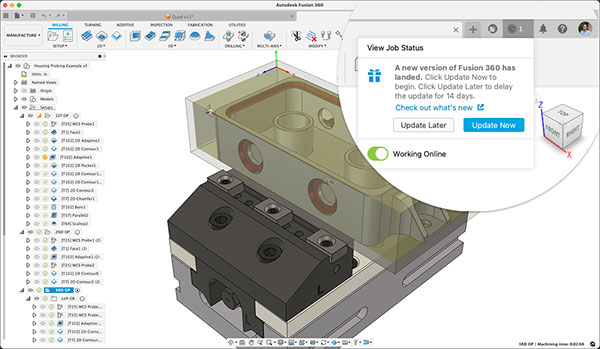
After taking this current product update for Fusion 360, users can Snooze (or “Update Later”) future product updates to a later time. Image courtesy of Autodesk.
Latest News
June 5, 2023
Autodesk invites those interested to learn about new functionality and tools now available in the latest Fusion 360 updates in Design & Documentation, Manufacturing, Electronics, Generative Design and Simulation. The company is presenting two webinars on June 8.
During this 60-minute webinar, the company explores improvements around flexibility and control, programming efficiency, show off tips and tricks, and opens up the floor for live Q&A.
There are two sessions running on Thursday, June 8, 2023 for people to choose from, both identical in content, at separate times. Click the links below to sign up.
Register for 10:00 am UK | 11:00am CEST | 2:30pm IST
Register for 9am PDT | 12pm EST | 5pm UK
After taking this current product update, users can Snooze (or “Update Later”) future product updates to a later time. Snooze an update for 3 days. In addition, paid subscribers, startups and trial users can snooze an additional 11 days for a total of 14 days. As a rule of thumb, Autodesk recommends that users stay up to date with the latest version of Fusion 360, not only to get access to the newest feature and improvements, but also to ensure that their version of Fusion 360 is always supported with the latest services behind the scenes. This is also why Autodesk has set the Snooze duration to a maximum of 14 days; going beyond that may cause version disparity issues.
When in the middle of an important task and you want to minimize disruptions to the workflow, Snoozing a product update can help you and Fusion 360 maintain focus on the task at hand, and get the job done. Using Snooze also prevents you from needing to take Fusion 360 offline to avoid updates.
Previously, when you typed a number in the S-key search box, Fusion 360 would not register it, and nothing would show up in Search. You can now use numbers like “3” to get results for commands such as “3-Point Circle” in Sketch, or “3D Print” in Design.
Fusion 360’s command dialogs have been limited in how they can be resized—a horizontal anchor in the upper left, and a diagonal anchor in the lower right (but only when undocked). This created difficulty when resizing the height of docked commands and was challenging with larger dialog windows.
With May release, you can now resize commands from all edges and corners (providing there is space to do so). Command dialogs will remember their size and position until Fusion restarts.
The following changes have been made to Fusion 360’s default graphics options:
The “Use high-resolution graphics” option has been renamed “High-resolution canvas graphics on high DPI displays” to clarify that it only applies to the modeling canvas when DPI scaling is in use by the operating system.
The option to use “High-resolution canvas graphics on high DPI displays” is now visible in Preferences at all times, allowing you to toggle it even when not actively using a high DPI display; previously, the option would only appear if Fusion was launched in High DPI mode, and would not appear even if a Retina display was enabled.
High-resolution canvas graphics are now enabled by default when DPI scaling is in use; you may still disable them in Preferences to prioritize framerate performance over visual quality.
“Limit effects in high-resolution graphics” is now disabled by default.
Reminder: High-resolution canvas graphics are currently only available for macOS with Retina scaling, and Windows with Fusion 360’s High DPI Scaling preview enabled. The option will be available to all Windows users in Summer 2023.
Sources: Press materials received from the company and additional information gleaned from the company’s website.
More Autodesk Coverage
Subscribe to our FREE magazine, FREE email newsletters or both!
Latest News
About the Author
DE’s editors contribute news and new product announcements to Digital Engineering.
Press releases may be sent to them via [email protected].







