AI and ML Transforming Simulation
Use of artificial intelligence and machine learning algorithms in FEA increase predictive performance, speed up processing time.
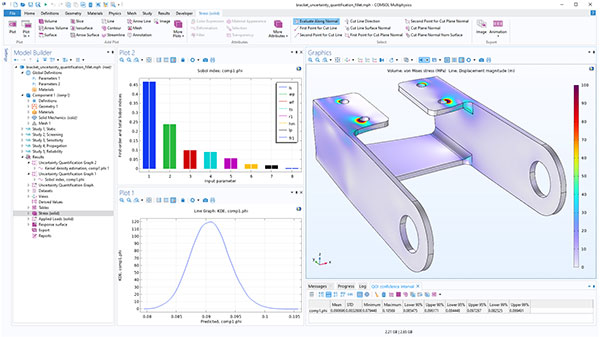
A bracket used to install an actuator that is mounted on a pin placed between the two holes in the bracket arms. The design objective is that the actuator’s horizontal misalignment should not be too large. An uncertainty quantification analysis reveals how sensitive the misalignment is to variations in geometric dimensions, such as height and width, of the bracket. Image courtesy of COMSOL.
Latest News
December 13, 2022
In the future, simulation programs will behave much less like software programs, and a lot more like veteran experts from whom you seek advice. The transformation is driven by the increased use of artificial intelligence (AI) or machine learning (ML) in the finite element analysis (FEA) software sector.
“Currently, the designer comes up with a design, [and] then thinks about the appropriate material choices and manufacturing processes. It’s not far-fetched to imagine that, in the future, the process can be guided by AI, so the software can suggest a range of materials and production methods,” says Mahesh Kailasam, a general manager at Hexagon’s Manufacturing Intelligence division.
The Language of Simulation
Seth Hindman, director of Product Management and Strategy, Autodesk, is not thrilled with the need to use overly academic or quaint engineering terms as the input to the current simulation setup. “Why do we have to use terms like Inertia Relief? Why can’t it just be unconstrained?” he quipped. He sees the current menu-driven input system as an “unnecessary indirectness.”
“What do engineers really want to ask?” Hindman suggests, adding: “They want to ask: ‘Is the part going to fail? Where will it fatigue? Can it lift twice as much weight? Can more liquid flow through it?’”
Hindman thinks ML and natural language processing could lead to a more intuitive human-machine interface—one that doesn’t rely strictly on explicit numerical inputs and a formal simulation education.
In July 2022, Autodesk added a feature called Automated Modeling to Autodesk Fusion 360. The technology “automates the process of exploring and creating new design concepts based on simple definitions of what to connect and what to avoid,” wrote Mike Smell, product manager, Autodesk Fusion 360.
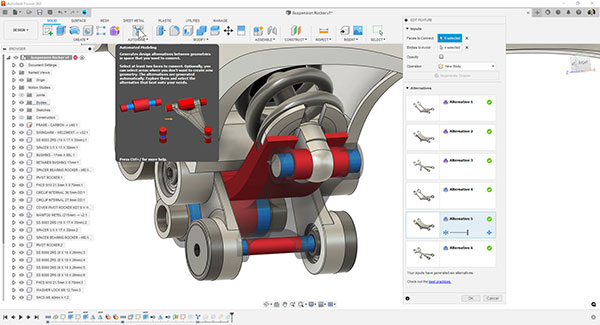
Autodesk launched the Automated Modeling feature in Autodesk Fusion 360 in June 2022. Image courtesy of Autodesk.
“The technology leverages structural analysis principles to produce the shapes, without requiring the user to define loads or constraints,” says Hindman. With standard simulation like a drop test, ML could reduce the number of parameters down to just a few that affect the outcome, he points out.
Envisioning an AI-powered drop test, he adds, “You might be able to give the software a simple requirement, like, it needs to survive a drop from eight feet. Rolling through all the permutations, the software should be able to give you a bunch of options in parallel.”
Zero Prototype
In November 2022, Hexagon hosted the HxGN Live: Smart Simulation Summit (The Management Education Center, Michigan State University, Troy, MI).
Describing the focus of the summit, Hexagon writes, “By leveraging technologies like artificial intelligence to facilitate more efficient development, we can move towards digital prototyping and reduced development cycles; we can shift to zero [prototype].” At the event, Hexagon revealed a feature called Smart Superelements, aimed at dramatically reducing simulation solve time.
“In aerospace, for instance, if you want to run a large-scale simulation, you can break up the model into superelements, which makes the overall model smaller in size and you can solve faster. With AI-powered Smart Superelements you get the efficiencies of traditional superelements but also have the ability to vary properties within those superelements,” explains Kailasam. “With these, you’ll be able to perform global parameter studies much more efficiently and change how you analyze large, complex models.”
The feature will first appear in Hexagon’s MSC Nastran software, Kailasam reveals. It’s aimed at reducing the computing burden in simulating large systems. The use of Smart Superelements, Kailasam points out, is much more efficient than running many full-scale physics-based simulations.
Simpler Interface, Faster Processing
Sandip Jadhav, co-founder and CEO of Centre for Computational Technologies (CCTech), Pune, India, runs simulationHub, a software-as-a-service platform that offers on-demand computational fluid dynamics (CFD) applications under subscription plans. He launched the platform with a control valve simulation app.
“We focused on the butterfly valve, which is the most commonly used type, for creating ML models,” he recalls. “We examined the double offset and triple offset butterfly valves. We developed a reduced order model with just a few critical parameters, like wall thickness, offset values, shaft diameters and so on. This allows us to easily predict the flow performance in terms of Flow Coefficient Cv and Hydrodynamic Torque Coefficient Cdt.”
Jadhav had some experience working with ML in his previous mechanical and aerospace jobs, but it was not his specialty. For the debut of simulationHub, he hired some data scientists to develop the reduced order model.
“The data scientists don’t understand things like design space or the mechanics of the valve. The key to using ML is [that] you need to pose the question correctly. The ML expert helped us develop the computational model but as subject matter experts [on valves], we had to formulate the questions,” he says.
With a general-purpose simulation program, the software gives the user full control over the input parameters, which is a blessing and a curse. For the experts who want to vary the parameters, this flexibility can be a blessing. For the novices or nonexperts, the myriad choices they must make is a significant barrier to using the software.
“In our application, we ask you two things: ‘What is your CAD geometry’ and ‘how do you want to use the valve?’ That’s because we have built into our platform lots of small ML modules to figure out the right grid cell, type of mesh, convergence criteria and so on,” Jadhav explains.
Accounting for Uncertainty
Bjorn Sjodin, VP of Product Management, COMSOL, compares FEA programs to deterministic input/output boxes. The user feeds input parameters into the box. The box spits out the results.
“The primary way we have started using ML in our COMSOL Multiphysics software is through uncertainty quantification,” says Sjodin.
Statistical methods like UQ (uncertainty quantification) reveal how variations in input parameters, such as measured data, affect the simulation results. The UQ Module was added to COMSOL’s flagship software in December 2021.
For large-scale design explorations, the number of parameters involved may make the brute-force approach (physics-based simulation) impractical, due to the length of time required. UQ narrows down the input parameters to a critical handful. Thus, it shortens the solve time from days to a few hours. Another case where ML algorithms are useful, according to Sjodin, is when the experimental data is sparse or limited. In such situations, ML can help “fill in the blanks.” This feature first appeared in COMSOL’s software in late 2022.
UQ is the domain of specialized software such as SmartUQ, developed by the company with the same name. Gavin Jones, principal application engineer, SmartUQ, says, “Almost all FEA/CFD packages can run simulations in batch mode or be driven by external tools. So it’s relatively easy to set a simulation up to run a required design of experiments or adaptive learning process for ML model training. The trained model can then be used to drive different UQ analyses.” SmartUQ has partnerships with leading FEA software developers, including COMSOL and Hexagon.
Redefining Normal
BigBear.ai is probably the only type of bear that hospitals would welcome. To enable ML/AI-based analytics, BigBear.ai offers AutoCAD-based ProModel software for facilities and process improvement, scenario planning, forecasting and implementation in healthcare, manufacturing, government and other industries. Hospital administrators and operators are among the users of ProModel suite of solutions.
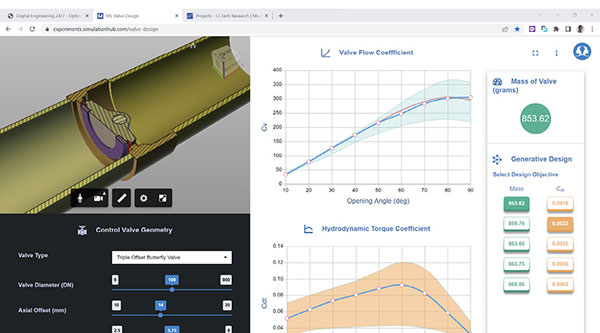
“We take the known business rules, the procedures, the number of resources available and help you simulate and plan for different scenarios, like a sudden spike in the number of patients,” says Keith Knudsen, director of Product Management, BigBear.ai. “Based on this simulation, you can find out how long a patient would have to wait, where the bottlenecks are, and how scalable your system is. ML takes quite a bit of computation, especially when training a model, so BigBear.ai leverages cloud infrastructure to scale up or down as needed.”
ML usually relies on historical data, like yearly admission numbers, to make predictions. Therefore, the better the sample data reflects a trend, the more accurate the prediction is. For hospitals, the last two years’ pandemic-driven data is a conundrum, because it’s an anomaly, a temporary departure from the historical patterns. “Because of that, it’s very difficult to predict what is normal now,” says Knudsen.
With tools like ProModel AutoCAD Edition and FutureFlowRx, which are built for hospitals, you get a range of outcomes to prepare for (best- and worst-case scenarios). Operations managers and analysts can create, run and store a variety of what-if scenarios to analyze and plan for them. A domain expert, such as a Process Improvement Analyst, would use the predictions to optimize their facilities and create multiple contingencies, Knudsen says.
More Autodesk Coverage
More COMSOL Coverage
More Hexagon Manufacturing Intelligence Coverage
Subscribe to our FREE magazine, FREE email newsletters or both!
Latest News
About the Author
Kenneth Wong is Digital Engineering’s resident blogger and senior editor. Email him at [email protected] or share your thoughts on this article at digitaleng.news/facebook.
Follow DE





